

|
|
 |
 |
 |
|
 |
BMW Garage | BMW Meets | Register | Search | Today's Posts | Mark Forums Read |
 |

|
BMW 3-Series (E90 E92) Forum
>
Has anyone had success using INPA on a E90 N55?
|
 |
| 01-14-2014, 10:52 PM | #1 |
|
Enlisted Member
 11
Rep 49
Posts |
Has anyone had success using INPA on a E90 N55?
So after trying to figure this out on my own for the last 2 months and before throwing in the towel I am asking for HELP.
My problem (N55 + INPA + MEVD176K.IPO). INPA is fully functional for my 2011 335i N55 with the exception of loading the MEVD176K.IPO engine tables. INPA incompatible with current Loader:error I305. I have failed with every version of INPA available multiple times. Prior to DMM Update several months ago INPA was working using the MEVD17KW.IPO. If I try using the MEVD17KW.IPO now INPA error states somthing to the effect of "looking for MEVD17KW but found MEVD176K. Attached below is a screen of the error. while using different versons of INPA gives same error but with different [5.32.x] number. Any help on this would be greatly appreciated. |
| 12-08-2016, 10:48 AM | #4 | |
|
Ballin' out of control.

529
Rep 1,289
Posts |
Quote:
To determine which script you need, you need to know which SGBD is in use. To find out, display all installed control modules with INPA. See question 5. of my FAQ: http://www.e90post.com/forums/showth...8#post18933848 What is the SGBD for your DME?
__________________
Alpina B3 Flash/BMS OCC/ER CP/ETS 5/HKS BOV/M3 Control Arms
|
|
|
Appreciate
0
|
| 12-08-2016, 02:46 PM | #6 |
|
Enlisted Member
 17
Rep 37
Posts |
Sorry wrong photo before
|
|
Appreciate
1
808AWD325xi529.00 |
| 12-08-2016, 05:32 PM | #7 |
|
Ballin' out of control.

529
Rep 1,289
Posts |
More than likely none of the factory MEVD17.x.x scripts will be able to communicate with your DME because in the source code they define the supported SGBD(s). At runtime the script queries the DME and if a supported SGBD is found, program execution continues, otherwise it's halted. Ironically, the MSD80 script that you ran in the photo above is one of the few that doesn't perform any such validation at start-up. Hence why it was able to run even though you don't have a MSD80 DME. Based on the part number (7645283), you definitely have a MEVD17.2 DME. My educated guess is that the SGBD should be MEVD17KW. In which case the proper script would be MEVD17KW.IPO. Have you tried the MEVD17KW.IPO script? With regards to the missing SGBD information, that is definitely weird. Have you flashed your DME in the past with WinKFP or some other tool?
__________________
Alpina B3 Flash/BMS OCC/ER CP/ETS 5/HKS BOV/M3 Control Arms
|
|
Appreciate
0
|
| 12-08-2016, 07:18 PM | #8 |
|
Enlisted Member
 17
Rep 37
Posts |
Thanks for the reply. MEVD17KW.IPO was part of the coding package I have downloaded and it doesn't work with my car. I have tried MEVD176K and MEVD172 without any success. The only time the DME has been touched was by the dealer when they installed the PPK when I purchased the car. Could that have anything to do with it? It was a long time ago but I remember the SA saying they had a hard time with it. But then again, I was the first car they had ever done the PPK on.
|
|
Appreciate
0
|
| 12-08-2016, 09:50 PM | #9 | |
|
Ballin' out of control.

529
Rep 1,289
Posts |
Quote:
One suggestion would be to run Tool32, open the D_MOTOR.GRP group file and run the identification job. It should return the variant string.
__________________
Alpina B3 Flash/BMS OCC/ER CP/ETS 5/HKS BOV/M3 Control Arms
|
|
|
Appreciate
0
|
| 12-20-2016, 09:32 AM | #11 | ||
|
Enlisted Member
 17
Rep 37
Posts |
Quote:
|
||
|
Appreciate
0
|
| 12-20-2016, 10:02 AM | #12 | |
|
Ballin' out of control.

529
Rep 1,289
Posts |
Quote:
I can provide you with the latest applicable ZB number for the PPK flash. Can you post the chassis type code and current ZB number? To determine the type code, you can input the last 7 digits of your VIN into a VIN decoder: http://www.etkbmw.com/bmw/EN/vin/decoder/online/ To determine the current ZB number, display the UIF (User Information Field) data for all installed modules with INPA...E90 -> Select E90 -> Functional Jobs -> <F3> User information field: 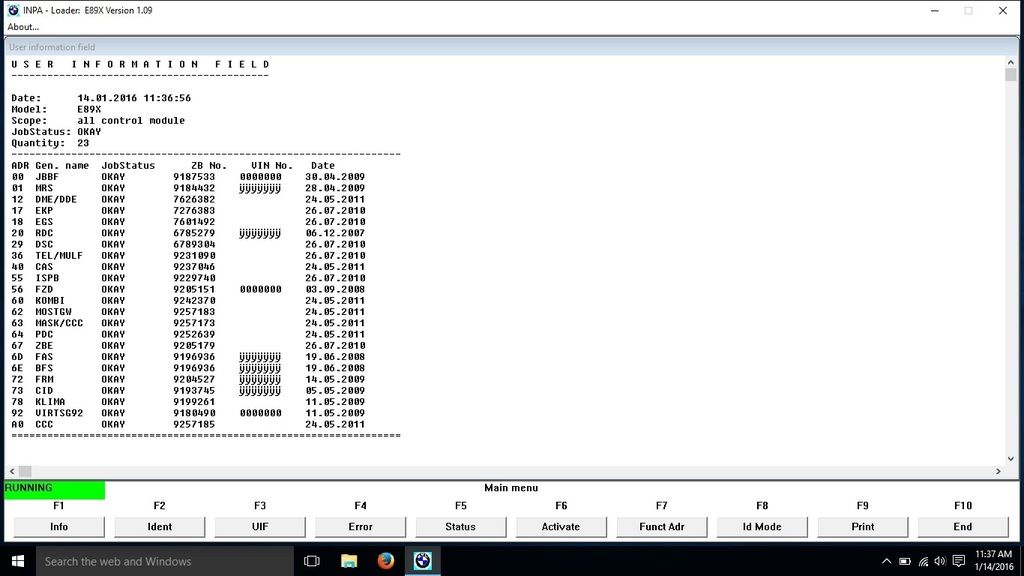
__________________
Alpina B3 Flash/BMS OCC/ER CP/ETS 5/HKS BOV/M3 Control Arms
|
|
|
Appreciate
0
|
 |
| Bookmarks |
| Thread Tools | Search this Thread |
|
|