

|
|
 |
 |
 |

|
 |
BMW Garage | BMW Meets | Register | Search | Today's Posts | Mark Forums Read |
 |

|
BMW 3-Series (E90 E92) Forum
>
Bricked my JBE and/or CAS - oh no!
|
 |
| 12-29-2018, 06:03 PM | #1 |
|
New Member
2
Rep 6
Posts |
So, I decided to put in a backend flash this weekend to compliment my JB4. After shitting my pants after my first attempt failed, I put it on a charger overnight, and tried the next morning. With this success, and now filled with unfounded confidence and armed with an arsenal of bootlegged BMW software, I decided I would try to fix my keyfob not working. INPA showed that the CAS model wasn't working right. The diagnosis suggested it wasn't getting voltage, so after checking the fuses were good, I decided "hey, maybe I should reflash the JBE to see if that works." I flashed on a JBBFR3 for some reason I can't remember (ignorance), and I think my car (2008 335i) is actually JBBF70. That seemed to maybe work, so I flashed on a CAS3 update. With all that done, I tried to fire it up. Well, it starts up, but the gauges show noting and all the ratio buttons do nothing. After realizing I screwed up the JBE module, I tried to flash on a proper JBBF70 module. WinKFP gets to 2% complete, and fails. I tried to do an "Emergency Flash" in NFS, but that gives errors. INPP+ won't find any modules.
I'm at my parents house for Christmas (idle hands do the devil's work), and I need to drive back home (500mi) on Tuesday, so I'm really in a tough spot. I suppose I can drive home with no gauges (or radio, or airbags, or anything), but that's probably a poor idea. Any help sure would be appreciated. I'm more than willing to pay someone to help me figure this out. For what it's worth, I'm sure I didn't take the key out when I tried to code the CAS module. When I try to do an emergency flash, I get errors IFH-0003 and IFH-0009. When I was trying to figure out what was wrong with CAS, I read voltages. The voltages would drop out (this was before updating any modules), and I wonder if the dropouts are real and causing these errors?  I just tried everything again, this time paying enough attention to update this post. INPA+ doesn't connect  VIN is "faulty" when I try to code CAS to my VO in NCSExpert  When I try to flash with WinKFP, I get the following errors:  If I try to Emergency Flash it with NFS, I get the same errors as I do with WinKFP:  With INPA, I can only find the JBE, and it's filled with garbage:  Furthermore, the JBE is in state 12:  Last edited by bobsmithjr; 12-29-2018 at 08:34 PM.. Reason: more info |
| 12-30-2018, 01:34 AM | #2 |
|
Colonel
 532
Rep 2,503
Posts |
Let's keep things simple.
Are you supplying a steady voltage to the car from a charger / power supply?? Once you have a stable voltage check if you can communicate with all modules. Use INPA and read the codes. If you used winkfp comfort mode it would have auto selected the correct flash for you! You just needed to code it with NCS after flashing. |
|
Appreciate
0
|
| 12-30-2018, 08:10 AM | #3 |
|
New Member
2
Rep 6
Posts |
I left the charger on overnight to ensure I had good charge this morning. Trying to flash JBBF70 with WinKFP yields the same results (INPA can find only the JBBF70 module, and WinKFP flash fails).
Something else interesting is that I cannot turn the car off with the Start/Stop button nor by removing the key (dash and radio stay illuminated). This leads me further to believe the JBE is in dire straits. Read codes via the JB4, and got these: CDA8 No Description Found CD94 No Description Found 2AB4 DME, internal error: RAM-checksum CD99 No Description Found CD95 No Description Found CDB0 No Description Found CDAE No Description Found CDA0 No Description Found CDA9 No Description Found CDA6 No Description Found 2FA4 No Description Found 00F1 No Description Found 102F No Description Found 580F No Description Found Cleared above and these remain: CDA8 No Description Found CDA0 No Description Found 2DC3 Control clamp 15 Last edited by bobsmithjr; 12-30-2018 at 08:35 AM.. Reason: more info |
|
Appreciate
0
|
| 12-30-2018, 09:37 AM | #4 |
|
Colonel
 532
Rep 2,503
Posts |
I get that you had it on charge but when you are trying to flash the module you NEED to have the charger connected supplying ideally 13.8v. The car can draw up to around 90amps so ideally a power supply capable of that.
If you battery was weak not brand new) anyway the battery alone wouldn't be able to cope with flashing modules multiple times. Are you using winkfp comfort mode? If the car is running then nothing is permanently bricked. The CAS and DME will be fine at least. Look in kmm_atsh file in your datens to see which JBE you have. |
|
Appreciate
0
|
| 12-30-2018, 09:46 AM | #5 | |
|
Colonel
 532
Rep 2,503
Posts |
Quote:
Use winkfp EXPERT MODE and flash the correct 0pa and 0da files. Then code with NCS. —— I am assuming you flashed with winkfp comfort mode in the beginning? In this case it doesn't matter you selected JBBFR3 as it will auto select the correct ZUSB for the module at that ecu address. (0x00). To use expert mode you copy the correct *0pa and *0da files to the data/develop folder in winkfp. DONT try flash the boot sector. When you try with comfort mode the correct 0pa and 0da should appear on the winkfp dialog. Put these in the develop folder and try with expert mode. HAVE A CHARGER CONNECTED! |
|
|
Appreciate
0
|
| 12-30-2018, 10:17 AM | #6 | |
|
New Member
2
Rep 6
Posts |
Trying to flash with Expert Mode. JBBF70.DAT shows the following:
Quote:
|
|
|
Appreciate
0
|
| 12-30-2018, 11:02 AM | #7 |
|
New Member
2
Rep 6
Posts |
Tried to flash with WinKFP Expert Mode (didn't select a .0da file since I couldn't find one). I still get errors IFH-0003 and IFH-0009. If I change the diagnostic protocol to KWP2000, and flash again, I only get error IFH-0009.
|
|
Appreciate
0
|
| 12-30-2018, 11:49 AM | #8 | |
|
Colonel
 532
Rep 2,503
Posts |
Quote:
Do you have access to an ICOM? |
|
|
Appreciate
1
richard_tricky17.00 |
| 12-30-2018, 12:04 PM | #9 |
|
New Member
2
Rep 6
Posts |
Somehow my latency timer reverted back to 16ms. I put it back to 1ms, flashed JBBF70 with WinKFP Comfort Mode. The flash was successful, and everything seems to be back in order. INPA now shows all the modules, not just JBE.
Note to self: don't monkey around with electronics you don't understand. Thank you for taking the time to help me work through this. |
|
Appreciate
0
|
| 09-02-2020, 01:21 AM | #12 |
|
Second Lieutenant
 135
Rep 205
Posts |
I too have put my JBBF70 into programming status 12
 I am using downloads from Bimmergeeks trying to update all the modules on my car from 2008. Its a 2009MY e91 so an early LCI I naively tried a 'practice flash' on my JBE with only a smart 10A battery charger connected. It got half way through the flash and threw and error. I stupidly closed the error information in a panic. I have been in my garage attempting to resolve it for almost 3 weeks now as I can't drive my car,  I have built a 50A power supply from a computer server PS, and got it dialed to 13.8-14v I'm using a K+DCAN cable that has supposedly had the firmware updated to EDIABASLIB to get rid of the DCAN bug according to the Kijiji seller. I have been unable to verify the firmware update. Right now I only have the JBBF in the INPA UIF page in INPA like OP. I am attempting to flash it using comfort mode, the first 100% goes through and then I watch my DCAN cable flash green as it loads the next phase - then it freezes between 7-30% and at this point the warning lights on the Kombi turn off and the error pops up. Afterwards the controls to the radio etc no longer work I can only cycle the ignition, sometimes the fuel pump turns on and stays on?! The error is shown below: 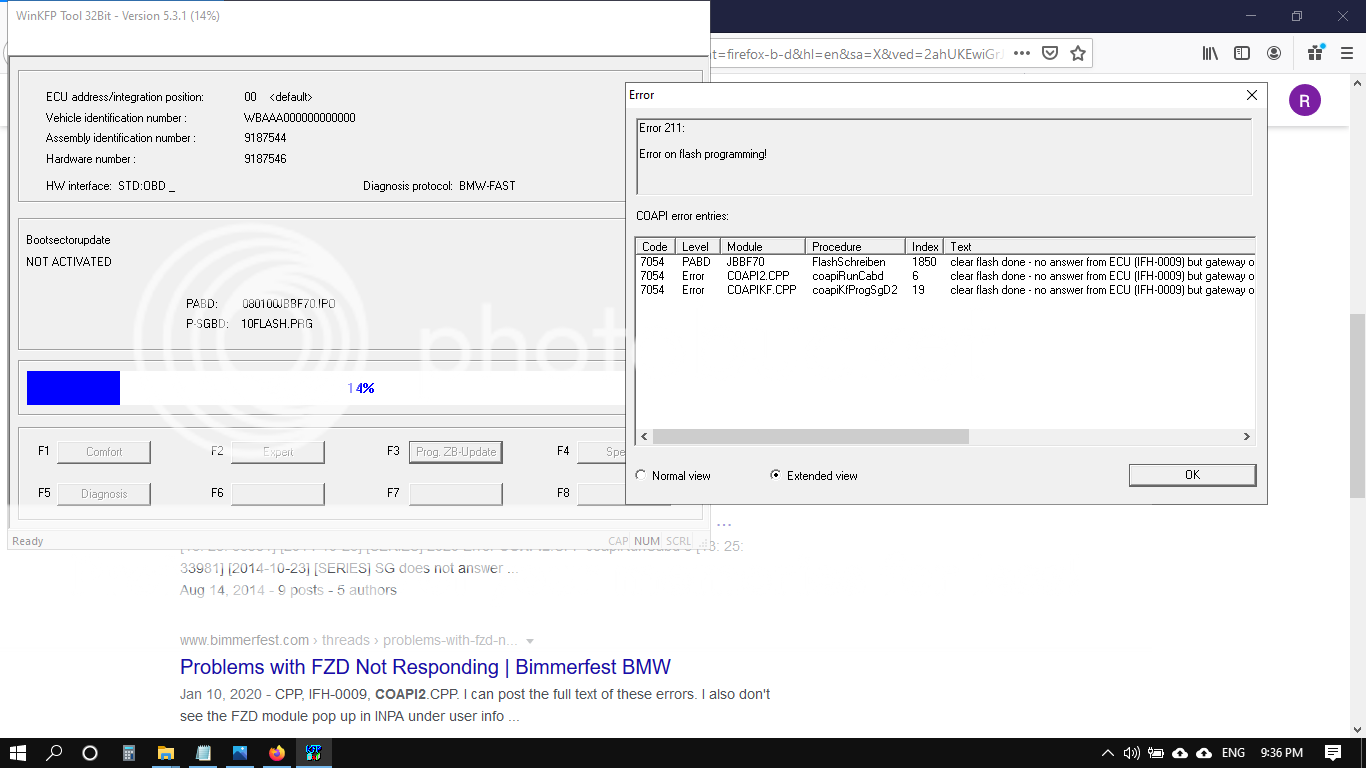 The full error text reads: 7054 clear flash done - no answer from ECU (IFH-0009) but gateway o.k., no OPPS/Most 10FLASH, FLASH_SCHREIBEN (...): IFH-0009 No response from control unit This is odd to me that it mentions MOST in the error. Something I've also noticed is that in INPA I don't get the ignition indicator, the circle is always white. My latency timer is set to 1. I am unable to do an Expert mode flash as their isn't an .0da file for me to select for the JBF70, it uses 00000000.0da At this point im considering buying a BimmerGeeks cable as I can't justify the cost of an ICOM Any help/advice would be amazing....  |
|
Appreciate
0
|
| 09-07-2020, 04:07 PM | #13 |
|
Second Lieutenant
 135
Rep 205
Posts |
I just tried a expert mode flash without an .0da data file like OP and it gives me the same error, just like OP.
The first time I tried without Boot sector update and it failed at 0% after the initial 0-100% I then tried with Boot sector enabled and after the initial 0-100% it got to about 7% and failed. |
|
Appreciate
0
|
| 09-07-2020, 04:58 PM | #14 |
|
Second Lieutenant
 135
Rep 205
Posts |
Ok, I just tried doing an NFS emergency flash, but like OP I still have the IFH-0009 failure. It failed at 4% this time so I guess boot sector update must be activated in NFS because it got past 0%
Something else I have noticed is that just before the flash fails I see the warning lights on the instrument cluster go out one by one, like power/communication to those modules is being cut off. Maybe the JBE is resetting during the flash for some reason? or is the power to the module dropping out? Last edited by Runnin'Rich; 09-08-2020 at 01:04 AM.. |
|
Appreciate
0
|
| 09-16-2020, 10:31 PM | #15 |
|
Second Lieutenant
 135
Rep 205
Posts |
SOLVED: Bimmer Geeks Pro cable flashed it first try!
The original cable I used was flashed with ediabaslib to get rid of the dcan bug - but still it wasn't able to do it. I guess the moral of my story is: Unknown origin DCAN cables are great for diagnostics but I think if you want to flash a module stick to bimmer geeks cable The PCB on my original cable and the bimmer geeks is so different |
|
Appreciate
0
|
| 03-17-2024, 11:53 PM | #16 |
|
Enlisted Member
 7
Rep 42
Posts |
This thread helped me a ton.
I have a project 2007 335i e90 that was bought all torn apart and wires everywhere. I had got it all together and was messing with some coding stuff on the car. I temporarily removed the car off of its tender after its wash and forgot to put it back on before coding. I was using NCS Expert just updating random features and such. I think I was flashing the JBBF module when after I attempted to SG_Coderien I was met with an error, and the battery light appearing. I realized my mistake. Did not think much of it until the next day. I went on inpa to inspect the errors again and was only seeing the JBBF module everything else acted like it wasnít there. I knew something was wrong because after doing functional jobs it brought me back to select the chassis again. My programming state said it was normal so I didnít think this was the same issue. Attempting to load the car back into NCS Expert to maybe try resetting the default to the JBBF in case I messed up the code somewhere or something, it wouldnít read the car, as it had obviously only access to JBBF. I then decided to say screw it maybe the JBBF just needs a module update in WinKFP. I do comfort mode and enter my ZUSB, but since my number wasnít recognized I just did the ZB Update on my JBBF70 and it had found an update ready to complete. Perfect Iím thinking! Cross my fingers and maybe itíll put everything back. I start the update and it makes it past the 100% and onto the second screen. It gets maybe too 25% or so and I am presented with all sorts of errors. Trying to remember off the top of my head but was a 221 error I think then in the details it was 9000 and other errors. I was not sure what had just happened. Now every single light on the dash was on and it was apparent now that the JBBF was stuck in its programming state. I kept trying and trying to update and still sometimes it would get closer to completing and still would fail. I then decided maybe I wasnít getting enough power to let the update happen. Hooked the car with jumper cables to a running car and made an attempt again. I was presented them with a strange error talking about unknown update ability between my old ZUSB and the new one. Which is strange because it obviously had attempted it before. I just had decided maybe I had a corrupt daten file or something so I reloaded it all again for WINKFP with BMW Coding Tools. This time with the car sitting at 13.6 Volts holding I reattempted the flash to upgrade it again. It climbed all the way through this time no issue with the correct voltage. Car chimed and all the dash lights went away and car seemed happy. I popped the key out to let it reset and checked again and we were all good!!!! Had a big moment of i bricked the JBBF and thought I might need a junk yard run to restart it. Sorry for the long read and bump of the thread, just wanted to share my story in case someone else has a similar issue in the case of only seeing the JBBF module in INPA and it also not showing initially the programming state 12. TLDR: always have stable battery supply when doing any coding or updates lol. |
|
Appreciate
0
|
 |
| Bookmarks |
| Tags |
| brick, cas, jbe |
| Thread Tools | Search this Thread |
|
|