

|
|
 |
 |
 |
|
 |
BMW Garage | BMW Meets | Register | Search | Today's Posts | Mark Forums Read |
 |

|
BMW 3-Series (E90 E92) Forum
>
INPA Install/Injector Coding
|
 |
| 02-14-2015, 11:58 PM | #1 |
|
New Member
7
Rep 13
Posts |
INPA Install/Injector Coding
Hello All,
I have an 2008 E90 N54 vehicle. I have spent quite some time researching, trial and error with installing INPA and trying to code my injectors. I have followed the instructions provided with my purchase for INPA from cj83lex. See image below:  I am not sure how many others have purchased from him, but any assistance would be greatly appreciated. As you can see from the image above, the first link is for Windows 32 bit. This file includes 2.47.1 SP-Daten.rar; ncsdummy.zip; NCSEXPER.rar (this includes EDIABAS; INPA; and NCSEXPER); WinKFP v5.1.6 setup25.rar; a couple of excel files, pdf files and a "readme first.pdf" written by Junior. In the image above, the second link contains EDIABAS and NCSEXPER for Windows 64 bit. I did not mess with the other two links as they did not really apply to my vehicle. I have a Windows 7 64 bit laptop. I extracted the INPA file from the NCSEXPER.rar file in the 32 bit download link as the 64 bit download link did not contain INPA. I placed this file in my C: Drive. I then place the EDIABAS and NCSEXPER files from the 64 bit link in my C: Drive. After placing these files in the C: Drive, I followed Junior's instructions per the PDF file. My laptop recognizes my cable and it is set to com 1 with a latency of 1ms. I have edited the environment variable path as instructed. In INPA, both circles are black next to "Battery" and "Ignition", see image below:  Following Junior's instructions and trying to communicate? with the airbag, I received an error. I searched this on the forums I have read to keep going as a lot of people get this error. So I continued with NCS EXPERT. I got to instruction #67 and was not able to locate option "BC_DIGITAL_V". After this, I just closed NCS EXPERT and went back to INPA. In INPA, I selected "F9" for "E90" and selected my engine type, see image below:  After selecting my engine type I select "F9" again for "Systemdiagnosen", see image below:  After hitting "F9" for "Systemdiagnosen" I do not see a "Shift + F4 EOL Injektormengenabgleich" option as discussed by vasillalov in his video at http://www.e90post.com/forums/showthread.php?t=651538. If you also will notice, at the bottom of my INPA, you will see blank boxes under options "F1" through "F9", see image below:  I am not sure where I went wrong during the install/extraction but any assistance would be greatly appreciated. Just a little bit of extra information, I did not mess with the Daten, ncsdummy, and WinKFP files that were provided in the 32 bit download. Let me know if you have any further questions. Thanks in advance! Best Regards, JS Last edited by jesrour88; 02-15-2015 at 12:04 AM.. |
| 02-15-2015, 12:09 AM | #2 |
|
Banned
467
Rep 1,980
Posts |
You paid somebody so they would share inpa with you, is that it?
Well... Maybe I missed something, sorry. But if that's the case, he should support you to get his money's worth, no? |
|
Appreciate
0
|
| 02-15-2015, 01:01 AM | #4 |
|
New Member
7
Rep 13
Posts |
You do realize I am not able to get to this point in vasillalov's video. I also posted a the link for the thread showing the DIY of injector swapping and coding which includes this video that you have included in your reply assuming it would assist me with my problems and concerns.
|
|
Appreciate
0
|
| 02-15-2015, 05:11 PM | #7 |
|
New Member
7
Rep 13
Posts |
If anyone has come across the same issue I have, I solved my issue. I was able to create a virtual PC running XP as the operating system within Windows 7. Feel free to PM me if you need help with this.
|
|
Appreciate
0
|
| 02-15-2015, 05:48 PM | #8 |
|
Banned
467
Rep 1,980
Posts |
|
|
Appreciate
0
|
| 02-15-2015, 06:41 PM | #9 |
|
New Member
7
Rep 13
Posts |
|
|
Appreciate
0
|
| 02-15-2015, 06:58 PM | #10 |
|
Captain
    315
Rep 873
Posts |
Congrats on your SUCCESS
Having similar issues here. Although I was never able to even get INPA
BAT & ING Screen to register. I was only able to get Expert to find my vin. I have an another laptop (old 32bit machine) thinking that would be my next best option to load only INPA & to simply code my 6 new injectors just waiting to be installed. However, I may just call around town to see how much I can pay someone to code them . EXPERT is just way to complicated for me. |
|
Appreciate
0
|
| 02-15-2015, 07:31 PM | #11 | |
|
New Member
7
Rep 13
Posts |
Quote:
|
|
|
Appreciate
0
|
| 02-18-2015, 06:46 PM | #12 |
|
Lord Scrip

1922
Rep 3,098
Posts
Drives: 2011 M3 Coupe
Join Date: Jan 2012
Location: LA,Ca
|
Guys,
It really depends on where you get the software. I got my cable and software from eBay and it works outstandingly on Windows 7 Professional 64 bit. The bottom line is.....if you paid for it, make the person who sold it to you accountable. I got lucky and my $35 eBay cable and software works great but if it didn't I would have ruined the dude that sold it to me on eBay. So make these toolboxes support you if they sold it to you. I help anyone who asks if I'm knowledgable in the particular area of question. All the guys on this forum charging people for remote assistance and or support are Duechey! The point of a forum is to meet and help other enthusiasts not nickel and dime them in hopes to obtain money or notoriety.
__________________
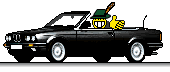 |
|
Appreciate
0
|
| 02-19-2015, 07:20 AM | #13 |
|
Private
 18
Rep 66
Posts
Drives: 2008 335i E92 6MT
Join Date: Apr 2012
Location: Newnan, Ga
iTrader: (0)
Garage List 2014 BMW 535D Msport [0.00]
2011 BMW 335D [0.00] 2008 Porsche 997TT [0.00] 2011 335i E93 [0.00] 2008 335i E92 [0.00] 2008 750i [0.00] |
Scrippy, Can you tell me exactly which setup you bought on ebay?
I am new to this and ordered a setup from Bcables that I can't get working. My pc is 64bit W7, thought about getting an older XP machine dedicated for this purpose. I have 3 cars that I would like mostly to be able to do diagnostics and light coding...battery, injectors, etc.. 01 330ci, 08 335i, 08 750i. Any and all help is appreciated. Anybody else that wants to give me a recommendation is also welcome. Thanks! |
|
Appreciate
0
|
| 03-21-2015, 12:41 AM | #14 | |
|
New Member
7
Rep 13
Posts |
Quote:
Let me know if you have more questions about my set up. |
|
|
Appreciate
0
|
| 05-10-2016, 05:43 PM | #16 |
|
Lieutenant
   
125
Rep 445
Posts |
Sorry to revive an old thread, but can someone please help me I am having same problem as the OP did in his first post but i have been able to use NCS Expert perfectly and Winkpf to flash my transmission, I need to use INPA to code my new injectors however when I try to get to the coding menu after clicking systemdiagnosen the options on the bottom are blank and there is nothing about injectors just like in OP's first post. Please help me guys im desperate. Running windows 7 64 bit
__________________
2008 E92 335i-MHD FBO-6MT Conversion- CIC I-drive Retrofit
|
|
Appreciate
0
|
| 02-26-2018, 07:57 PM | #17 |
|
Private
 5
Rep 63
Posts |
I know this is an old thread, but I'm running into the exact same issues as the OP. I used "Mike's Easy BMW Tools" installer to install onto my windows 10 laptop. I tried changing INPA compatibility mode to Windows 7 and XP, but got the same results.
I believe Daten v53.3 came with the installer, I don't know if maybe I need a newer version? EDIT: Nevermind, I found the solution to be an incomplete translated file that was included specifically with "Mikes Easy BMW Tools". In case anyone else has this issue, here's a link to the solution.
__________________
2008 335i MT
VRSF Inlets | VRSF Chargepipe | MMP Outlets | Turbosmart Race Port | VRSF D-Pipes | VRSF 7" FMIC | BMS DCI | BMS Cowl Filters |Spec 3+ Clutch | mFactory Flywheel | UUC SSK | UUC DSSR | Rouge Engineering Trans Mounts | TWM A6 Leopard Shift Knob (1.07lbs) | Boost Concepts FPM-1 | JB4 G5 ISO | MHD Flasher | Linea Corse LC818 | Pilot Sport 4S Last edited by SilverJester; 02-26-2018 at 08:07 PM.. |
|
Appreciate
0
|
| 02-26-2018, 11:36 PM | #18 | |
|
New Member
7
Rep 13
Posts |
Quote:
|
|
|
Appreciate
0
|
| 08-15-2020, 09:18 AM | #19 |
|
Registered

0
Rep 2
Posts |
Hi all
I have an e90 2007 320d Being out of the country my roommate had the brilliant idea of disconnecting the battery for about 2 years and now I can't even get it to turn, I've now just about rebuild the entire motor but as I've been out of the country for 2 years he had a prang with his audi and wanted to use my BMW but he too could not get it started, he got a backjard macanic to try and get it to run but as it is an m47 and not a n47 he did not know what he was doing and I think he did more damage than he would admit So now here I am I have :laptop with Windows 10 :USB to obd (k+dcan) :inpa ((plus all the tools that accompany it) even got it all to communicate with the bmw) :a new battery (fully charged) :new injectors x4 (with 7 digit codes which inpa only excepts 6 digits) My problem :cas needs to be realigned :injectors need to be programed :and further issues I also have team viewer on the laptop incase someone would care to have a look see or even assist with the issues Tnx For further information please watsapp me on 0766053186 Tnx again Kind regards Desperate |
|
Appreciate
0
|
 |
| Bookmarks |
| Tags |
| coding, injector, injector coding, inpa, inspa install |
| Thread Tools | Search this Thread |
|
|