

|
|
 |
 |
 |
|
 |
BMW Garage | BMW Meets | Register | Search | Today's Posts | Mark Forums Read |
 |

|
BMW 3-Series (E90 E92) Forum
>
Australian E91 323i WINKFP DME flashing help
|
 |
| 04-15-2020, 07:22 AM | #1 |
|
New Member
6
Rep 17
Posts |
Australian E91 323i WINKFP DME flashing help
Hello!
I've spent a fair amount of time trying to sort this out on my own but I'm stuck and would appreciate some help. I recently purchased a 2007 E91 323i Automatic in Australia with around 130,000ks. I've owned the car for a few months and have been fixing little issues inherited from the previous owner. Last weekend I replaced the valve cover and while I was at it installed a 3 stage intake from a 325i. In an attempt to learn how to upgrade the DME tune from 323i to 325i to take advantage of the new manifold, I've ended up with a non starting car  I have an cheap K+DCAN cable from eBay which so far worked well with INPA, and installed BMW Tools and downloaded and imported SP-DATEN-53.3. Getting confused with all the info regarding flashing a DME, I ended up creating a project on the bimmerlabs website which offered a single download for my car based on the VIN I uploaded, which I downloaded. I used the bat file that it comes with to install what I thought would be the standard tune/firmware onto my DME to see if the flashing works. I took a picture of the DME while I was installing the valve cover and inlet manifold. Details on the sticker are: Seimens VDO 7 581 123 DME MSV80.0 5WK90194 Index 02 03-12-07/02 74810119 It's worth mentioning that the previous owner claimed to have had to replace the computer due to it being water damaged, and this included a new key. After hooking up a 15amp battery charger I ran the bat file which attempted to flash the DME but it got stuck at the beginning of the progress bar. I had only inserted the key, but not pressed start to turn on the ignition. Nothing happened for a long time and WINKFP became unresponsive so I killed it. Tried starting car and it turns over but no joy. Not a great start! Ran the bat file again but with ignition on and flash went all the way through. Success! Waited 1 min, turned off ignition and removed key, waited 1 minute, put key back in and tried to start. Still turns over but no start. I haven't tried flashing again with WINKFP but assume/hope I still can. WINKFP bat file reported after flash: INFO000=Error: Error501: Wrong program version DS: I2, ECU: G70S Data will be programmed. ERG=Programming ok INPA no longer recognises DME. Before bricking the DME I did record all the info from INPA I could find. The ZUSB number was 7592816. The last 7 digits of the VIN is the same as the car, but the first section is not. The model reported by ecu is E92_ (but the car is E91). My final thought was to use the ZUSB that came from the DME and let WINKFP flash something on it based on that. WINKFP seemed happy with that number, but when selecting Update ZUSB it has the error: 1065 Error coding sequence description file (CABD) 05MSV80.IPO not found or erroneous (a couple of other errors to do with ECU-Address and that missing file also come up also). The IPO and PRG files for the MSV80 in the SP-DATEN-53.3 packaged I downloaded are prefixed with 12 compared to the 05 that WINKFP is looking for. Is it worth tracking down an early version of SP-DATEN or just 05MSV80.IPO and 05MSV80.PRG from somewhere? Apologies for the huge first post, and any help appreciated. |
| 04-15-2020, 04:58 PM | #2 | |
|
Major
 267
Rep 1,173
Posts |
Quote:
|
|
|
Appreciate
0
|
| 04-15-2020, 08:24 PM | #3 |
|
New Member
6
Rep 17
Posts |
P R O G R A M M I N G S T A T E
--------------------------------- Date: 16.04.2020 10:17:47 Model: E89X Scope: all control module JobStatus: OKAY Quantity: 14 ----------------------------------------------------------------- ADR Gen. name JobStatus 92 VIRTSG92 ERROR_ECU_SERVICE_NOT_SUPPORTED ----------------------------------------------------------------- ADR Gen. name JobStatus State State text 00 JBBF OKAY 1 Normalbetrieb 01 MRS OKAY 255 Reserviert fuer Zulieferer 17 EKP OKAY 1 Normalbetrieb 18 EGS OKAY 1 Normalbetrieb 36 TEL/MULF OKAY 1 Normalbetrieb 40 CAS OKAY 1 Normalbetrieb 44 SHD/MDS OKAY 255 Reserviert fuer Zulieferer 56 FZD OKAY 1 Normalbetrieb 60 KOMBI OKAY 1 Normalbetrieb 62 MOSTGW OKAY 1 Normalbetrieb 63 MASK/CCC OKAY 1 Normalbetrieb 72 FRM OKAY 1 Normalbetrieb 78 KLIMA OKAY 1 Normalbetrieb ================================================== =============== |
|
Appreciate
0
|
| 04-16-2020, 09:05 AM | #4 | |
|
Major
 267
Rep 1,173
Posts |
Quote:
|
|
|
Appreciate
0
|
| 04-16-2020, 07:16 PM | #5 | ||
|
Colonel
 1002
Rep 2,292
Posts |
Quote:
Recovery mode is pretty easy fix, once you have a good working Winfkp/ INPA set up. |
||
|
Appreciate
0
|
| 04-16-2020, 07:24 PM | #6 | |||
|
Major
 267
Rep 1,173
Posts |
Quote:
Since the DME is not present in the list tells me the car doesn't see the DME at all. Therefore won't be able to communicator with it to flash. In its current state anyways. |
|||
|
Appreciate
0
|
| 04-16-2020, 07:30 PM | #7 | ||||
|
Colonel
 1002
Rep 2,292
Posts |
Quote:
INPA won't see the DME but the diagnostic tools in Winfkp usually does. Once Winfkp can talk to the DME, you can flash it using expert mode. You need to know exactly what you are doing, but it should flash. It's very very hard to kill the DME with standard BMW tools. |
||||
|
Appreciate
0
|
| 04-17-2020, 04:30 AM | #8 |
|
New Member
6
Rep 17
Posts |
I disconnected the battery and connected leads together for 30+ seconds and checked again but no response.
I also ran the same bimmerlabs bat file again to see if it would attempt to flash, but this time it failed. Error 106: Error on setting ECU-Address. A couple of questions: Is there a difference between MSV80 and MSV80.0? If I purchase new DME, CAS, and keys, can it be MSV70? Any downsides to that? I'm not squeamish when it comes to working on circuit boards, so if there's any direction involving working on this on the bench anyone thinks I should be investigating let me know. I've got enough parts on hand to make ECU to OBD cable. Oh and just remembered, when you press the start button with no brake, it sounds like the fuel pump comes on and stays on. Last edited by doomfinch; 04-17-2020 at 07:00 AM.. |
|
Appreciate
0
|
| 04-21-2020, 10:19 AM | #9 |
|
Major General
  
3989
Rep 7,212
Posts |
thought I should reply directly here (also sent you an email)
The DME is in recovery mode. Not sure if the DME flash failed part through or what, but it should be possible to flash it again. Being able to talk to the DME (or not) in INPA or WinKFP Comfort mode doesn't mean anything. Since you don't actually write to the boot sector when flashing, it's not easy to totally brick the DME - we've even tried writing total garbage and it will still flash (sometimes it requires a forced erase). Once, I fat-fingered a checksum and changed the range to something crazy high, the DME was totally unresponsive but a force erase and reflash worked just fine. The fuel pump turning on when you turn on the ignition is just because there's no functional program. There's nothing wrong with wiring or hardware here. |
|
Appreciate
1
colorado.e9x3750.50 |
| 04-30-2020, 02:16 AM | #11 |
|
Captain
    
205
Rep 827
Posts |
|
|
Appreciate
0
|
| 04-30-2020, 06:27 AM | #12 | |
|
New Member
6
Rep 17
Posts |
Quote:
I was trying to convert it from 323i to 325i (2.5L Australian versions), but I'd be happy reverting to the stock 323i so that it's at least running. Thanks. |
|
|
Appreciate
0
|
| 04-30-2020, 12:26 PM | #13 | |
|
Major
 267
Rep 1,173
Posts |
Quote:
Last edited by Joe@TopGearSolutions; 05-01-2020 at 08:29 AM.. |
|
|
Appreciate
0
|
| 05-02-2020, 05:55 AM | #16 |
|
New Member
6
Rep 17
Posts |
Question, if I'm trying to install a stock 325i tune over the 323i tune, can I just get the dme zusb from a 325i and update my dme in comfort mode? Thanks.
|
|
Appreciate
0
|
| 05-04-2020, 09:23 AM | #19 |
|
New Member
6
Rep 17
Posts |
OK I'll add more details on my journey to un-bricking as mentioned above before heading too far down the 323i to 325i conversion rabbit hole for the sake of anyone that stumbles across this thread in a similar situation as I was. I'm sure this is painful for the seasoned flashers, but I'd almost given up hope after the responses I got from it not responding to INPA so someone might find this useful.
What was initially stopping me from reflashing the DME in comfort mode was that it couldn't locate "05MSV80.IPO". I downloaded the latest SP-DATEN I could find (v.67.1_SP-Daten). In WinKFP I selected "Delete - assembly line data" from "Import/Export" dropdown menu and then pressed "Remove All". From there I imported the said SP-DATEN following this guide: https://www.bimmerfest.com/forums/at...1&d=1337480801 After that it was a case of connecting to the car again, pressing start button without holding brake (fuel pump starts to run). In the WinKFP configuration, I unchecked all UIF options. After choosing Enter ZUSB, I entered the ZUSB number I had collected earlier (7592816 from first post) and it selected MSV80 -> 7592816 -> Unverbaut on the next window that popped up. Hit OK, then Done (F8). It then flashed the DME for about 5 minutes and ended with the dialogue "Programming OK". Turned off car, turned it back on and car started. |
|
Appreciate
0
|
| 05-08-2020, 08:33 PM | #21 | |
|
New Member
6
Rep 17
Posts |
Quote:
Speaking of modifying the power class on the 325i tune, I've compared the 323i and 325i files in a hex editor and have found a couple of candidates for the byte to edit. Image 1: 323i : 2 325i : 3 Image 2: 323i : 1 325i : 0 Image 3: 323i : 4 325i : 3 I tried to use NCS Expert last night to work out the current power class in my CAS but wasn't able to find it. Any help with that would be appreciated. If it's 2, 1, or 4 then I should know which byte is the power class (unless I'm way off with all this). The three candidates are pictured below. The 325i is lower half of the screen.  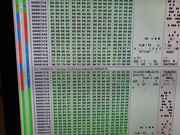  |
|
|
Appreciate
0
|
| 05-09-2020, 09:28 PM | #22 |
|
New Member
6
Rep 17
Posts |
After following this guide I believe I was able to read the CAS in NSCExpert:
https://www.bimmerforums.com/forum/s...-of-NCS-Expert CLASS_PWR keine Does that mean it's currently power class 0? I couldn't find a byte that was 00 on my 323i and 01 on 325i. Is it possible that 323i and 325i are both power class 0? |
|
Appreciate
0
|
 |
| Bookmarks |
| Thread Tools | Search this Thread |
|
|