

|
|
 |
 |
 |

|
 |
BMW Garage | BMW Meets | Register | Search | Today's Posts | Mark Forums Read |
 |

|
BMW 3-Series (E90 E92) Forum
>
Voice Dialing Pause Question
|
 |
| 11-06-2005, 08:44 PM | #1 |
|
New Member
0
Rep 8
Posts |
Got the Blue Tooth integrated OK, but does any one know how to add a pause in the phone number using the carís phonebook? This is so I can automatically dial an extension. Also, I can't figure out how to dial # or * using the radioís keyboard. I see the symbols next to the one and two key, but I can't get it to switch to the two symbols.
Thanks!  |
| 11-06-2005, 09:00 PM | #2 |
|
Lieutenant
   13
Rep 456
Posts
Drives: X3 + 325xi
Join Date: Jul 2005
Location: New Jerz
|
Some ######or ******** should work....just figure out how long the pause needs to be. As far as the radio keyboard question I have I-drive so I'm not sure how to use it.
|
|
Appreciate
0
|
| 11-21-2005, 10:03 AM | #6 |
|
Curve junky

19
Rep 274
Posts |
I have pauses in my cell phone's (Mot V710) address book that won't work from the car. The car won't even dial the number -- I get a "call failed" error.
What does work is to initiate the call from the phone. Once it dials, the car recognizes the call, and it can be heard through the car speakers. When it gets to the pause (for logging in to my voice mail system), I have to pick up the phone and hit OK. Since I'm using it to check voice messages, I would have had to hold the phone anyway (press 1 to hear the next message, press 7 to delete, etc), so I guess it's not so awful. Considering this is the only problem I've had with the bluetooth phone and how absolutely incredible it is to have the phone directory appear right there on the screen, so I guess I can accept this one little limitation (though if anyone figures out how to get pauses to work, I'm all ears! |
|
Appreciate
0
|
| 01-04-2006, 12:06 PM | #7 |
|
Lieutenant
   40
Rep 525
Posts |
thought I'd revive this thread to see if anyone has come up with a workaround.
There MUST be a way to send a Pause command through the e90's Bluetooth system. I have a standalone Motorola Bluetooth kit in my e46, and it works fine. i have my Moto E815 voicemail (phone, home and office) programmed so that my password, and the command to hear the first message go through automatically. This works on the phone itself, and in my e46 system, but the call fails in my wife's e90. Any workarounds? The e90 system seems to recognize the pause command as a "7".
__________________
 |
|
Appreciate
0
|
| 09-18-2006, 12:41 PM | #8 |
|
Enlisted Member
 1
Rep 40
Posts |
BUMP! I'm hoping someone has come up with a solution for this. The car recognizes the pause i have programmed into my phone (BlackBerry 8700) if I dial from the phone's keypad, but I'm not able to get in automatically using the voice dialing commands, because it won't allow me store a pause when I set up the number through the radio.
|
|
Appreciate
0
|
| 11-30-2006, 11:50 PM | #9 |
|
Major
 1060
Rep 1,268
Posts |
I paired my RAZR with the radio no problem, it downloaded my complete address book even with my pauses and #&* keys I have programmed for conference call system I use for work. Even when I made updates to the address book on the phone those updates showed up on the radio. This all fine and good.
I set up some voice name dials and the system recognized there was a matching entry form the downloaded address book on the phone so it show the name on the radio when I do a name dial. This is great, people are impressed when they see that. I have yet to figure out how to do a voice dial for my numbers which require a pause and #&*. I set one up where it dials the first part of the number than I have to manually enter the #&* and other numbers form the radio. This would not be too bad except I have manual transmission. Have you tried to press buttons on the radio and shift at the same time. It does not work in traffic. I think the BMW engineers missed this one from a usability stand point. I have not figured out a way to get the system to voice recognize anything but numbers and the standard commands. |
|
Appreciate
0
|
| 12-01-2006, 09:31 PM | #10 | |
|
Enlisted Member
 0
Rep 39
Posts |
Quote:
Is there a way we can convey our frustration over this to BMW? If there is a legitimate place to lodge this complaint and if enough of us complain, perhaps they will address this in a software update. Btw, my phone is a Samsung M500 (Sprint) and it works very well in the car ('07 328xi, no iDrive): the entire phone book loads and I even get a signal strength reading on the radio. I'm very happy with the BT overall, but the problem we're discussing here is a real annoyance.
__________________
=======================================
'07 328xi (Monaco Blue/Beige/Lt Poplar; Step/PP/CA/Htd Seats) ======================================= |
|
|
Appreciate
0
|
| 03-26-2007, 07:43 PM | #11 |
|
Captain
    
101
Rep 761
Posts |
sorry to bring up an old post, but has anyone figured out how to insert a "pause"?
if it can't be done, i guess it can't be done....
__________________
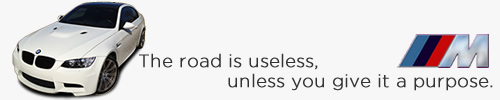 |
|
Appreciate
0
|
| 03-27-2007, 11:31 AM | #12 |
|
Curve junky

19
Rep 274
Posts |
It is controlled by the phone, not the car. You need to get the commands from the phone's manual.
Motorola phones, for example, tend to use a comma, a w for wait or p for pause.
__________________
228 | In-service: Nov '14
|
|
Appreciate
0
|
 |
| Bookmarks |
| Thread Tools | Search this Thread |
|
|