

|
|
 |
 |
 |
|
 |
BMW Garage | BMW Meets | Register | Today's Posts | Search |
 |

|
BMW 3-Series (E90 E92) Forum
>
Coding Starter Kit Help!!
|
 |
| 05-01-2012, 12:09 AM | #1 |
|
Cisco661

62
Rep 974
Posts
Drives: 2006 Monaco Blue 330I
Join Date: Jul 2011
Location: California
|
Coding Starter Kit Help!!
hello everyone. my car recently came out of cpo and all future maintenance and repair will be on me. i dont know much about coding so i came here for some help. what im looking for is a way to be able to check for codes like an OBDII scanner would so i dont have to pay the dealer just to tell me whats wrong. i would also like to do some coding for myself and if sucessful for others in my area. theres no one in my area that provides coding services unless i drive 2 hours away. what else would i be able to do with coding other than the usual coding out of lights, window features, and things like this? what cable or cables to i need? what programs and where do i get them? i heard this only works with windows xp. i have windows 7.
 i would really appreciate any help from you guys. maybe someone has extra cables or a link that they could provide me with. i have an 06 330i with idrive and others options. i would really appreciate any help from you guys. maybe someone has extra cables or a link that they could provide me with. i have an 06 330i with idrive and others options.
__________________
2006 330i/ Monaco Blue/ ZSP/ ZPP/ I Drive/ Burl Walnut Trim/ Steptronic/ Xenon Adaptives/ Logic7/ CF Mirror Caps/ Matte Black Grills
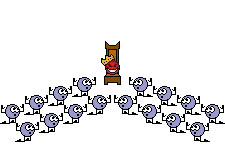 |
| 05-01-2012, 12:11 PM | #2 |
|
Brigadier General
 
309
Rep 4,443
Posts |
Where in CA are you?
You'll be fine with windows 7 as long as it is 32 bit. CANNOT be 64. All of your questions are answered in the sticky and there is also a thread with a link to all the software. Found it for you on the second page in this section. http://www.e90post.com/forums/showthread.php?t=634863 Do not want to come across as discouraging but if you have a hard time searching around or researching for answers coding is going to be a little bit of a struggle for you. NCS is for coding. INPA is what you would want to use as an OBDII scanner. |
|
Appreciate
0
|
| 05-01-2012, 12:32 PM | #3 |
|
Lieutenant General
   2046
Rep 13,372
Posts |
If you have Windows 64 bit you need the pro version
Then you can download virtual xp mode.
Use vmware to make DIS57 and progman run Use xp mode for NCS expert which I believe is the only thing that doesn't run under windows 64 bit. Be sure to read the big thread before you do anything. Its in the stickys at the top of the home page on this forum Last edited by ctuna; 05-01-2012 at 01:19 PM.. |
|
Appreciate
0
|
| 05-01-2012, 05:11 PM | #5 |
|
Cisco661

62
Rep 974
Posts
Drives: 2006 Monaco Blue 330I
Join Date: Jul 2011
Location: California
|
Thanks. I live in Bakersfield,CA. I saw the thread but it was like 100 pages. Lol.
__________________
2006 330i/ Monaco Blue/ ZSP/ ZPP/ I Drive/ Burl Walnut Trim/ Steptronic/ Xenon Adaptives/ Logic7/ CF Mirror Caps/ Matte Black Grills
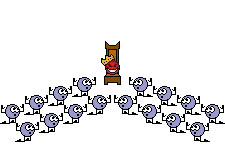 |
|
Appreciate
0
|
| 05-01-2012, 10:14 PM | #7 |
|
Lieutenant General
   2046
Rep 13,372
Posts |
Yes the big thread is 100 pages or more
You got something against reading. Its a slog to go through it but there
is valuable info in there and its worth reading as it will help you avoid the pitfalls and traps , plus give you an idea if this is the route you want go down . |
|
Appreciate
0
|
| 05-02-2012, 08:00 AM | #8 |
|
Cisco661

62
Rep 974
Posts
Drives: 2006 Monaco Blue 330I
Join Date: Jul 2011
Location: California
|
Fa sho. I guess I'll start reading up.
__________________
2006 330i/ Monaco Blue/ ZSP/ ZPP/ I Drive/ Burl Walnut Trim/ Steptronic/ Xenon Adaptives/ Logic7/ CF Mirror Caps/ Matte Black Grills
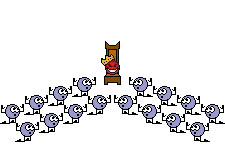 |
|
Appreciate
0
|
 |
| Bookmarks |
|
|