

|
|
 |
 |
 |

|
 |
BMW Garage | BMW Meets | Register | Today's Posts | Search |
 |

|
BMW 3-Series (E90 E92) Forum
>
How do i get to these connectors? MULF related
|
 |
| 12-13-2013, 10:37 AM | #1 |
|
Major
 117
Rep 1,062
Posts |
How do i get to these connectors? MULF related
|
| 12-14-2013, 02:13 AM | #3 |
|
Colonel
 
149
Rep 2,383
Posts |
Looks like the side rests for the rear seat. Looks like driver side. They are pretty easy to pull off after you remove a bolt, I believe.
__________________
Speakers: CDT Audio HD-42 comps--front doors (RAAMmat deadened), CDT ES-06 6.5" woofers--kickpanl Pods, Hertz EBX202R dual 8" ported trunk sub. Amps: Phoenix Gold RSd 500.4 (comps & pods). PG RSd 600.1 (sub). Power & Ground: 4AWG Streetwires w/RockFosgt RFDB1 distro blocks. Input: HU lineout--Kicker KISL RCA adapters--RockFosgt RFIT-6 cables--Audiocontrol Matrix--Monster cables--RSd 500.4--lineout Monstr Cabl to RSd 600.1.
|
|
Appreciate
0
|
| 12-15-2013, 11:59 AM | #5 | |
|
Major
 117
Rep 1,062
Posts |
Quote:
Here is what the orginal config looks like:  This is what i have...trying to figure out the exact configuration i need to make the added MULF work. 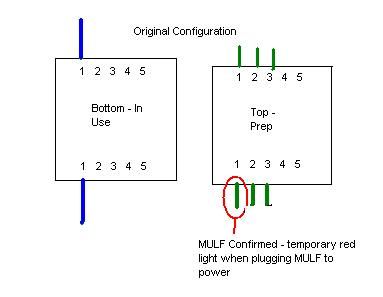 Last edited by gazosnic; 12-15-2013 at 12:05 PM.. |
|
|
Appreciate
0
|
| 12-16-2013, 04:33 PM | #6 |
|
Private First Class
 
14
Rep 181
Posts |
Hey just did this myself a couple months ago
For the in use box: Slot one on Top - Mulf Wire Slot two on Top - Wire presently in Slot one top (Radio Wire) Slot one on bottom - Leave current wire there (Radio Wire) Slot two on bottom - Mulf Wire Slot three, four and Five (top and bottom) - all empty hope that helps. |
|
Appreciate
0
|
| 12-16-2013, 04:39 PM | #7 | |
|
Major
 117
Rep 1,062
Posts |
thank you thats very helpful - i;ll try it out tonight. I think my other issue is that when i did my CIC retrofit the harness i built didnt carry through the MOST cables which is why the radio is not connecting to it.
Hopefully once I do that i can verify as well that the radio cable is lighting up. Quote:
|
|
|
Appreciate
0
|
| 12-17-2013, 12:39 PM | #8 | |
|
Major
 117
Rep 1,062
Posts |
Thank you. I got the MOST working where I can now see the MULF in INPA. I am now having issues trying to get BT working. I tried to turn BT on in tool32 but see this message:
JOB_STATUS = ERROR_ECU_SERVICE_NOT_SUPPORTED_IN_ACTIVE_DIAGNOST IC_MODE Any idea how I can get the BT working? I did SG RESET to the MULF in NCS, but unable to write a blank MAN file w my DCAN cable. Quote:
|
|
|
Appreciate
0
|
| 12-17-2013, 06:35 PM | #9 |
|
Private First Class
 
14
Rep 181
Posts |
I'm not sure. Hopefully someone else can chime in at this point. My exact steps were adding 644 and 6fl to VO and SG Reset on mulf2. At that point I could pair my phone and only needed to rewire my mic behind the glove box. I didn't do anything in tool 32. Are u sure the SG reset worked? What happens when you try to pair your phone now?
|
|
Appreciate
0
|
 |
| Bookmarks |
|
|