

|
|
 |
 |
 |

|
 |
BMW Garage | BMW Meets | Register | Today's Posts | Search |
 |

|
BMW 3-Series (E90 E92) Forum
>
Cannot get garage door to register with opener in the car.
|
 |
| 07-17-2006, 07:27 AM | #23 |
|
Second Lieutenant
 22
Rep 261
Posts |
So my garage door opener has this:
" CodeDodger® Access Security System is a digital code changing system used by Overhead Door® garage door openers to prevent someone from "grabbing" a radio signal that openers your door. • Prevents illegal entry from remote controller access code signal duplication. • Eliminates need to set security code when opener is installed. Each remote controller comes with its own continually changing access code. • Automatically changes access code each time remote controller is activated. Each new code is selected from 4.3 billion combinations. • Prohibits opener from responding to the same access code more than once. • Recognizes access codes from up to seven remote controllers used to operate the same openers." So do I have to do this "learn" process for my e90 to finally work? |
|
Appreciate
0
|
| 07-17-2006, 01:01 PM | #24 | |
|
Major General
  
582
Rep 7,519
Posts
Drives: 2009 E90 335i MT
Join Date: Mar 2006
Location: Vinton, Virginia
|
Quote:
__________________
2009 E90 335i Montego Blue · Black Leather · Burl Walnut · 6MT · US Spec
SatNav • ZPP • ZCW • 6FL • TPMS • iDrive • PDC • HWS • Xenons • BMW Assist • Power Rear Sunshade • Logic 7 European Taillights • Rear Foglamp • OEM Alarm • PicoTray • DataToys XM-DVR • Multi-view Processor Quaife ATB LSD • Short Shift Knob • Hartge Anti-Roll Bars • AP Racing Front Brakes • 19" Style 269 |
|
|
Appreciate
0
|
| 07-17-2006, 01:50 PM | #25 | |
|
Got Seoul?

118
Rep 2,862
Posts
Drives: 2012 535i MSport
Join Date: Dec 2005
Location: Honolulu
|
Quote:
__________________
Can you say Alooooha?
[SIGPIC][/SIGPIC] |
|
|
Appreciate
0
|
| 09-17-2006, 08:15 PM | #26 | |
|
Lieutenant Colonel
 
46
Rep 1,511
Posts
Drives: 2014 i3 BEV
Join Date: Aug 2006
Location: Guelph, Ontario
|
Quote:
 Finally got mine to work. And all I had to do was hold it between and windshield the the rearview mirror! Bloody retarded is what it is. Finally got mine to work. And all I had to do was hold it between and windshield the the rearview mirror! Bloody retarded is what it is. 
__________________
OMG! Born Electric 10/17/2018!
2014 I01 i3 BEV 2011 E91 328i xDRIVE TOURING | 2010 F83 X3 3.0i xDRIVE | 2006 E90 330i 6MT (Ret) |
|
|
Appreciate
0
|
| 12-03-2006, 05:19 AM | #27 |
|
Second Lieutenant
 22
Rep 261
Posts |
So I tried syncing up my "learn" button as well after syncing the remote to the homelink on the car.
Nothing still....anyone have anymore tips? I'd love to use this feature on my $40K plus car  |
|
Appreciate
0
|
| 12-03-2006, 01:26 PM | #28 | |
|
Got Seoul?

118
Rep 2,862
Posts
Drives: 2012 535i MSport
Join Date: Dec 2005
Location: Honolulu
|
Quote:
__________________
Can you say Alooooha?
[SIGPIC][/SIGPIC] |
|
|
Appreciate
0
|
| 12-03-2006, 02:42 PM | #29 |
|
Second Lieutenant
 12
Rep 247
Posts |
azzurribaggio :
are you sure the home link is picking up the garage remote? If you are sure about that according to the lights blinking then it should work. When you press the learning button on the back of the garage unit. Press the button you programmed rapidly UNTIL the garage door closes... should do it within 20 times fk |
|
Appreciate
0
|
| 12-03-2006, 03:32 PM | #30 |
|
Private
 
0
Rep 64
Posts |
I tried to set mine up yesterday. The learn button on the garage door until says it must be pressed at the same time as the button on the remote (or the homelink button), not one after the other as stated in the manual. I didn't bother trying after that as I will wait until I have someone to help me tomorrow.
__________________
2007 e90 335 with Seats, Wheels, Paint, Transmission, Interior, Packages, Options
|
|
Appreciate
0
|
| 12-03-2006, 05:11 PM | #31 | |
|
Got Seoul?

118
Rep 2,862
Posts
Drives: 2012 535i MSport
Join Date: Dec 2005
Location: Honolulu
|
Quote:
__________________
Can you say Alooooha?
[SIGPIC][/SIGPIC] |
|
|
Appreciate
0
|
| 12-03-2006, 05:43 PM | #32 |
|
Second Lieutenant
 12
Rep 247
Posts |
I kept my car in the garage so the garage door doesnt close on it....
then i hit the learn button with a stick and run in the car and press the homelink button until the door does something. fk |
|
Appreciate
0
|
| 12-23-2006, 09:57 PM | #33 |
|
Second Lieutenant
 22
Rep 261
Posts |
UGH!!!! Am I the only one who can't get this to work!!!
 I tried pressing the "code" button on the garage door motor then pressing the homelink #1 button (not at the same time mind you) The LED never blinks rapidly, so I assume it never learns the code from the unit. I even tried pressing the homelink #1 buttong a few times as suggested by some other people on this threat but still no success. I always erased the Homelink unit prior to every test by pressing the two outer most buttons until the LED starts to blink. I figured this would work because last week when I first discovered the "code" button I pressed it too long which erased the code on my other remotes. So I read the manual and it instructed me to press the "code" button once then hold the remote near the motor and press the button. This will reprogram the remote with the new code from the main unit, I was able to reprogram both remotes this way, so I figured I could do the same method with the homelink unit on the E90  Guess not!!! Guess not!!!Please someone tell me what I am doing wrong!!! |
|
Appreciate
0
|
| 01-09-2007, 01:07 AM | #34 |
|
Brigadier General
 
547
Rep 4,760
Posts |
After trying to figure out why the homelink LED wasn't lighting up to start programing it, finally I started the engine, and then it would work. From this point, it wan't difficult to program it for my Chamberlain Whisper Drive HD800D.
It's annoying that the buttons do absolutely nothing until the engine is started.  This is probably a security feature so that garage doors, remote controlled house locks, etc. are secure even if the car doors are unlocked and a thief gets into the car and starts pressing buttons. I tried turning on accessories without starting the engine (I would think this should make the door opener work). But no go. When the car is in the garage, I just don't like starting the engine with the garage door down. I guess I could open the garage door from the wall switch, but I have always sat down in the car before opening the garage door. Has anybody figured this out without just using the remote that came with the door opener? Maybe I just missed a feature somewhere. |
|
Appreciate
0
|
| 02-11-2007, 10:22 AM | #36 |
|
Lieutenant General
   429
Rep 12,276
Posts |
Should be interesting when I get my new E90... I won't have a programmed hand-held to use. I guess I will have to go throught the intermidiate step of programming my hand-held remote, and then use it to program the Homelink in the car.

__________________
 I think it is bad luck to be superstitious |
|
Appreciate
0
|
| 02-14-2007, 05:01 AM | #37 |
|
Private First Class
 9
Rep 126
Posts |
Thanks so much whomever found out that behind the mirror does the job! Additional thanks for posting this info as well. Biggest thanks would go for anyone who lets BMW know that this should be included in the owners manual as the correct/alternative way of pairing the remote controls.
|
|
Appreciate
0
|
| 03-18-2007, 12:56 AM | #39 |
|
Brigadier General
 
547
Rep 4,760
Posts |
Simple question. But it was the first thing I had overlooked for some agravating several minutes. Have you started the engine?
|
|
Appreciate
0
|
| 03-18-2007, 01:16 AM | #40 | |
|
Major
 53
Rep 1,350
Posts
Drives: 330i
Join Date: Oct 2005
Location: Los Angeles, CA
|
Quote:
Spend two evenings to make it work, finally it's work now. 1. Get fresh battery in your remote control. 2. I follow instruction for roll out code garage opener step by step 3. Get remote control about 1" to the front of the mirror. Work fine ever sense.
__________________
'06 330i Monaco Blue/Gray/Walnut/ZPP/Navi/CA/AT -->ED 2006
 '18 330i Estoril Blue Metallic/cognac/AT/Sport  |
|
|
Appreciate
0
|
| 03-18-2007, 04:45 AM | #42 | |
|
Private First Class
 4
Rep 121
Posts |
Quote:
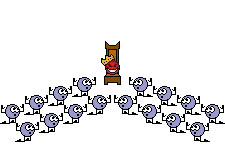 |
|
|
Appreciate
0
|
| 08-06-2020, 02:30 PM | #44 |
|
Registered
0
Rep 2
Posts |
WORKS!
 After many attempts with the remote and almost giving up, I cleared the Homelink, then simply used the "smart" feature and the real trick is to do STEP 7!! (Push/Hold 2 seconds/ REPEAT) 5. At the garage door opener receiver (motorhead unit) in the garage, locate the “learn” or “smart” button (usually near where the hanging antenna wire is attached to the unit). If there is difficulty locating the training button, reference the garage door opener’s manual or contact us. 6. Press and release the “learn” or “smart” button (the name and color of the button may vary by manufacturer). NOTE: Once the button is pressed, there are 30 seconds in which to initiate the next step. 7. Return to the vehicle and firmly press and hold the trained HomeLink button for two seconds and release. Repeat the “press/hold/release” sequence up to 3 times to complete the training process. |
|
Appreciate
0
|
 |
| Bookmarks |
|
|