

|
|
 |
 |
 |
|
 |
BMW Garage | BMW Meets | Register | Today's Posts | Search |
 |

|
BMW 3-Series (E90 E92) Forum
>
DIY: How to setup BMW Standard Tools 2.12 w/Windows 7 x86 (32-bit)
|
 |
| 12-02-2015, 08:26 PM | #221 |
|
First Lieutenant
  
61
Rep 307
Posts |
Can I get a link too? Thanks in advance.
|
|
Appreciate
0
|
| 12-02-2015, 09:42 PM | #222 | |
|
Banned

529
Rep 1,527
Posts |
Quote:
|
|
|
Appreciate
0
|
| 12-02-2015, 09:44 PM | #223 | |
|
Banned

529
Rep 1,527
Posts |
Quote:
|
|
|
Appreciate
0
|
| 12-03-2015, 08:38 AM | #225 |
|
Brigadier General
 
1560
Rep 3,475
Posts
Drives: E90 6MT FBO; '18 F150 Platinum
Join Date: Jul 2013
Location: WI
|
If I'm installing INPA on a 32bit Windows xp computer, will it work out of the box instead of doing the extra steps to get it working on Windows 7?
edit: found the answer in the thread
__________________
 2008 335xi 6MT | VRSF Catless DP | VRSF 7" FMIC | VRSF CP | TIAL BOV | DCI | MHD 2+ BC Racing BR | Stoptech 600 | Firehawk Indy 500 255 Square | Atric Altimax 225 Sq. 2018 F-150 Platinum 701A | FX4 | 3.5 EcoBeast Last edited by Antetokounmpo; 12-03-2015 at 08:52 AM.. |
|
Appreciate
0
|
| 01-14-2016, 04:33 AM | #226 |
|
C2H5OH

4070
Rep 2,150
Posts |
Anyone happen to know if this works on Windows 10 Pro 64bit?
I can only get through step #1. After that I get some error, I can't read German and haven't' tried translating it. |
|
Appreciate
0
|
| 01-14-2016, 08:16 AM | #227 | |
|
Ballin' out of control.

526
Rep 1,289
Posts |
Quote:
DIY: How to setup BMW Standard Tools 2.12 w/Windows 10 x64 (64-bit)
__________________
Alpina B3 Flash/BMS OCC/ER CP/ETS 5/HKS BOV/M3 Control Arms
|
|
|
Appreciate
0
|
| 01-15-2016, 04:38 AM | #228 | |
|
C2H5OH

4070
Rep 2,150
Posts |
Quote:
I'm to the part where I need to copy the datum files and I guess they didn't download. Wasted 15 hours waiting,,, I was at work actually. Try again I guess. But I'm assuming if I don't have an E89 I choose datum files that match my car, E82? |
|
|
Appreciate
0
|
| 01-15-2016, 11:13 AM | #229 |
|
Ballin' out of control.

526
Rep 1,289
Posts |
The E89 daten supports the E82 chassis.
__________________
Alpina B3 Flash/BMS OCC/ER CP/ETS 5/HKS BOV/M3 Control Arms
|
|
Appreciate
0
|
| 01-24-2016, 04:03 AM | #230 |
|
Private
 
22
Rep 67
Posts |
Can I get some elaboration on the following from the OP post #1 please? Does that mean you can't use INPA with an E90 that has MEVD17.2/N55 at all or just that certain functions aren't supported?
KNOWN LIMITATIONS - INPA - MEVD17.2 DME and N55 engine not supported, E90 German language development script required (outside the scope of this DIY) |
|
Appreciate
0
|
| 01-24-2016, 11:09 AM | #231 | |
|
Ballin' out of control.

526
Rep 1,289
Posts |
Quote:
This DIY captures and preserves the last English metric INPA scripts released by BMW Group. INPA 5.0.2 did not include a script for the MEVD17.2 DME. Later German metric scripts are available that do support the MEVD17.2. PM shawnsheridan for the latest.
__________________
Alpina B3 Flash/BMS OCC/ER CP/ETS 5/HKS BOV/M3 Control Arms
|
|
|
Appreciate
0
|
| 03-11-2016, 03:36 PM | #233 |
|
New Member
2
Rep 9
Posts |
I am trying to register the battery on my 2007 335i. It appears as though the car is communicationg with Tools32, but I don't seem to have msd80.prg file. Do I need to download this seperately?
|
|
Appreciate
0
|
| 03-11-2016, 08:59 PM | #234 |
|
Ballin' out of control.

526
Rep 1,289
Posts |
The SGBD file MSD80.PRG comes from the SP Daten. Did you download and install the SP Daten? MSD80.PRG should be located in the C:\EDIABAS\ECU folder.
__________________
Alpina B3 Flash/BMS OCC/ER CP/ETS 5/HKS BOV/M3 Control Arms
|
|
Appreciate
0
|
| 03-13-2016, 03:16 PM | #236 |
|
Ballin' out of control.

526
Rep 1,289
Posts |
OBD365.com ripped off my DIY!
 It's not the first time someone has done this, I've just never seen it done so blatantly before. Just for the record, I have no affiliation with these scum bags! Nor did I write those first two sentences in broken English... 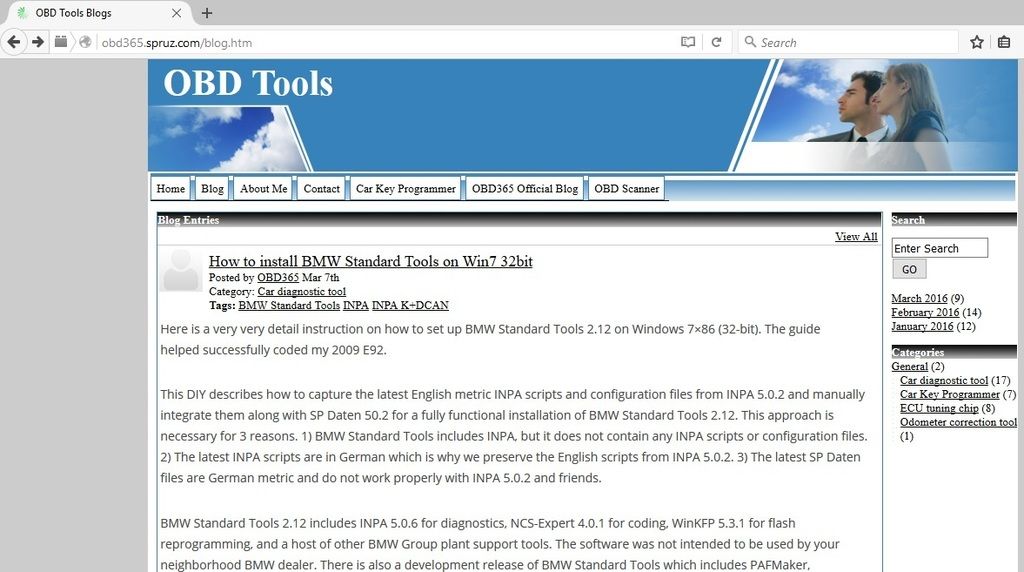
__________________
Alpina B3 Flash/BMS OCC/ER CP/ETS 5/HKS BOV/M3 Control Arms
|
|
Appreciate
0
|
| 03-27-2016, 12:28 AM | #237 |
|
Second Lieutenant
 32
Rep 278
Posts |
They did it to increase sales. They changed your link to the one stop shop cable and rerouted it to their own store.
|
|
Appreciate
0
|
| 04-02-2016, 07:07 PM | #238 | |
|
Second Lieutenant
 32
Rep 278
Posts |
Quote:
|
|
|
Appreciate
0
|
| 04-04-2016, 01:19 PM | #240 |
|
Ballin' out of control.

526
Rep 1,289
Posts |
The INPA 5.0.2 installation guide that you downloaded from China assumes that you received the software on a CD.
Once the RAR archive 350517-inpa k+can.rar is extracted, copy the 01_Step1, 02_Step_2, and 03_Step_3 folders to the root of your C: drive (C:\). This is necessary as the old (circa Windows 95) InstallShield 5.50.126.0 (SETUP.EXE) used to install the software has trouble with long filenames and deep folder hierarchies. 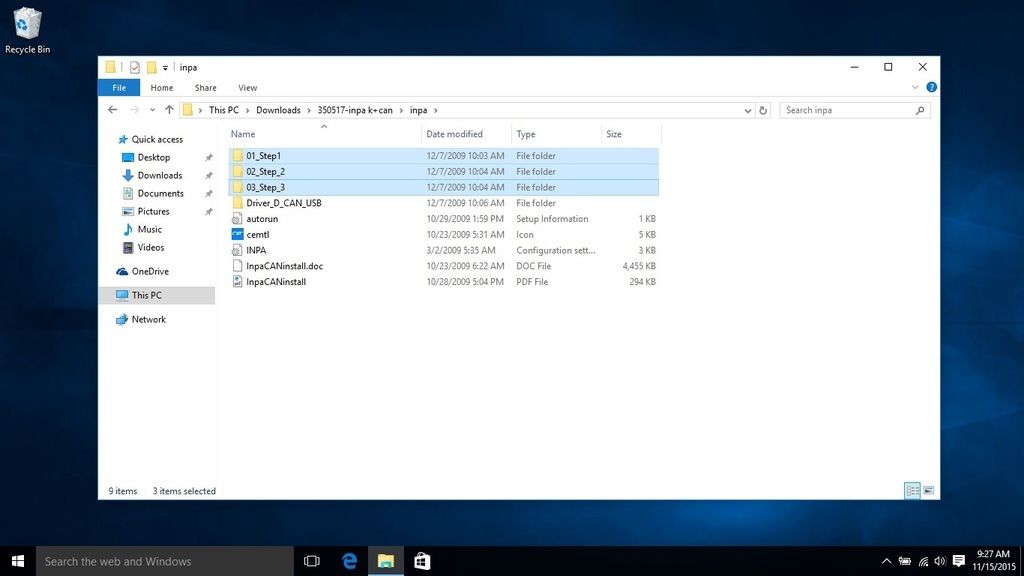 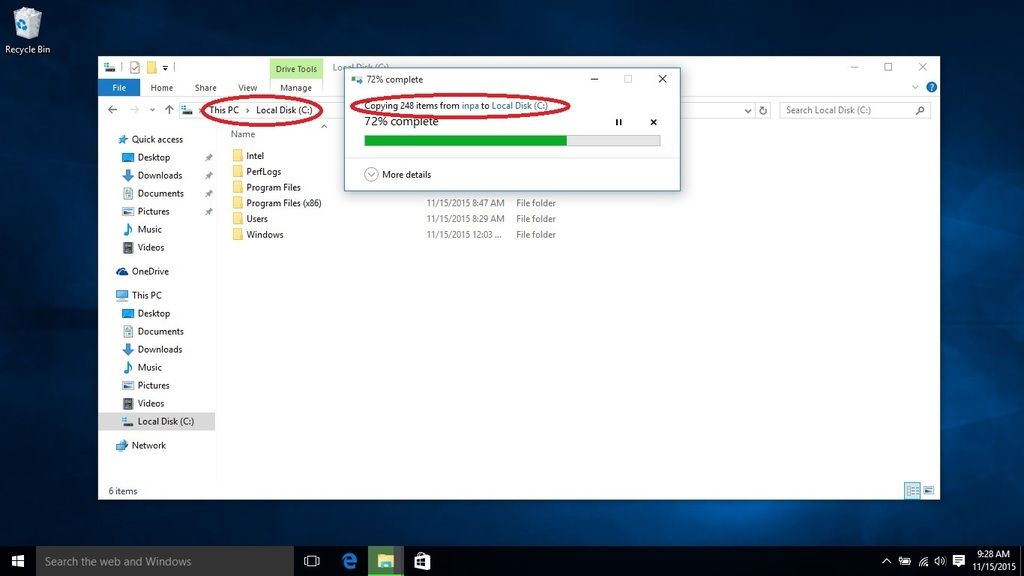 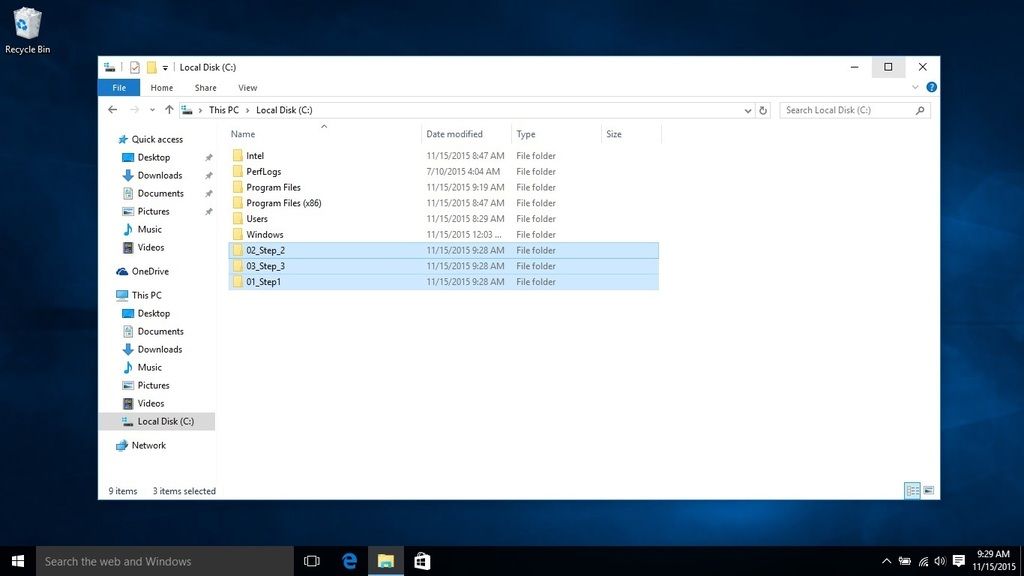 Navigate to the folder C:\01_Step1\ and copy the EC-APPS folder to the root of your C: drive (C:\) as mentioned in step 2 of the installation guide. 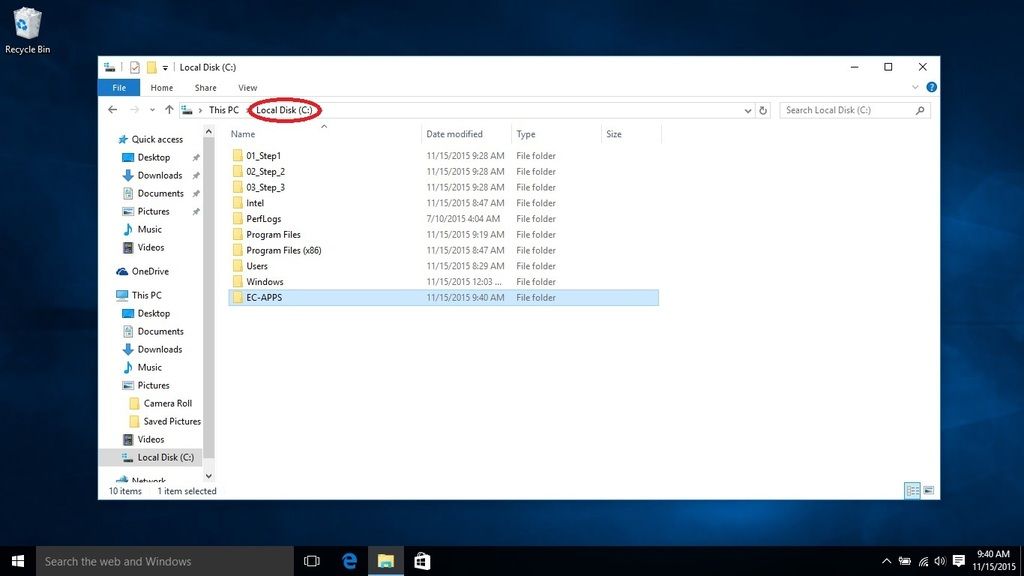 Navigate to the folder C:\01_Step1\NFS\Entpackt\disk1\ and double-click on the SETUP.EXE file to begin the installation process. 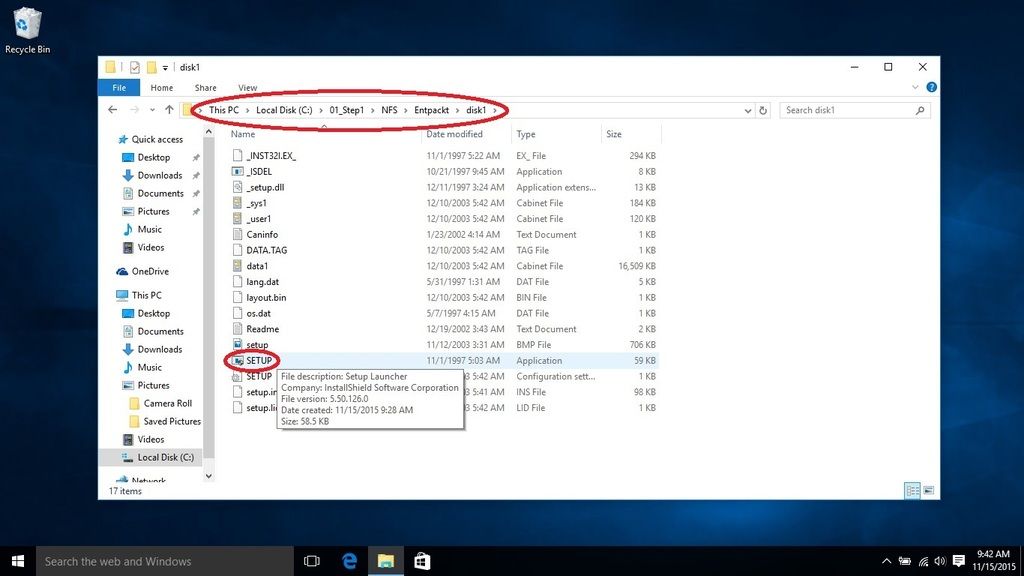 This process is more thoroughly explained in the Windows 10 version of my DIY is it no longer depends upon the above mentioned installation guide: DIY: How to setup BMW Standard Tools 2.12 w/Windows 10 x64 (64-bit)
__________________
Alpina B3 Flash/BMS OCC/ER CP/ETS 5/HKS BOV/M3 Control Arms
|
|
Appreciate
0
|
| 04-04-2016, 02:38 PM | #241 | |
|
New Member
2
Rep 11
Posts |
Quote:
Now I stopped this aqui..Lol  |
|
|
Appreciate
0
|
| 04-04-2016, 03:55 PM | #242 |
|
Ballin' out of control.

526
Rep 1,289
Posts |
Sorry, can't help with that. This DIY doesn't utilize third-party tools.
__________________
Alpina B3 Flash/BMS OCC/ER CP/ETS 5/HKS BOV/M3 Control Arms
|
|
Appreciate
0
|
 |
| Bookmarks |
|
|