

|
|
 |
 |
 |

|
 |
BMW Garage | BMW Meets | Register | Today's Posts | Search |
 |

|
BMW 3-Series (E90 E92) Forum
>
BMW CODING success
|
 |
| 10-21-2011, 02:36 PM | #3367 | |
|
New Member
0
Rep 14
Posts |
Quote:
|
|
|
Appreciate
0
|
| 10-21-2011, 03:17 PM | #3368 | |
|
Brigadier General
 
303
Rep 4,443
Posts |
Quote:
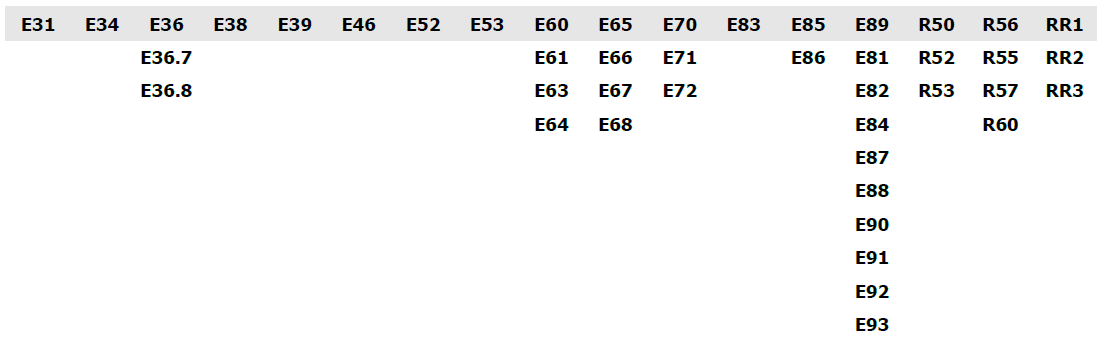 They are linked in here. Just search the thread. V41 are here I think. |
|
|
Appreciate
0
|
| 10-21-2011, 04:30 PM | #3369 |
|
Captain
    
26
Rep 876
Posts |
Click the paperclip on the right side of the thread title on the main coding page. It shows all attachments in this thread. V41 is there
__________________
|
|
Appreciate
0
|
| 10-21-2011, 04:37 PM | #3370 |
|
New Member
0
Rep 14
Posts |
|
|
Appreciate
0
|
| 10-21-2011, 04:56 PM | #3372 | |
|
Private
 
6
Rep 90
Posts |
Quote:
As long as you update all the files correctly, yes. That is the most recent version I believe. |
|
|
Appreciate
0
|
| 10-21-2011, 05:01 PM | #3373 |
|
New Member
0
Rep 14
Posts |
|
|
Appreciate
0
|
| 10-21-2011, 09:37 PM | #3374 |
|
Lieutenant
   
98
Rep 513
Posts
Drives: 2006 325i (SOLD)
Join Date: Oct 2011
Location: Stoughon, WI
|
Are the links in the OP up to date? I mean is the NCS link to the latest version??
Also in NCS what "module" do I select for my 2006 e90 325i?? |
|
Appreciate
0
|
| 10-21-2011, 10:02 PM | #3375 |
|
Brigadier General
 
594
Rep 4,488
Posts |
NCS isn't like normal software; you can't just grab updates from somewhere. However, yes the link there is a sufficiently new version of the app, all you might need to do is update your daten. The modules to select are covered between the DIY and the coding spreadsheet, but basically always select CAS as the master ECU and then after clicking Process ECU, select whatever module has the value you wish to code.
__________________
'16 Cayman GT4 (delivery pics, comparison to E92 M3 write-up)
Gone but not forgotten: '11.75 M3 E92 Le Mans | Black Nov w/ Alum | 6MT (owned 5/2011 - 11/2015) |
|
Appreciate
0
|
| 10-21-2011, 10:09 PM | #3376 | |
|
Lieutenant
   
98
Rep 513
Posts
Drives: 2006 325i (SOLD)
Join Date: Oct 2011
Location: Stoughon, WI
|
Quote:
http://cgi.ebay.com/ws/eBayISAPI.dll...X%3AIT&vxp=mtr |
|
|
Appreciate
0
|
| 10-22-2011, 01:17 PM | #3377 |
|
First Lieutenant
  
85
Rep 353
Posts |
hi,
I received my cable yesterday after waiting for 3 weeks. I did some reading and downloaded what I think is needed. I have the NCS DIY pdf file, NCSEXPER.rar which contains 3 folders, INPA, EDIABAS, and NCSEXPER. I unzipped them to the C:drive as per the instructions in the NCS_DIY pdf file, followed the instructions until i got to step number "9". Currently i dont have a "COM1" when I look into the device manager after I plugged in the cable I got "K+DCAN" and went through the "Found New Hardware".....I have COM6 though is that an issue I mean I can change it to "COM1" through the properties COM1 on my PC is not in use anyway. I just want to know if it matters if it is COM1 or COM6 or COM##. I presume there might be a *.ini file maybe hardcoded with COM=1 and I might have problems???? Also step 9b in the NCS_DIY pdf file says ensure to use fifo uffer option, where is that I cant find it anywhere On the other hand under the advanced settings of the COM6 I changed Latency Time to 1msec under BM Options instead of the default option 16msec Also I got an adpater with my K DCAN USB interface cable.....do I need to use it or is it for older model. I have a 2009 335ix (E92) Thank you in advance Last edited by ramez75; 10-22-2011 at 02:49 PM.. |
|
Appreciate
0
|
| 10-22-2011, 02:51 PM | #3379 |
|
First Lieutenant
  
85
Rep 353
Posts |
Thanks for the quick response. I actually went ahead and changed it to COM1 and already did the latency time to 1ms.
Another question, I got an adpater with my K DCAN USB interface cable.....do I need to use it or is it for older model. I have a 2009 335ix (E92) |
|
Appreciate
0
|
| 10-22-2011, 03:10 PM | #3380 |
|
First Lieutenant
  
85
Rep 353
Posts |
I plugged the cable into the OBD without the adapter and put the key in and pushed the start/stop button of course without starting the car.
I opened INPALOAD....I had black circles one for battery and the other for ignition (I guess thats good). So there is no E92 (09 335ix coupe) for me to choose my chassis what do I do? Thank you |
|
Appreciate
0
|
| 10-23-2011, 10:17 AM | #3382 |
|
First Lieutenant
  
85
Rep 353
Posts |
There is no E89 to choose.
I was referring to the INPALOAD, I can only chose E87, E46, E60, E65, E85, E83, E53, E90 and END.. I am trying to follow the instructions on NCS_DIY.pdf. Step 14, calls for "Select your chassis" and I dont see E92, in the instructions E90 was chosen followed by selecting Karosserie, airbag, etc... What if I ignore setp 14 and jump to step 17 Thank you |
|
Appreciate
0
|
| 10-23-2011, 02:22 PM | #3384 |
|
First Lieutenant
  
85
Rep 353
Posts |
Thanks for all the responses I been recieving so far. So I opened INPALOAD and chose E90 (F9). I then chose Karosserie just as the instructions calls for. I chose "Airbag". I pressed the F5 on my keyboard nothing happens. So I went ahead and double clicked on "Airbag" and I get the below message.
 Variant Checking Group File: D_Sim SYS 0012- Identification Error Program will be stopped I dont know what am I doing wrong. I am following the instructions and I believe I got the right cable (I think so). So what do I do now? Last edited by ramez75; 10-23-2011 at 04:08 PM.. |
|
Appreciate
0
|
| 10-23-2011, 04:04 PM | #3385 |
|
First Lieutenant
  
85
Rep 353
Posts |
I went ahead I ignored the INPALOAD Airbag thing the error in the above post. I initated NCSExpert and continued with the instructions but nothing worked. I got the below error
 Dead end..... Any one ran into the issues I got what to do next |
|
Appreciate
0
|
| 10-23-2011, 06:46 PM | #3386 |
|
First Lieutenant
  
85
Rep 353
Posts |
Another thing I noticed is, when I plug the cable into the OBD the light comes on in the cable. I turn on INPALOAD and see both the circles black,. I click on E90 and Karosserie--> "Airbags" and I then get the error that I posted in the previous post and then the light in the cable turn off.
Anyone that can guide me on what am I doing wrong. I even updated the files in "\EDIABAS\Hardware\OBD\USB2.0 Win XP" with the files I got ffrom the below post step 6 http://www.e90post.com/forums/showthread.php?p=8758367 Another question what is the use of the NCSDummy in the NCSEXPER folder. I clicked on it and it opened a screen which have different fields. Do I need to mess with it Last edited by ramez75; 10-23-2011 at 08:04 PM.. |
|
Appreciate
0
|
| 10-23-2011, 09:08 PM | #3388 |
|
First Lieutenant
  
85
Rep 353
Posts |
Yes I did....Below is the pic
 Last edited by ramez75; 10-23-2011 at 09:15 PM.. |
|
Appreciate
0
|
 |
| Bookmarks |
|
|