

|
|
 |
 |
 |
|
 |
BMW Garage | BMW Meets | Register | Today's Posts | Search |
 |

|
BMW 3-Series (E90 E92) Forum
>
Which INPA version for US/CAN 2009 335D?
|
 |
| 12-11-2014, 11:12 AM | #24 |
|
Banned
427
Rep 1,036
Posts |
|
|
Appreciate
0
|
| 12-11-2014, 11:27 AM | #25 |
|
Banned

529
Rep 1,527
Posts |
Cryptomit, can you send me the files as well (wildcatcrazy69 at gmail dot com), and I'll take a look at them today to see if I can figure it out?
|
|
Appreciate
0
|
| 12-11-2014, 02:13 PM | #26 |
|
Captain
    99
Rep 713
Posts |
|
|
Appreciate
0
|
| 01-16-2015, 02:47 PM | #27 |
|
Registered
0
Rep 2
Posts |
Hello Cryptomit.
I think i have the same problem with my E70. I don't find these files in my sgdat folder. Can you send me as well the files (davrojas at gmail dot com) Thank you |
|
Appreciate
0
|
| 01-18-2015, 12:09 PM | #29 |
|
Registered
0
Rep 2
Posts |
Thank you very much cryptomit!!
I have included the mentioned files and now I have the error of the G_Motor.grp... - Fehler! Aufruf über Gruppendatei: G_motor.grp. IFH-0003: Datatransmission to interface disturbed How was it solved for the previous users with the same problem in the thread?? |
|
Appreciate
0
|
| 01-18-2015, 03:48 PM | #30 |
|
Captain
    99
Rep 713
Posts |
Hmmm, weird, are you sure your cable is fine? EDIABAS folder is updated as instruction says? Do you have black dots for igniton and battery?
IFH-0003 looks like the issue with your cable. |
|
Appreciate
0
|
| 02-24-2015, 12:36 PM | #31 | |
|
New Member
0
Rep 26
Posts |
Quote:
|
|
|
Appreciate
0
|
| 02-24-2015, 01:57 PM | #32 | |
|
New Member
0
Rep 26
Posts |
Quote:
How to edit this? |
|
|
Appreciate
0
|
| 06-05-2015, 04:05 PM | #34 |
|
New Member
3
Rep 9
Posts |
|
|
Appreciate
0
|
| 11-30-2015, 07:19 PM | #35 |
|
Registered
0
Rep 3
Posts |
I installed INPA and BMW standard tools using this thread http://www.e90post.com/forums/showthread.php?t=918608 everything seems to pull up fine, but i get an error that says "Couldn't find the INPA configuration, the program can't find the e90.ENG file in the EC-APPS\INPA\BIN folder...I just need to be able to code new fuel injectors for a 09 335i E92...does someone have E90 files? my email is michealfyffe@hotmail.com
|
|
Appreciate
0
|
| 12-01-2015, 08:54 PM | #36 | |
|
Ballin' out of control.

527
Rep 1,289
Posts |
Quote:
Perhaps you skipped the step in the DIY where you copy the INPA scripts and configuration files from your saved INPA 5.0.2 CFGDAT and SGDAT folders? Code:
C:\>copy X:\CFGDAT\*.ENG C:\EC-APPS\INPA\CFGDAT /v 14 file(s) copied. C:\>copy X:\SGDAT\*.IPO C:\EC-APPS\INPA\SGDAT /v 468 file(s) copied. C:\>copy X:\SGDAT\*.SRC C:\EC-APPS\INPA\SGDAT /v 11 file(s) copied. C:\>copy X:\SGDAT\*.TXT C:\EC-APPS\INPA\SGDAT /v 2 file(s) copied. Code:
C:\Users\808>copy E:\CFGDAT\*.ENG C:\EC-APPS\INPA\CFGDAT /v 14 file(s) copied. Code:
C:\Users\808>copy E:\MYSTUFF\CFGDAT\*.ENG C:\EC-APPS\INPA\CFGDAT /v 14 file(s) copied. All of this is covered in the DIY...I've tested injector calibration on the MSD80 and MSD81 DMEs, works great. 
__________________
Alpina B3 Flash/BMS OCC/ER CP/ETS 5/HKS BOV/M3 Control Arms
|
|
|
Appreciate
0
|
| 02-06-2016, 02:11 AM | #38 |
|
Registered
0
Rep 3
Posts |
BMW ended up replacing all my injectors under the warranty so I gave up. But I kinda figured having the jb4 installed still wasn't allowing the coding to go thru.
|
|
Appreciate
0
|
| 05-16-2016, 05:46 PM | #39 |
|
New Member
0
Rep 7
Posts |
|
|
Appreciate
0
|
| 11-04-2016, 06:02 PM | #40 |
|
New Member
2
Rep 9
Posts |
Can you please send me a link to the files to fix this. anthonyferro25@gmail.com
|
|
Appreciate
0
|
| 12-31-2016, 01:01 PM | #41 |
|
Private First Class
 
93
Rep 183
Posts |
Just read on the internet about INPA Exx+Fxx with TD-530 4.13 Script.Tried to get more info but didn't find any proper details.Does anybody knows what are those scripts for?Are they latest and good to use on M57 diesel engines?
|
|
Appreciate
0
|
| 12-31-2016, 03:14 PM | #42 | |
|
Ballin' out of control.

527
Rep 1,289
Posts |
Quote:
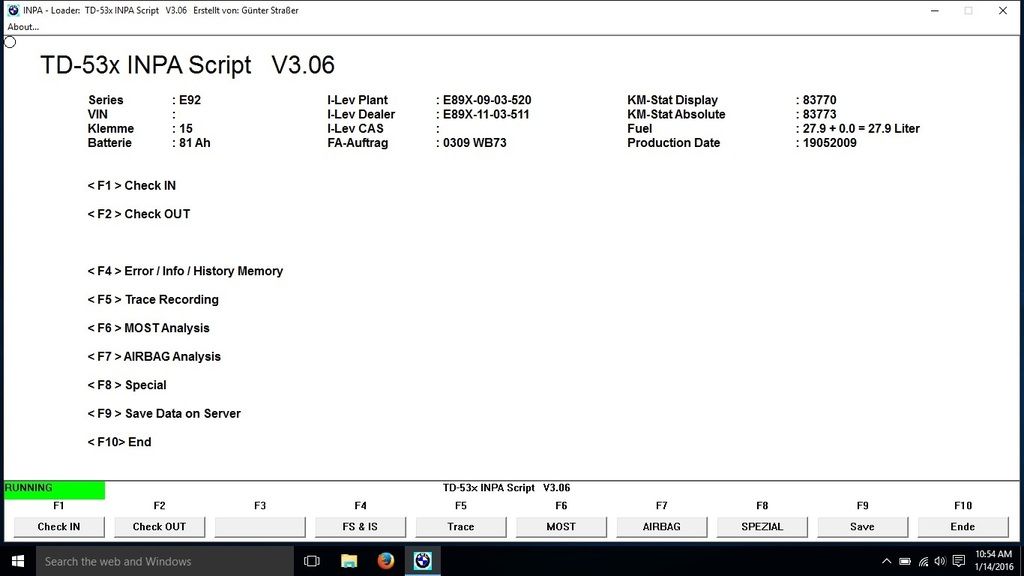 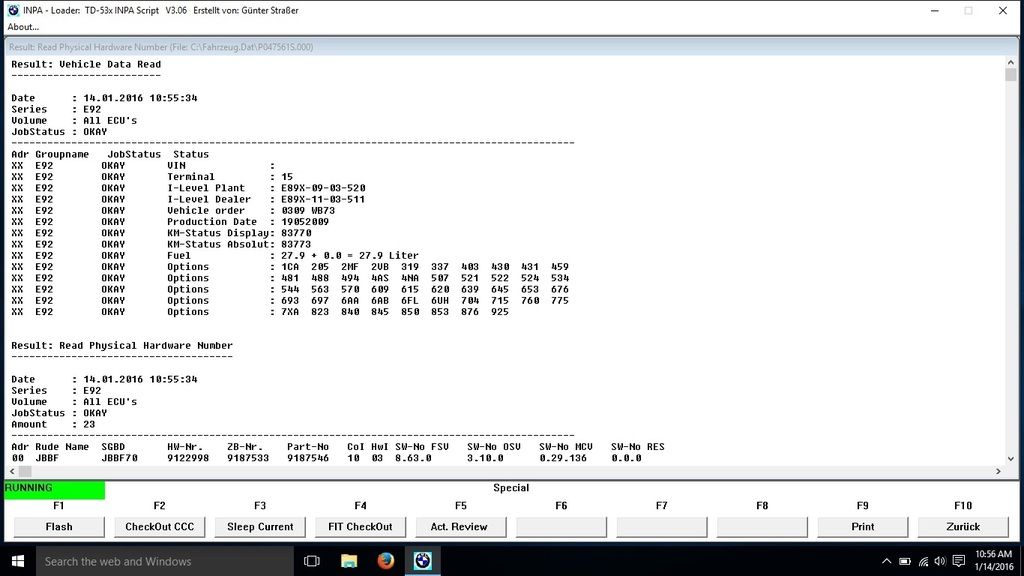 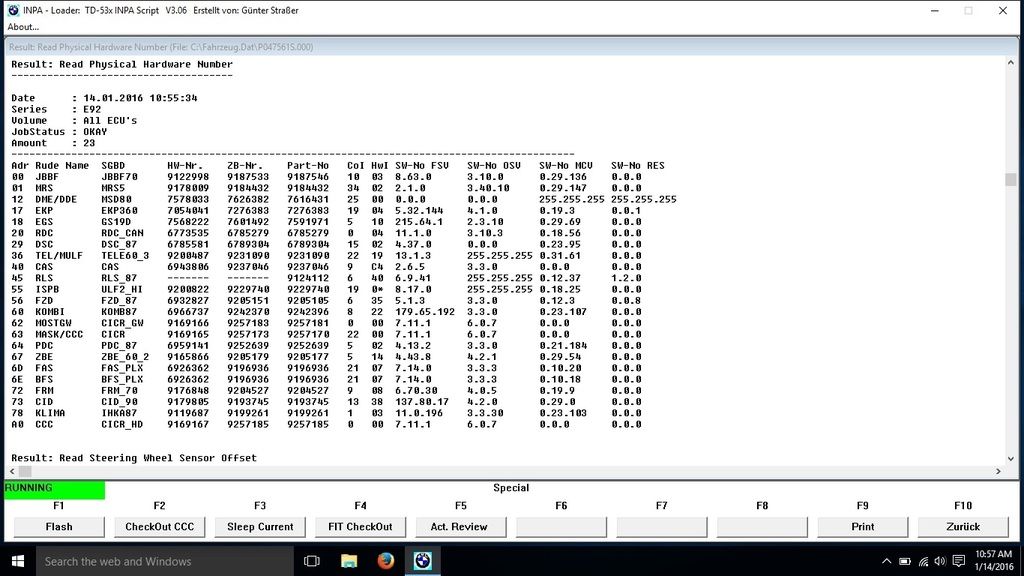
__________________
Alpina B3 Flash/BMS OCC/ER CP/ETS 5/HKS BOV/M3 Control Arms
|
|
|
Appreciate
0
|
| 12-31-2016, 10:22 PM | #44 | |
|
Private First Class
 
93
Rep 183
Posts |
Quote:
I saw in your attached pic that one function says "Trace recording".Do you know if that function generates different parameters curve? |
|
|
Appreciate
0
|
 |
| Bookmarks |
|
|