

|
|
 |
 |
 |

|
 |
BMW Garage | BMW Meets | Register | Today's Posts | Search |
 |

|
BMW 3-Series (E90 E92) Forum
>
BMW CODING success
|
 |
| 12-09-2010, 02:24 PM | #419 |
|
No 55mph
1627
Rep 8,495
Posts |
Ordered my cable from eBay on 11/24 - just received it yesterday 12/8. He shipped it immediately, so transit time from Hong Kong took around 2 weeks
__________________
F32 435ix//MGM//M Sport-Prem-Tech-Driver Assist-Lighting-Cold Weather-Dyn Handling Pkgs//M4 Black Lthr Int w/M4 Alum Blade Trim//HK w/Bavsound Stg3//763M//M4 Euro LCI Tails//M4 Mirrors w/CF Covers//AWCarbon CF F/R Spoilers-Side Splitters-Diffuser 6WB/ID6 HU+HUD/IND M4 Alcantara Armrest//PURE S2 Turbo//AA FMIC+DP//ER CP+TIC//3.5bar TMAP/TS DV//AWE Tuning Exh w/Blk Tips//Turner MS CF Intake//BM3 Cary Jordan Tune//MPerf Diff//PrecRW Ignition Kit
|
|
Appreciate
0
|
| 12-09-2010, 03:20 PM | #420 |
|
No 55mph
1627
Rep 8,495
Posts |
OK, got the cable in, downloaded/installed software, set COM1 Port. Just have a question on creating the profile to write to the car via a .man file:
Step 33 of instructions state to 'save profile as' FZG4.PFL & in Step 34 it shows an example where the File Name field highlighted in blue is 'CSEXPER\PFL\FZG2.PFL' My screen looks exactly like the example when I select 'Save Profile As' Now am I supposed to select 'FZG4.PFL' from the pull down menu so that the File Name field now reads only 'FZG4.PFL' or am I supposed to just replace the FZG2.PFL from the existing string under File Name field so that the string now reads 'CSEXPER\PFL\FZG4.PFL? A little confusing since the example screen shot does not show what the string under File Name looks like after saving as 'FZG4.PFL' Just want to make for certain so I don't mess anything up...
__________________
F32 435ix//MGM//M Sport-Prem-Tech-Driver Assist-Lighting-Cold Weather-Dyn Handling Pkgs//M4 Black Lthr Int w/M4 Alum Blade Trim//HK w/Bavsound Stg3//763M//M4 Euro LCI Tails//M4 Mirrors w/CF Covers//AWCarbon CF F/R Spoilers-Side Splitters-Diffuser 6WB/ID6 HU+HUD/IND M4 Alcantara Armrest//PURE S2 Turbo//AA FMIC+DP//ER CP+TIC//3.5bar TMAP/TS DV//AWE Tuning Exh w/Blk Tips//Turner MS CF Intake//BM3 Cary Jordan Tune//MPerf Diff//PrecRW Ignition Kit
|
|
Appreciate
0
|
| 12-09-2010, 04:10 PM | #422 |
|
No 55mph
1627
Rep 8,495
Posts |
OK gotcha
 So I could just type in 'CSEXPER\PFL\MJB9.PFL' in the File Name field and that would do the trick? And am I correct in assuming that I would use (call up) this very same file that I have created, for each seperate coding session (i.e. no need to create this file on Monday and code digital speedo, then create an entirely new file with different name for a coding session done on Thursday)? Thanx for the help BTW
__________________
F32 435ix//MGM//M Sport-Prem-Tech-Driver Assist-Lighting-Cold Weather-Dyn Handling Pkgs//M4 Black Lthr Int w/M4 Alum Blade Trim//HK w/Bavsound Stg3//763M//M4 Euro LCI Tails//M4 Mirrors w/CF Covers//AWCarbon CF F/R Spoilers-Side Splitters-Diffuser 6WB/ID6 HU+HUD/IND M4 Alcantara Armrest//PURE S2 Turbo//AA FMIC+DP//ER CP+TIC//3.5bar TMAP/TS DV//AWE Tuning Exh w/Blk Tips//Turner MS CF Intake//BM3 Cary Jordan Tune//MPerf Diff//PrecRW Ignition Kit
Last edited by 1QuikWS6; 12-09-2010 at 05:18 PM.. |
|
Appreciate
0
|
| 12-09-2010, 05:44 PM | #423 |
|
Major
 
127
Rep 1,151
Posts
Drives: 10 e90 335i
Join Date: Mar 2010
Location: jacksonville, FL
|
That's correct. Only have to create it once.
__________________
 JB4, DP, VMR V710, Sonic Tuning S1 coilovers, Hybrid Ovations, Soundsplinter 10" and Zapco DC Ref amps |
|
Appreciate
0
|
| 12-09-2010, 10:07 PM | #424 |
|
Banned

246
Rep 966
Posts
Drives: F30 335i M sport
Join Date: Aug 2009
Location: Orlando, FL
|
Yes he is correct, name it anything you want. The screen shot does not go with the instructions because I had already created other profiles and just randomly picked 4 to make it easier for you guys, honestly you can name it ending in whatever number you want. and like stated above you only have to create the profile once.
|
|
Appreciate
0
|
| 12-09-2010, 11:38 PM | #426 |
|
Banned

246
Rep 966
Posts
Drives: F30 335i M sport
Join Date: Aug 2009
Location: Orlando, FL
|
where exactly are you having an issue? doesn't recognize the airbag test?
|
|
Appreciate
0
|
| 12-09-2010, 11:39 PM | #427 |
|
Banned

246
Rep 966
Posts
Drives: F30 335i M sport
Join Date: Aug 2009
Location: Orlando, FL
|
you are welcome to use the updated files that other members posted but i have made some changes to the ediabas.ini file in the files I originally provided. you may want to try those.
|
|
Appreciate
0
|
| 12-10-2010, 12:13 AM | #429 |
|
Banned

246
Rep 966
Posts
Drives: F30 335i M sport
Join Date: Aug 2009
Location: Orlando, FL
|
the ediabas.ini?
|
|
Appreciate
0
|
| 12-10-2010, 03:49 AM | #430 |
|
No 55mph
1627
Rep 8,495
Posts |
Did you create a backup of the original files 1st? If so, you should be able to go back thru and write the original files.
Yeah, I wouldn't use the letters 'FZG' at all in the new file you create just to be safe. My car actually has a FZG4.PFL file in the drop down menu so if I had used it I would have overwritten the existing files. OP apparently used 'GZG*' for his file name - but the suggestion in step 33 led me to believe that 'FZG4' was OK to use. I realize now he was just using it as an example of something different and that name could be anything...
__________________
F32 435ix//MGM//M Sport-Prem-Tech-Driver Assist-Lighting-Cold Weather-Dyn Handling Pkgs//M4 Black Lthr Int w/M4 Alum Blade Trim//HK w/Bavsound Stg3//763M//M4 Euro LCI Tails//M4 Mirrors w/CF Covers//AWCarbon CF F/R Spoilers-Side Splitters-Diffuser 6WB/ID6 HU+HUD/IND M4 Alcantara Armrest//PURE S2 Turbo//AA FMIC+DP//ER CP+TIC//3.5bar TMAP/TS DV//AWE Tuning Exh w/Blk Tips//Turner MS CF Intake//BM3 Cary Jordan Tune//MPerf Diff//PrecRW Ignition Kit
|
|
Appreciate
0
|
| 12-10-2010, 01:33 PM | #431 |
|
Private
 4
Rep 71
Posts |
Alright. Finally got it working, sort of, through VMWARE with WinXP. Every time I tried changing com ports it wouldn't work or would blue screen in VMWARE so I took fsf's suggestion and edited the obd.ini. Just created an obd.ini in c:\windows and used the settings but changed Com1 to Com3. Was able to connect.
Couple of questions though. On the initial test run where we save default profile and create a new one, when I exit ncs to load it up again, do I want to save the newly named profile I just created? When I load NCS up again, I get the same error nood1es gets. |
|
Appreciate
0
|
| 12-10-2010, 03:00 PM | #434 | |
|
Major
 74
Rep 1,452
Posts |
Quote:
E92PAT, when did you order yours? I order mine on 11/25 and tracking says it just left Hong Kong on the 8th... 
__________________
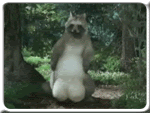 |
|
|
Appreciate
0
|
| 12-11-2010, 12:20 AM | #438 |
|
Banned

246
Rep 966
Posts
Drives: F30 335i M sport
Join Date: Aug 2009
Location: Orlando, FL
|
do you have any values at all? I don't remember off the top of my head but remember that the bc_digital is only in one module, i think CAS. you have to make sure to READ the ecu first.. that will create a TRC file (a trace file) then you edit that trace file and save it with the .MAN extension.. hope that helps.
|
|
Appreciate
0
|
| 12-11-2010, 02:15 AM | #439 |
|
Private
 4
Rep 71
Posts |
I think for my car, the bc_digital might be in the Kombi module. Since I already did the CAS module, I managed to code the window up with keyfob.
Everyone once in a while it would say connection interrupted. Then I just try again and it works. Hopefully I don't run into problems. |
|
Appreciate
0
|
| 12-11-2010, 02:30 PM | #440 | |
|
Lieutenant
   
16
Rep 458
Posts |
Quote:
|
|
|
Appreciate
0
|
 |
| Bookmarks |
|
|