

|
|
 |
 |
 |

|
 |
BMW Garage | BMW Meets | Register | Today's Posts | Search |
 |

|
BMW 3-Series (E90 E92) Forum
>
Procede v5 User Maintained Owners Manual
|
 |
| 06-05-2011, 12:47 AM | #46 |
|
Private
 
10
Rep 84
Posts |
Ok, can someone clarify something for me? I find conflicting information. One place says hold cruise and move up/down to switch maps, and other info says doing that enter command center mode and changes modes. So, what does it do? Or, do you do one when he ignition is off and one when its on? I'm very unhappy with the lack of a GOOD user manual that should come with the procede. Very, very poor.
Also, what does double clicking the DTC button do? Because when I double click it, it seems to change my fuel/oil temp gauges to other gauges. I thought this button also switches maps. Help me out here. How do you know what map youre in. Heres the $10000000000 question: If the Procede obviously has the ability to change the middle BMW display (it scans a graphic over when you double click DTC) then why the HECK cant it just type out data in this screen? Such as writing out the map number, or showing you the setting. Instead of moving the tach/speedometer needle to indicate modes, etc. Very stupid!
__________________
2007 BMW 335i, Jet Black, Sport, 19" Wheels, custom trim, m shifter, Procede v5 Rev.3
369rwhp, Best 1/4 12.8 @ 108 2003 Hyundai Tiburon GT, Supercharged (stage 2, 280whp), Full mods, meth, coilovers, wheels, full stereo 2004 Suzuki GSX-R600, flush signals, undertail delete, carbon fiber exhaust |
|
Appreciate
0
|
| 06-06-2011, 01:27 PM | #48 |
|
Private
 
10
Rep 84
Posts |
At this point, I got into the command center and was able to get the gauges set to boost/air-fuel. And I see how double clicking DTC sets it to map 0 or 1. I still cant get it to switch maps with the cruise control stick...doesnt matter. The tune is smooth and its faster than stock. But I was expecting more of a kick in the pants feel. The boost gauge goes one click past half tank of gas. Whats that like 11psi? I thought I should hit 13.5.
__________________
2007 BMW 335i, Jet Black, Sport, 19" Wheels, custom trim, m shifter, Procede v5 Rev.3
369rwhp, Best 1/4 12.8 @ 108 2003 Hyundai Tiburon GT, Supercharged (stage 2, 280whp), Full mods, meth, coilovers, wheels, full stereo 2004 Suzuki GSX-R600, flush signals, undertail delete, carbon fiber exhaust |
|
Appreciate
0
|
| 06-06-2011, 03:09 PM | #49 |
|
Lieutenant
   162
Rep 468
Posts
Drives: BMW 330i G20
Join Date: Aug 2007
Location: Sweden
|
Just a quick question about the Enthusiast Edition of Procede:
Is it "ok" to run any new maps, even beta, when having the Enthusiast edition? Or is the Enthusiast Edition dependant on some particular features that I have to look for? |
|
Appreciate
0
|
| 06-07-2011, 06:22 AM | #50 |
|
Colonel
 
187
Rep 2,320
Posts |
u can run all maps beta or non beta
__________________
 E92 335i Black Saphire 6MT PROcede V5, BMS DCI, Big Tom IC, AR CL-DP's 3", AR Design OC, Forge DV's, OEM M3 side skirts, BMW Performance Wheels 19 inch 269 Black Gloss+Continental ContiSportContact 5P (400hp and 550nm) E92 335i Black Saphire 6MT PROcede V5, BMS DCI, Big Tom IC, AR CL-DP's 3", AR Design OC, Forge DV's, OEM M3 side skirts, BMW Performance Wheels 19 inch 269 Black Gloss+Continental ContiSportContact 5P (400hp and 550nm)  https://www.youtube.com/user/aistis7..._as=subscriber https://www.youtube.com/user/aistis7..._as=subscriber |
|
Appreciate
0
|
| 08-06-2011, 11:04 AM | #51 |
|
Lieutenant
   162
Rep 468
Posts
Drives: BMW 330i G20
Join Date: Aug 2007
Location: Sweden
|
|
|
Appreciate
0
|
| 08-06-2011, 10:40 PM | #52 |
|
Reborn

89
Rep 1,217
Posts |
You can use any of the maps on either version. You just can't use (directly) any map other than 0 or 1.
|
|
Appreciate
0
|
| 08-09-2011, 01:02 PM | #54 |
|
McB Autosport

10
Rep 125
Posts |
The limp mode everyone is referring to is most likely one of two things.
1) a vacuum leak, check the two lines directly behind the oil filter housing. Over time from heat they get brittle and leak. I had this issue at around 45K miles. There have been posts discussing this before. 2) check your spark plugs. If you advance your timing to much and richen your air to fuel ratio, you will miss fire if your plugs are old. I again discovered this at around 45K miles. As with running any tune, you will eat up spark plugs faster than normal. I had a supercharged e30 M3 and it ran rich and went trough spark plugs rather quickly. |
|
Appreciate
0
|
| 09-02-2011, 04:39 PM | #55 |
|
Lieutenant Colonel
 87
Rep 1,575
Posts |
Hello Guys,
I have a quick question about "Boost Gain"parameter. Its been quite some time since the "Gain"value is adjusted automaticaly according to the status of our wastegates. Question: Is there a certain range of correction that is beeing made automaticaly (hence we need to do the fine-tunning manualy) or its a compelete auto-tunned value? Thanks
__________________
 Procede V4 , Catless DPs, Forge FMIC, Injen Intake, VK Oilcooler, Hartge Quads Exhaust, Modded CDV, Synapse BOV Kit, BMW Performance 335i SSK Kit, P3 vent boost gauge Space Grey 335i -> See more pics HERE Last edited by Panoz; 09-02-2011 at 05:04 PM.. |
|
Appreciate
0
|
| 09-02-2011, 05:45 PM | #56 | |
|
First Lieutenant
  38
Rep 332
Posts |
Quote:
you should had asked your friend first: http://www.e90post.com/forums/showth...e+compensation |
|
|
Appreciate
0
|
| 09-26-2011, 11:21 PM | #57 |
|
Lieutenant
   38
Rep 450
Posts |
How the HELL do I connect the to my laptop using windows vista!?!? There is none of that Comm/port crap in device manager an it's pissing me off because NONE of that stuff in the manual is showing up when I plug it in and every time I try to install i get "new hardware found" and it asks me for a disk, which obviously there isn't! I tried browsing none of that in the manual makes sense. WTF am I doing wrong!?!?
User software shouldn't be so damn UN-user friendly |
|
Appreciate
0
|
| 09-26-2011, 11:26 PM | #58 | |

1775
Rep 17,960
Posts
Drives: A Lot
Join Date: Sep 2006
Location: SF Bay, CA
iTrader: (0)
Garage List 2018 Ducati Panigal ... [0.00]
2016 Mazda CX5 [0.00] 2017 Aprilia Tuono ... [0.00] 2019 BMW M2 Competi ... [0.00] 2015 BMW M5 Competi ... [10.00] 2016 Ducati XDiavel S [0.00] 2016 AMG GT S [0.00] 2011 Ferrari 458 It ... [0.00] 2017 Charger Hellcat [0.00] 2015 KTM Super Duke ... [0.00] 2016 KTM RC390 [0.00] |
Quote:
Just give us a call tomorrow during work hours and Robert can walk you though it. It's quite simple but Microsoft has a way of making simple things tricky. shiv |
|
|
Appreciate
0
|
| 09-27-2011, 12:01 AM | #59 |
|
Lieutenant
   38
Rep 450
Posts |
I'm sure it's a vista thing, but I cant get it to do crap lol! But it's my OLD laptop that i bought in 07 and has recently been booted back to factory software/settings etc etc because I was going to sell it, but now I may hang on to it to partially strictly for tuning/datalogging.
Unless that is you are going to make it mac or iOS compatible soon!?!? I'd love to be able to do everything from my iPhone/ipad. I just need to check for codes. The things I pm'd you about a little bit ago. Because if it's just spark plugs I'm not going to go through all the trouble taking my downpipes and tune off for a trip to the dealer, but if it's something like vanos/injectors then I'm going to have to Last edited by mikeith; 09-27-2011 at 12:08 AM.. |
|
Appreciate
0
|
| 09-27-2011, 12:13 AM | #60 | |
|
Major
 33
Rep 1,035
Posts |
Quote:
If the answer to 2 is Yes did you consider the USB to Serial adapter needs a driver installed? Sometimes when windows is being its typical self you need to take a step back, walk away if necessary, and forget about what you were doing for a few minutes. Coming back with a fresh/clear perspective can do wonders.... |
|
|
Appreciate
0
|
| 09-27-2011, 08:38 AM | #61 |
|
Lieutenant
   38
Rep 450
Posts |
No it's s rev 3. The only it's the USB that came withe the v5. no disk. Plugged strait into the v5 and into the computer. Tried the steps in manual but jn vista there is no. Ports/comms anything . I can see where it shows up when I plug it in, double click, and nothing I try will install/loAd onto mh computer
|
|
Appreciate
0
|
| 09-27-2011, 09:34 AM | #62 |
|
Lieutenant
   38
Rep 450
Posts |
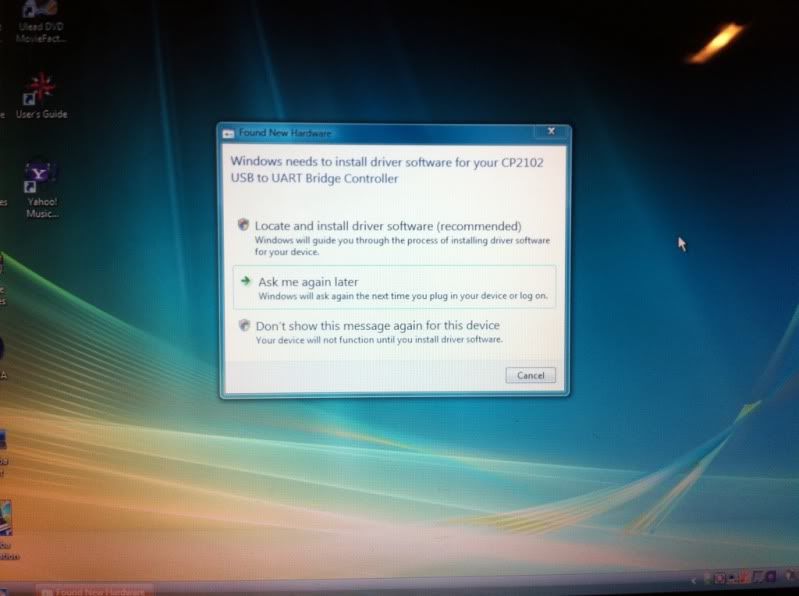 First thing that pops up is this So I click locate and install 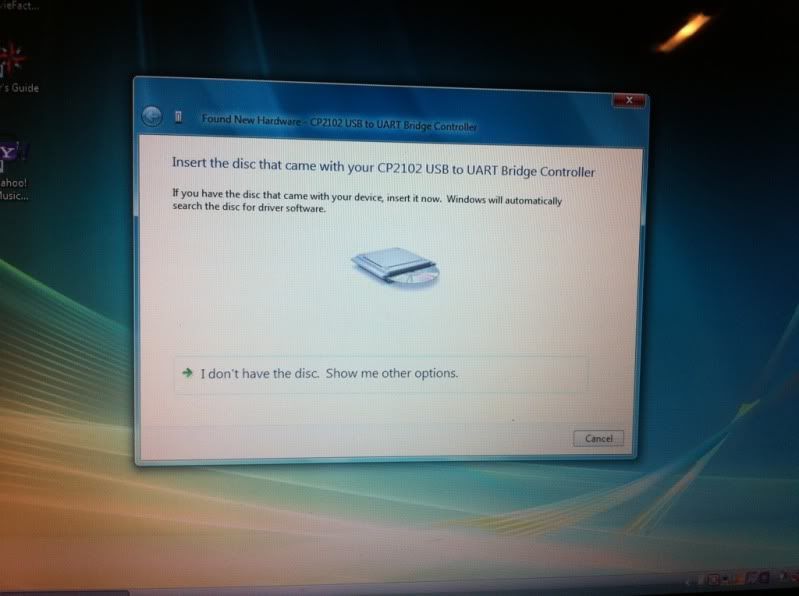 Then since there is no disk I click show other options at which it let's me browse computer or "check for solution" which neither I could get to work So I go in device manager and you see the USB here(notice no comms/ports anything.. Not any functionality for a comms/ports when click) 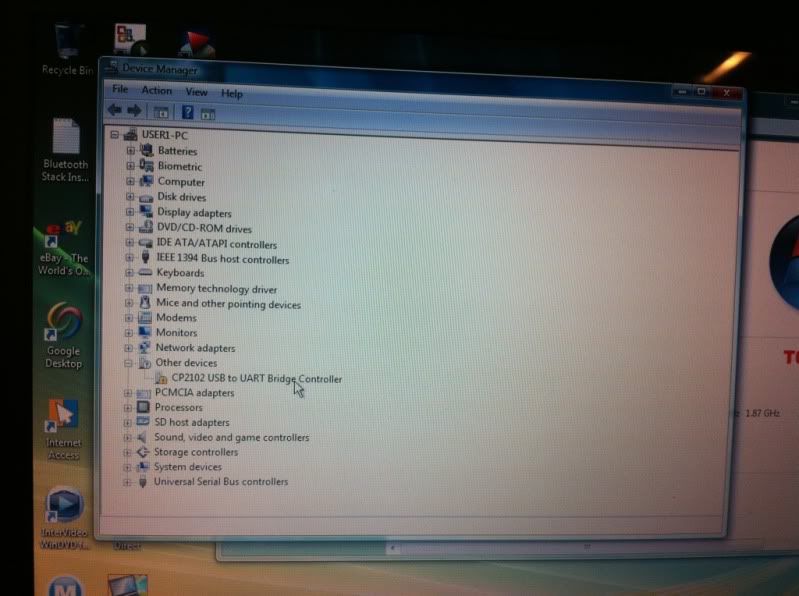 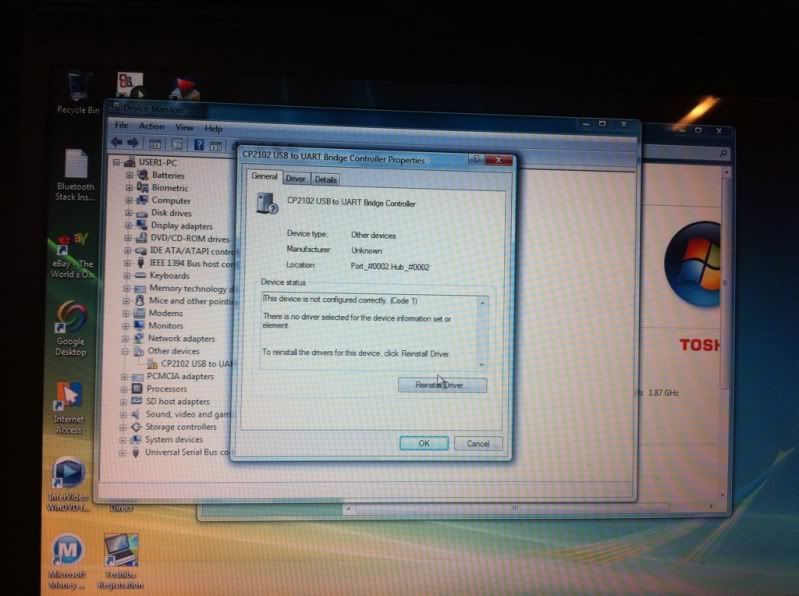 Double click and I've tried reinstalling driver, doing like te manual said and typing in the port location under software search on install(Port_#0002.Hub_#0002) Nothing I try is working... And it's getting really frustrating |
|
Appreciate
0
|
| 09-27-2011, 10:05 PM | #63 |
|
Lieutenant
   38
Rep 450
Posts |
Just want to say thanks to robert and shiv for helping me troubleshoot this problem even being as little as it is. Im not near as proficient as I should be for such a system but it will get better in time. Got everything up and connected!
Shiv if you are listening you should really look into outsourcing someone to make you an ois app that can run the user software and connect to the rev.3 v5... There are USB to iPhone/iPod adapters out there that will make it easy to connect it. I would even pay $5-$10 for the app JUST to have that interface and I'm sure just about anyone else would too |
|
Appreciate
0
|
| 09-27-2011, 10:17 PM | #64 | |

1775
Rep 17,960
Posts
Drives: A Lot
Join Date: Sep 2006
Location: SF Bay, CA
iTrader: (0)
Garage List 2018 Ducati Panigal ... [0.00]
2016 Mazda CX5 [0.00] 2017 Aprilia Tuono ... [0.00] 2019 BMW M2 Competi ... [0.00] 2015 BMW M5 Competi ... [10.00] 2016 Ducati XDiavel S [0.00] 2016 AMG GT S [0.00] 2011 Ferrari 458 It ... [0.00] 2017 Charger Hellcat [0.00] 2015 KTM Super Duke ... [0.00] 2016 KTM RC390 [0.00] |
Quote:
 Your iphone app suggestion is noted  |
|
|
Appreciate
0
|
| 09-27-2011, 10:40 PM | #65 |
|
Lieutenant
   38
Rep 450
Posts |
|
|
Appreciate
0
|
| 09-27-2011, 10:47 PM | #66 |
|
I sweat pheromones
208
Rep 2,103
Posts |
|
|
Appreciate
0
|
 |
| Bookmarks |
|
|