

|
|
 |
 |
 |

|
 |
BMW Garage | BMW Meets | Register | Today's Posts | Search |
 |

|
BMW 3-Series (E90 E92) Forum
>
DIY: How to setup BMW Standard Tools 2.12 w/Windows 7 x86 (32-bit)
|
 |
| 01-20-2014, 10:39 PM | #45 | |
|
e92javy

46
Rep 1,056
Posts |
Quote:
|
|
|
Appreciate
0
|
| 01-20-2014, 11:04 PM | #46 |
|
Registered

4
Rep 4
Posts |
Did you get the correct driver installed for your cable. These use a FTDI USB to Serial chip, and you usually point to the CD location (or Folder with the Driver files) before you update the COM port on the device manager.
Choose only one specific USB port on your laptop and dont change that when hooking up to the cars OBD port. |
|
Appreciate
0
|
| 01-21-2014, 11:13 AM | #47 |
|
e92javy

46
Rep 1,056
Posts |
I am going to install the Microsoft .NET Framework 4.5.1 update and try to get the cable to work again.
__________________
Instagram- (javy_e92) 09 335i coupe / M package / Alpine White / Dinan Stage 2 / Alpina B3 Flash / Alufelgen SF71 / ST coils / Lux H8 / AFE Stage 2 intake / 6700k mtech HID / Performance trunk spoiler / Gloss black roof / CF interior wrap / PE Muffler Mod / ETS Charge pipe / Tial BOV / Cyba Quad Diffuser / Cyba Quad Black Chrome tips / Gloss black grills / AW reflectors / LED turn signals / Remote Key +
|
|
Appreciate
0
|
| 01-21-2014, 07:27 PM | #48 |
|
Ballin' out of control.

525
Rep 1,289
Posts |
|
|
Appreciate
0
|
| 01-22-2014, 11:34 AM | #49 |
|
e92javy

46
Rep 1,056
Posts |
Alright, it looks like i am getting somewhere. After I did the Microsoft .NET Framework 4.5.1 update, I tried it again.
Now when I plug it into the car, the battery dot turns black. Then when I turn on the ignition, the dot turn black as well. So there is def. comunication from the car to the computer. But then I hit shift-F8 to select something from the e89 menu. Once I do, I am getting a "error compliling script file" error and goes back the the main menu. Any idea what i did wrong ?
__________________
Instagram- (javy_e92) 09 335i coupe / M package / Alpine White / Dinan Stage 2 / Alpina B3 Flash / Alufelgen SF71 / ST coils / Lux H8 / AFE Stage 2 intake / 6700k mtech HID / Performance trunk spoiler / Gloss black roof / CF interior wrap / PE Muffler Mod / ETS Charge pipe / Tial BOV / Cyba Quad Diffuser / Cyba Quad Black Chrome tips / Gloss black grills / AW reflectors / LED turn signals / Remote Key +
|
|
Appreciate
0
|
| 01-22-2014, 10:05 PM | #50 | |||||||||||
|
Ballin' out of control.

525
Rep 1,289
Posts |
Quote:
Quote:
Quote:
Quote:
Quote:
Quote:
Quote:
Quote:
Quote:
Quote:
Quote:
I've tried to help as much as I can, but your not following the DIY.  INPA 5.0.2 and friends are not totally compatible with the latest SP Daten files as stated in the DIY. INPA 5.0.2 was only used to collect files needed to bootstrap INPA 5.0.6 which is a component of BMW Standard Tools 2.12. That being said, diagnosis of INPA 5.0.2 issues is outside the scope of this DIY.  |
|||||||||||
|
Appreciate
0
|
| 01-27-2014, 08:20 PM | #51 |
|
Banned
106
Rep 1,059
Posts |
Does anyone know where I can find latest INPA software to use with my MSD81? I need to code my injectors and I only have INPA with MSD80 version
any help, much appreciated |
|
Appreciate
0
|
| 01-27-2014, 08:37 PM | #52 |
|
Ballin' out of control.

525
Rep 1,289
Posts |
|
|
Appreciate
0
|
| 01-28-2014, 04:45 AM | #53 |
|
Banned
106
Rep 1,059
Posts |
|
|
Appreciate
0
|
| 01-28-2014, 09:56 PM | #54 |
|
Captain
    
159
Rep 848
Posts
Drives: '01 E39 540iA, '09 E90 M3
Join Date: May 2013
Location: Metro Detroit
|
I uploaded the file re-compressed with 7zip (INPA-EDIABAS full English Edition) here: http://cl.ly/TbpS, should be a faster download. I also created a torrent: http://cl.ly/1x3F3z242d41 which should be faster still.
Last edited by dsjr2006; 01-28-2014 at 10:03 PM.. |
|
Appreciate
0
|
| 01-29-2014, 03:44 PM | #55 | |
|
Captain
    
35
Rep 648
Posts |
Quote:
|
|
|
Appreciate
0
|
| 01-29-2014, 06:49 PM | #56 |
|
Captain
    
159
Rep 848
Posts
Drives: '01 E39 540iA, '09 E90 M3
Join Date: May 2013
Location: Metro Detroit
|
|
|
Appreciate
0
|
| 01-30-2014, 02:39 PM | #57 | |
|
DOPE
148
Rep 759
Posts |
Quote:
Been downloading from the original link for a few hours now at a measly 25KB/s. This torrent should speed me up a bit. Hopefully people are seeding. Once I get it i'll seed for a bit. |
|
|
Appreciate
0
|
| 02-01-2014, 05:03 PM | #58 |
|
Ballin' out of control.

525
Rep 1,289
Posts |
Once BMW Standard Tools 2.12 is installed, Rheingold ISTA 3 can leverage EDIABAS 7.3.0 to communicate with your car via the K+DCAN cable.
 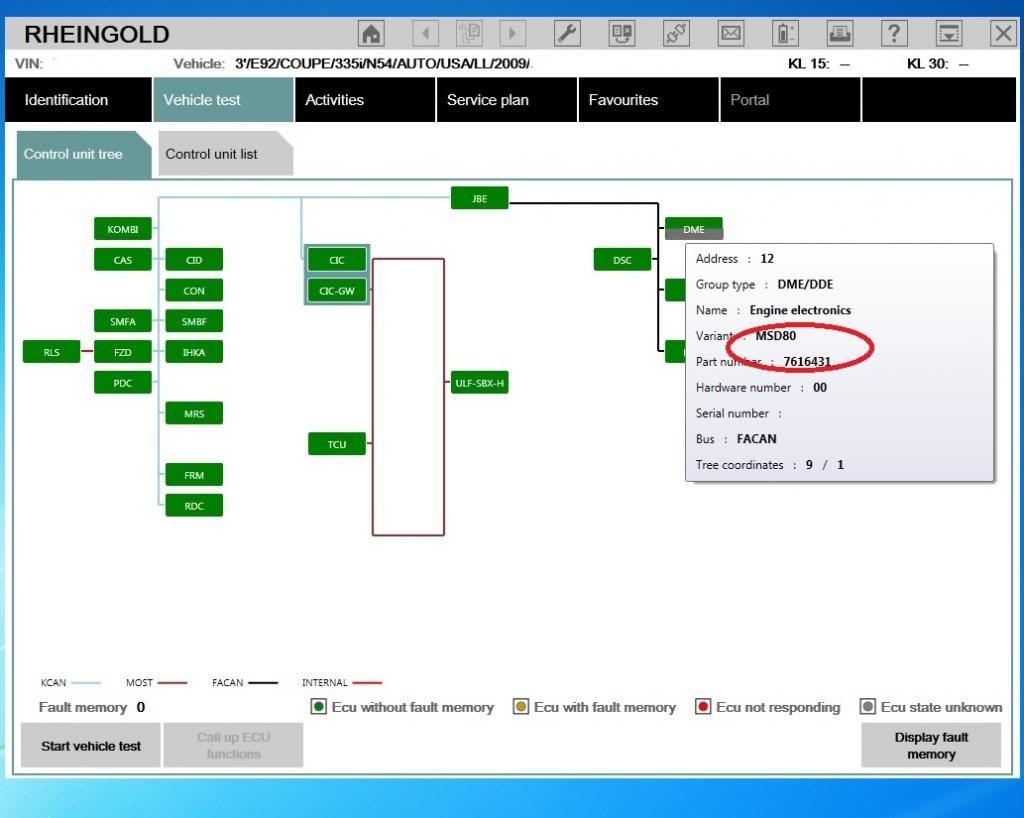 Interestingly enough, Rheingold generically refers to the MSD81 as a MSD80 just like INPA. Rheingold ISTA 3.41.10 can be found in this post: http://www.e90post.com/forums/showpo...&postcount=137 Update: ^^^^ link in post is dead  Last edited by 808AWD325xi; 02-11-2014 at 07:01 PM.. Reason: dead link |
|
Appreciate
0
|
| 02-02-2014, 06:09 PM | #59 |
|
Lieutenant
   
216
Rep 501
Posts
Drives: 2021 X3 M40i
Join Date: Mar 2013
Location: Tampa, FL
|
Thanks for a great DIY! I am a little confused about the last step though and Im sure Im just really over looking something.
Copy the NCS Expert profiles to the C:\NCSEXPER\PFL folder. Example: Code: copy *.PFL C:\NCSEXPER\PFL /v Where are the .pfl files to copy into the NCEXPER/PFL folder? Thanks again.
__________________
2021 G01 X3 M40i Carbon Black Cognac Vernasca
Retired: 2013 F30 335i Glacier Silver Metallic Coral Red Dakota Retired: 2011 E90 328i Space Gray Black Dakota |
|
Appreciate
0
|
| 02-02-2014, 06:25 PM | #60 | ||
|
Ballin' out of control.

525
Rep 1,289
Posts |
Quote:
Quote:
The links to BMW Standard Tools 2.12 and the NCS Expert profiles were posted much earlier in the DIY. They can be found in this post: http://www.e90post.com/forums/showpo...postcount=4476 |
||
|
Appreciate
0
|
| 02-02-2014, 10:11 PM | #61 |
|
Lieutenant
   
216
Rep 501
Posts
Drives: 2021 X3 M40i
Join Date: Mar 2013
Location: Tampa, FL
|
Thanks again I knew it was something I was just overlooking. It looks like everything is all good now. hopefully that will help anyone else that might be confused about the NCS expert profiles.
__________________
2021 G01 X3 M40i Carbon Black Cognac Vernasca
Retired: 2013 F30 335i Glacier Silver Metallic Coral Red Dakota Retired: 2011 E90 328i Space Gray Black Dakota |
|
Appreciate
0
|
| 02-03-2014, 04:49 PM | #62 |
|
ಠ_ಠ

75
Rep 1,539
Posts |
So what is BMW Standard Tools, anyway? Just an installer pack someone built that installs INPA, NCSexpert, etc. for you?
__________________
| 335i coupe | Monaco Blue | JB4 G5 ISO | Style 313M | Huper 40% tint | Aero lip | CSL trunk spoiler | M3 sideskirts | Paint-matched grilles | Painted reflectors | GP Thunder II angel eyes | Smoked LED sidemarkers | Self-coded | |
|
Appreciate
0
|
| 02-03-2014, 05:02 PM | #63 |
|
Ballin' out of control.

525
Rep 1,289
Posts |
|
|
Appreciate
0
|
| 02-04-2014, 11:07 AM | #64 |
|
ಠ_ಠ

75
Rep 1,539
Posts |
It's not an official installer from BMW though, is it? I did some research and it appears to be put together just by a user. I thought it was curious how the installer is polished and in English while the actual tools are mostly German and are very clearly legacy software that has been incrementally updated with time.
Any major changes if going with XP instead of 7, particularly in terms of the configuration of the COM ports and latency, or is it the same? Also, rather than doing one OS install just for the sake of grabbing some config files out of INPA 5.02, does anyone have those hosted so one could just pull them down and drop them in to 5.06?
__________________
| 335i coupe | Monaco Blue | JB4 G5 ISO | Style 313M | Huper 40% tint | Aero lip | CSL trunk spoiler | M3 sideskirts | Paint-matched grilles | Painted reflectors | GP Thunder II angel eyes | Smoked LED sidemarkers | Self-coded | |
|
Appreciate
0
|
| 02-04-2014, 11:42 AM | #65 |
|
Ballin' out of control.

525
Rep 1,289
Posts |
I can't say as the DIY was tested with Windows 7. Another forum member posted to this thread saying that no changes were required for XP SP3.
|
|
Appreciate
0
|
| 02-04-2014, 11:58 AM | #66 | |
|
ಠ_ಠ

75
Rep 1,539
Posts |
Quote:
When using Windows 7, did you need to run any of the applications under XP compatibility mode? I've heard others mention it, but didn't see it in the guide.
__________________
| 335i coupe | Monaco Blue | JB4 G5 ISO | Style 313M | Huper 40% tint | Aero lip | CSL trunk spoiler | M3 sideskirts | Paint-matched grilles | Painted reflectors | GP Thunder II angel eyes | Smoked LED sidemarkers | Self-coded | |
|
|
Appreciate
0
|
 |
| Bookmarks |
|
|