

|
|
 |
 |
 |

|
 |
BMW Garage | BMW Meets | Register | Today's Posts | Search |
 |

|
BMW 3-Series (E90 E92) Forum
>
DIY: How to setup BMW Standard Tools 2.12 w/Windows 7 x86 (32-bit)
|
 |
| 03-27-2015, 07:46 PM | #155 | |
|
Lieutenant Colonel
 
159
Rep 1,677
Posts |
This is awesome for skipping the first Windows 7 installation. The only place I got stuck was the LADEN.BAT which is not part of this zip.
Fortunately, I found a workaround: If you don't have laden.bat file go to daten folder and copy all files with .000, .DAT , .ASC extensions to /NCSEXPER/DATEN. And all another files copy to /NCSEXPER/DATEN/E60 (folder of your vehicle data). Source: http://codinge90.com/wp-content/uplo...-NCSExpert.pdf Quote:
|
|
|
Appreciate
0
|
| 04-03-2015, 02:15 AM | #156 |
|
Private First Class
 18
Rep 106
Posts |
Having some issues with this. Could be the cable, but I've successfully coded an '01 M3 with the same cable before.
I'm coding a 6/08 build E91. NCSExpert says "Chassis is faulty" INPA says "No response from control unit" Battery and ignition indicators are accurate though. I tried de-soldering pin 7/8, but still getting the same errors. FTDI chipset with the latest drivers. Any ideas?
__________________
 |
|
Appreciate
0
|
| 04-04-2015, 02:32 PM | #158 |
|
Registered

2
Rep 2
Posts |
Afternoon all,. long time "lurker" and first time poster. Greetings from Central Ohio.
I'm a long time BMW owner and tinker by nature, so I'm trying to venture into coding to keep from having to pay my dealer for something I think i should be able to do easily. Or so I thought. I just replaced my CCC and wanted to try and recode that as my first coding project. I've already done a number of mechanical project thanks to the help of some of these forum (Crossover tube, Alternator bracket gasket, etc) Unfortunately, I too am (and have for the last several weeks) stumbling through the BMW standard tools setup. I've tried to read up on every forum DIY I can lay my hands on, to no avail. I've install and uninstalled multiple time with no luck to date. Im running Win7 Enterprise 64Bit (tried XP mode even) on a dell laptop I've been able to connect to the car to confirm battery and ignition (black dots on), but thats as far as i can get,..as I end up with a slew of errors when I try to go any further; Chassis faulty, etc. I work in the technology field with dual engineering degrees(doesn't mean I'm smart I guess, must be the details im missing) , so thought this would be easier than I've experienced, but I'm guessing I'm missing or haven't done something "simple" to be able to read the modules in my E64. My most recent error is: D_motor.SYS-0006:GROUP OBJECT FILE ERROR. Program will be stopped Any insight or further guidance would be much appreciated Thx,. Percy G |
|
Appreciate
0
|
| 04-13-2015, 09:55 AM | #161 |
|
Registered
0
Rep 3
Posts |
I have seen this asked a few times on this thread, but never answered. I was able to get the program running correctly on my 328i (E85). When I set up the program I downloaded just the E85 daten files. I would like to read my X5 also. I went back and downloaded the 23 part daten files. It seems to include all of the models. I am reinstalling the program to include the larger daten files but do not know how to adjust the DIY to do this. Any help would be appreciated.
|
|
Appreciate
0
|
| 04-13-2015, 10:28 AM | #162 | |
|
Lieutenant
   
18
Rep 483
Posts |
Quote:
__________________
09 E60 NB 528i
06 E90 JB 330i - Sold 07 UGM STI LTD |
|
|
Appreciate
0
|
| 05-20-2015, 05:02 PM | #163 |
|
Registered

0
Rep 4
Posts |
INPA-EDIABAS full English Edition
Hello All.
After sitting through the extensive download of the INPA from OP's original post, I can now offer you all the download quicker via MEGA. Here's the link: https://mega.co.nz/#!L8RihJKY!ybUxTA...kc6puGadjoSxok |
|
Appreciate
0
|
| 06-10-2015, 05:35 PM | #164 |
|
Private
 
30
Rep 76
Posts |
Hi there,
While installing the files, when I reach step 5, I get below errors. can someone help?
__________________
SOLD 1M: AW | Perf seats | Perf steering | Gruppe M intake system | Full Akrapovic exhaust system with DP's | AMS FMIC | KW V3 coilovers.
SOLD 135i 6MT: AW | BMW perf ext/int package | BMS dual cones | JB4 | AR CL DPs | AMS FMIC | Snow Perf stg III meth kit | Quiafe LSD | KW coilovers. 135 1/4 mile ET: 1.68 60'ft, 11.901 @ 115.69 |
|
Appreciate
0
|
| 07-05-2015, 03:56 PM | #165 | |
|
Lieutenant
   207
Rep 569
Posts |
Quote:
Thanks to the OP for this guide. I've been downloading and installing so many different so called "complete" files which none of them have worked. I either had INPA that partially worked but was all in german or it'll be in english but can't actually read any of the car modules. Finally have a fully working (more like 90% since there are still some less common modules that can't be read) INPA, NCS expert, and winkfp! *Note* There's also no need to reinstall windows. Just delete INPA 5.0.2 after you saved a copy of the SGDAT and CFGDAT files then proceed to installing bmw standard tools 2.12. Last edited by siphor1989; 07-05-2015 at 04:03 PM.. |
|
|
Appreciate
0
|
| 08-18-2015, 01:47 PM | #167 |
|
Maximus Decimus Meridius

1177
Rep 4,654
Posts |
About halfway through the initial steps it says that the previous steps were kinda nullified.. Does that mean this thread will be getting an update..?? Sorry, just got confused after I did the first bunch of steps than was told to start over lol..
Thanks!
__________________
F30 335i Melbourne Red Metallic M-Sport Package |
|
Appreciate
0
|
| 08-30-2015, 02:20 PM | #168 |
|
New Member
0
Rep 18
Posts |
First of all, thank you for a great tutorial. I performed all of the steps exactly as described. I am using Windows XP SP3. The one problem I have is that the error reports are in German. I read in another post that is because the EDIABAS/ecu folder is from SP Daten E89. If I use the original EDIABAS/ecu folder from INPA 5.0.2 install then the error reports are in English.
My question is: Is this the correct way to do this? How many files do you have in your EDIABAS/ecu folder? Right now, I have 231 .Grp files and 728 .Prg files (from INPA 5.0.2 install). If I use the files from SP Daten E89 ecu, I have 80 .Grp files and 271 .Prg files. So it is 959 files (INPA 5.0.2) vs. 359 files with SP Daten E89. What is the correct way to get all English - including the error reports? Thanks!! |
|
Appreciate
0
|
| 08-30-2015, 06:34 PM | #169 | |
|
Ballin' out of control.

526
Rep 1,289
Posts |
Quote:
 Unfortunately, it will never be all English. As mentioned in the first post, this DIY captures the latest English metric INPA scripts (*.IPO files) and configuration files from INPA 5.0.2 and manually integrates them along with the SP Daten for a fully functional installation of BMW Standard Tools 2.12. The latest SP Daten files are German metric only. Thus when you integrate the German metric SGBD ECU description files (*.PRG) and group files (*.GRP) from the SP Daten, the language variants do not match. Screenshot from the original post: 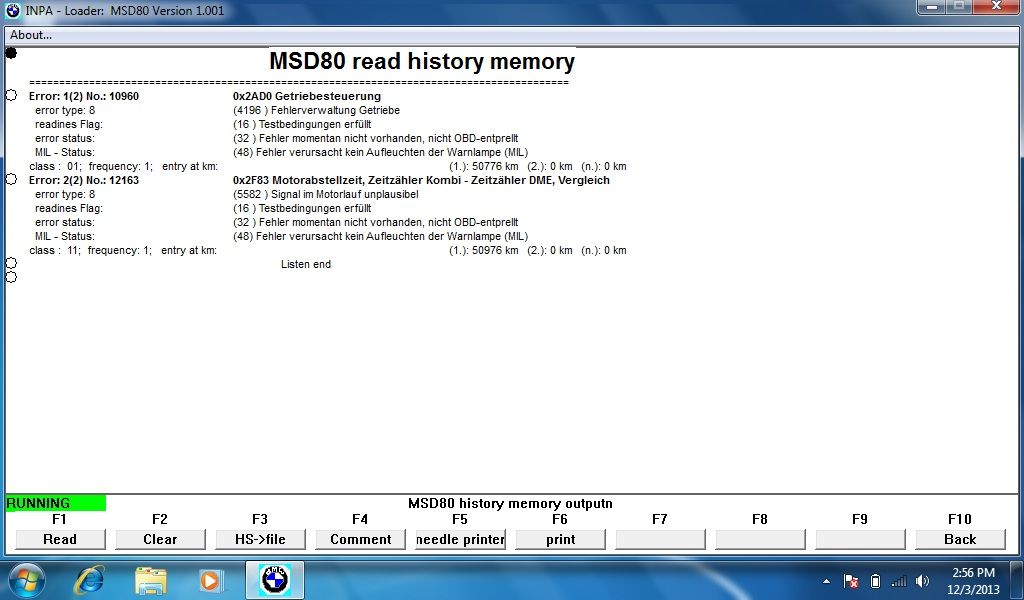 In addition, you may also see version mismatch errors as a result. Refer to this post: http://www.e90post.com/forums/showpo...11&postcount=7
__________________
Alpina B3 Flash/BMS OCC/ER CP/ETS 5/HKS BOV/M3 Control Arms
|
|
|
Appreciate
0
|
| 08-30-2015, 09:55 PM | #170 |
|
New Member
0
Rep 18
Posts |
Yes, I got some mismatch errors which I just clicked through. The thing that I don't understand is the difference in files between Sp Daten E89 ecu and INPA 5.0.2 ecu. If I use Sp Daten E89 ecu files in EDIABAS/ecu the error reports comes out in German. If I delete those files and use INPA 5.0.2 ecu files, then the error reports are in English.
Are the E89 ecu files newer and more current than INPA 5.0.2 ecu files? As I stated previously, the number of files in each folder is different. I just don't know why or what they are? My next experiment will be to combine the 2 folders. There were some overwrites, but I haven't hooked it up to the car yet. I am guessing the error reports will again be in German. I don't understand exactly what files are needed in the EDIABAS/ecu folder. How many files are in your your EDIABAS/ecu folder? Thanks!! |
|
Appreciate
0
|
| 08-31-2015, 09:50 AM | #171 | |
|
Ballin' out of control.

526
Rep 1,289
Posts |
Quote:
The group files (*.GRP) are used by EDIABAS to select the correct ECU description files (*.PRG) when trying to communicate with an ECU. The ECU description files contain jobs. As ECUs undergo hardware revisions and software updates, newer ECU description files are released. All of the programs in BMW Standard Tools 2.12 rely upon these files. i.e. WinKFP, NCS-Expert, et. al. If you begin mixing in older ECU description files, needed jobs could be missing and all kinds of unpredictable things could occur. That being said, I would advise that you proceed cautiously if using ECU description files that were packaged with INPA 5.0.2.
__________________
Alpina B3 Flash/BMS OCC/ER CP/ETS 5/HKS BOV/M3 Control Arms
|
|
|
Appreciate
0
|
| 08-31-2015, 01:03 PM | #172 |
|
New Member
2
Rep 18
Posts |
|
|
Appreciate
0
|
| 09-01-2015, 01:32 PM | #173 |
|
New Member
0
Rep 18
Posts |
OK, I have reinstalled everything from the beginning just as you described. I am getting pretty good at this procedure. LOL I will just leave well enough alone. My current EDIABAS/ecu folder has 359 files in it. Thanks for the assistance.
|
|
Appreciate
0
|
| 09-15-2015, 01:50 AM | #175 |
|
Wastegate Rattle

116
Rep 897
Posts |
Did anyone get this to work on Windows 8 or 10 ? I currently have it up and running on Windows 7 x86. Thinking about upgrading the OS on my laptop but want to make sure everything will still work.
__________________
 2007 335i E92 Sport, CIC, 6MT, DOCRACE6266 Spacegray/Black 2009 335i xDrive Black/Black Nav AT Individual Gf: 2011 335i Xdrive Mpack,Nav AT Alpine/SaddleBrown |
|
Appreciate
0
|
| 09-15-2015, 09:10 AM | #176 |
|
First Lieutenant
  
60
Rep 383
Posts |
My coding setup works on Windows 10 64bit (also worked on Windows 8.1 64 bit)
__________________
 09 E90 328i 3IM, Eurocharged, K&N, 80W LED Angel Coding: Digi Speed, Express Up Fob, Wipe Wash Count, Weather Station, Headlight Sensitivity |
|
Appreciate
0
|
 |
| Bookmarks |
|
|