

|
|
 |
 |
 |
|
 |
BMW Garage | BMW Meets | Register | Today's Posts | Search |
 |

|
BMW 3-Series (E90 E92) Forum
>
For Help with NCSExpert Errors
|
 |
| 12-02-2011, 01:22 PM | #1 |
|
Brigadier General
 
305
Rep 4,443
Posts |
Please do NOT just post the error dialogue that pops up at the time of the error.
For example, posting JUST this WILL NOT HELP: 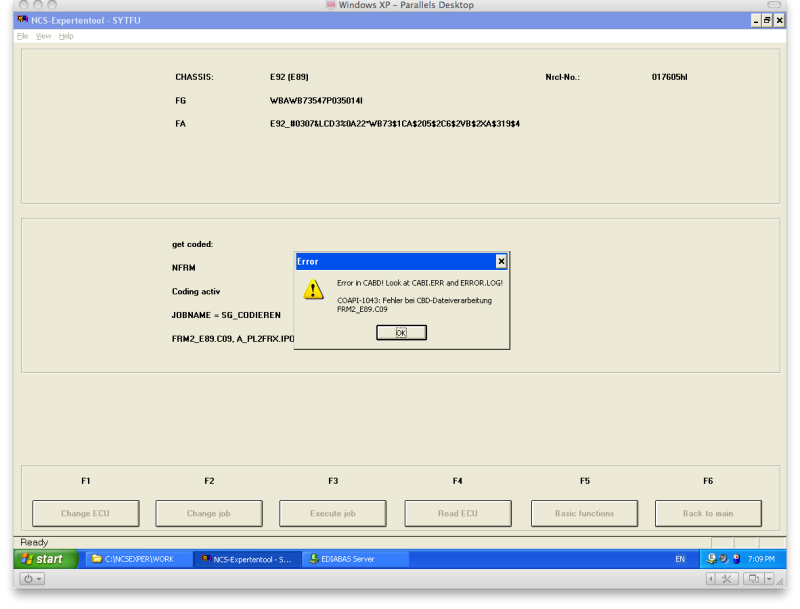 Click OK on that error, and the go to VIEW and the ERROR LOG: 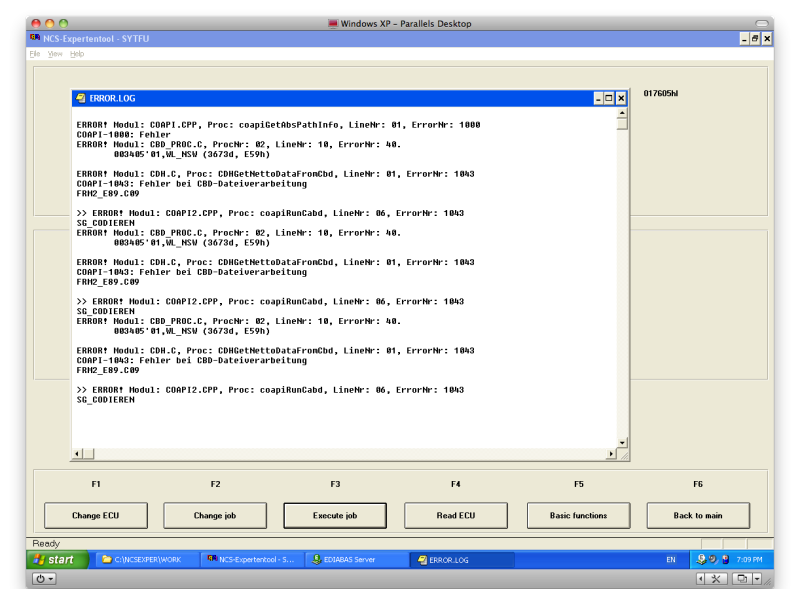 Post what is in there for answers. As you can see from my example, the error log shows me that when editing my WL_NSW line in the NFRM, I entered in an incompatible value. Cheers  Last edited by Elliott@DetailAddict; 12-02-2011 at 05:35 PM.. |
| 01-12-2012, 04:10 PM | #2 |
|
Lieutenant
   21
Rep 401
Posts |
Haven't seen a fix for this:
When attempting coding CIC. The VO writes were successful however:
ERROR! Modul: CDHINT.CPP, Proc: CDHIntSetScriptFile, LineNr: 02, ErrorNr: 1060 COAPI-1060: error in coding discription file A_CIC >> ERROR! Modul: COAPI2.CPP, Proc: coapiRunCabd, LineNr: 02, ErrorNr: 1000 A_CIC >> ERROR! Modul: COAPI.CPP, Proc: coapiReadCodierIndexFromSg, LineNr: 05, ErrorNr: 1000 CODIERINDEX_LESEN: A_CIC >> ERROR! Modul: CDHINT.CPP, Proc: CDHIntSetScriptFile, LineNr: 02, ErrorNr: 1060 A_CIC >> ERROR! Modul: COAPI2.CPP, Proc: coapiRunCabd, LineNr: 02, ErrorNr: 1000 A_CIC ERROR! Modul: CDHINT.CPP, Proc: CDHIntSetScriptFile, LineNr: 02, ErrorNr: 1060 COAPI-1060: error in coding discription file A_CIC >> ERROR! Modul: COAPI2.CPP, Proc: coapiRunCabd, LineNr: 02, ErrorNr: 1000 A_CIC >> ERROR! Modul: COAPI.CPP, Proc: coapiReadCodierIndexFromSg, LineNr: 05, ErrorNr: 1000 CODIERINDEX_LESEN: A_CIC >> ERROR! Modul: CDHINT.CPP, Proc: CDHIntSetScriptFile, LineNr: 02, ErrorNr: 1060 A_CIC >> ERROR! Modul: COAPI2.CPP, Proc: coapiRunCabd, LineNr: 02, ErrorNr: 1000 A_CIC Thanks! Just noticed a cabi.err file which has this in it: C:\NCSEXPER\sgdat\a_cic.ipo(1) : error I300: Error opening object file I do not find a_cic.ipo in that location. If I go to the V42 daten source sgdata directory, I do see a_cic.ipo. However running the daten batch file does not add this file. Don't want to just assume I should take everything from sgdata and dump it into the NCSEXPERT sgdata directory but that seems like the likely solution I think. Last edited by KevinJ; 01-12-2012 at 06:15 PM.. |
|
Appreciate
0
|
| 01-12-2012, 04:44 PM | #3 |
|
Lieutenant
   21
Rep 401
Posts |
Arrgghhh, I think I know what I did. I had earlier issues a month or so re-installed. So today I was just updating the daten files by running the script but didn't bring my ecu and config files update V42 with the daten update.
|
|
Appreciate
0
|
| 01-17-2012, 11:53 PM | #4 |
|
Second Lieutenant
 
3
Rep 264
Posts |
running win7 ulti with winxpmode attached usb and when i click on airbag i get a identification error(sys-0012 error). it exits the screen which makes it impossible for me to even show you an error log. some research suggested I check C:\Ediabas\Ecu to make sure i have MRS5.prg which was there. anyone know what i need to do to make the airbag test work?
|
|
Appreciate
0
|
| 01-31-2012, 02:28 PM | #6 |
|
Major
 191
Rep 1,245
Posts |
I'm trying to read the DWAI module but keep getting this error:
Error in cabd. Look at cabi.err and error log Coapi 2000: ediabas or sgb error Sys-0004; illegal format of ecu object file ERROR! Modul: LFCDHDIA.CPP (A_E65C.IPS/IPO), Proc: CDHapiResultText, LineNr: 01, ErrorNr: 2000 COAPI-2000: EDIABAS or SGBD error SYS-0004: ILLEGAL FORMAT OF ECU OBJECT FILE >> ERROR! Modul: COAPI2.CPP, Proc: coapiRunCabd, LineNr: 06, ErrorNr: 2000 CODIERINDEX_LESEN >> ERROR! Modul: COAPI.CPP, Proc: coapiReadCodierIndexFromSg, LineNr: 05, ErrorNr: 2000 CODIERINDEX_LESEN: A_E65C >> ERROR! Modul: LFCDHDIA.CPP (A_E65C.IPS/IPO), Proc: CDHapiResultText, LineNr: 01, ErrorNr: 2000 SYS-0004: ILLEGAL FORMAT OF ECU OBJECT FILE >> ERROR! Modul: COAPI2.CPP, Proc: coapiRunCabd, LineNr: 06, ErrorNr: 2000 CODIERDATEN_LESEN I'm running Ediabas 7.2 and V43 Datens (I think!). Any thoughts? Thanks |
|
Appreciate
0
|
| 01-31-2012, 03:08 PM | #8 |
|
Major
 191
Rep 1,245
Posts |
Thanks Grant.
I'll have a look for V45 and try the update. Good question On being installed correctly. The clown nose under the mirror flashes and I have an alarm according to my VIN but I've not seen it in action. Any idea how I'd test it? Thanks again. |
|
Appreciate
0
|
| 01-31-2012, 04:21 PM | #10 | |
|
Major
 191
Rep 1,245
Posts |
Quote:
I've just been reading up on testing using the panic mode, check the plunger under the bonnet etc. I'll see what that yields. Many thanks for your input Grant. |
|
|
Appreciate
0
|
| 02-01-2012, 03:16 PM | #12 |
|
Major
 191
Rep 1,245
Posts |
Done some more digging tonight.
It would appear that I have an alarm plunger under the bonnet by the bulkhead on the right. I coded Panikalarm and Alarm Beep in CAPPL and neither options work. The other coding I did in the CAS, KOMBI and CAPPL all worked just not the alarm related. Would this suggest an issue with the DWAI module? |
|
Appreciate
0
|
| 02-01-2012, 05:30 PM | #14 |
|
Major
 191
Rep 1,245
Posts |
Hi Grant.
I'm just trying to code a few features such as alarm beep etc, not retrofit the alarm. Would this require VO amendments? The car is a 2007 M3 which was bone stock as far as I was aware when I bought it last June. I used BMvininfo to check the options and it lists option 302 Alarm and option 8S2 Coding of alarm signal. I'm going to check for the siren at the weekend but am beginning to wonder if there is a hardware issue. |
|
Appreciate
0
|
| 02-01-2012, 06:01 PM | #15 |
|
Brigadier General
 
305
Rep 4,443
Posts |
Sounds like a bigger issue if the alarm was there from factory yet the panic isn't working etc.
 And no, you would not need to edit the VO to change single values like that. |
|
Appreciate
0
|
| 02-02-2012, 05:52 AM | #16 |
|
Major
 191
Rep 1,245
Posts |
After a little more work, I reinstalled the V43 Datens as I've not found a working V45 yet and tried again.
I still can't read the DWAI but I now have the menu option for alarm beeb which works when activated. The Panic Alarm doesn't work so I'm going to re-check my coding on that when I get home from work. |
|
Appreciate
0
|
| 03-07-2012, 05:04 AM | #19 |
|
First Lieutenant
  
38
Rep 306
Posts |
Len, any luck with V45?
__________________
M.Etreby
F M double Grills, 19"313, Perf.Exhaust with dimisatips, RPI red scoops, K&N filter, LUX-H8 160, Aluminum strut bar, PBX, Perf. Suspension, F30 M-Perf. Brakes |
|
Appreciate
0
|
| 03-07-2012, 06:31 AM | #20 |
|
First Lieutenant
  
38
Rep 306
Posts |
I got this error, any ideas?
__________________
M.Etreby
F M double Grills, 19"313, Perf.Exhaust with dimisatips, RPI red scoops, K&N filter, LUX-H8 160, Aluminum strut bar, PBX, Perf. Suspension, F30 M-Perf. Brakes |
|
Appreciate
0
|
| 03-07-2012, 01:34 PM | #21 |
|
Brigadier General
 
305
Rep 4,443
Posts |
looks like you updated the files wrong and now can't access the NFRM which seems to be common on here.
Revert back to your old daten files and see if NFRM works again. |
|
Appreciate
0
|
| 03-07-2012, 07:21 PM | #22 |
|
First Lieutenant
  
38
Rep 306
Posts |
will this get me to the old problem regaridng the RPM, fuel,etc....?
__________________
M.Etreby
F M double Grills, 19"313, Perf.Exhaust with dimisatips, RPI red scoops, K&N filter, LUX-H8 160, Aluminum strut bar, PBX, Perf. Suspension, F30 M-Perf. Brakes |
|
Appreciate
0
|
 |
| Bookmarks |
|
|