

|
|
 |
 |
 |

|
 |
BMW Garage | BMW Meets | Register | Today's Posts | Search |
 |

|
BMW 3-Series (E90 E92) Forum
>
"Unable to open COM4"
|
 |
| 12-24-2007, 01:03 PM | #1 |
|
El Capitan

144
Rep 699
Posts |
"Unable to open COM4"
There are no conflicts (although I didnt restart my laptop after freeing up that port). Connect it to my PROcede and try to go online (power is on in my car) and it says unable to open COM4. I was also able to get the drivers for the cable installed via the CD. Suggestions?
|
| 12-24-2007, 01:19 PM | #2 |
|
Shadow Warrior

151
Rep 2,095
Posts |
Are you using the right COM port? Also, if you switch to a different USB port it will have a different COM port than the other USB ports you used. Your COM port isn't necessarily going to be the same one in Vishnu's instructions. Try selecting a different COM port in the PROcede software.
To determine your COM port: on your computer go to your desktop and right-click the "My Computer" icon. Select "Properties" then from the "Hardware" tab select "Device Manager." Next go down the list till you find "Ports" and expand that (click on the +) to see the ports you have (one of them might name the cable and be obvious off the bat)... look at the COM ports listed. Chances are one of these are the ones you'll need to be using... so go back to the PROcede software and try one of the ones you just found listed under Ports in the Device Manager... keep changing them based on the ones you found and with each change try connecting to the PROcede. Hopefully your issue is simply using the wrong port...
__________________
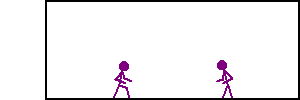 Mods: PIAA Angel Eyes, Rear Fog Switch, Escort X50 Blue hardwire, 30% Charcoal Llumar Installing soon: Rear Power Outlets (Happy Robot mod!) |
|
Appreciate
0
|
| 12-24-2007, 05:36 PM | #5 | |

462
Rep 18,331
Posts |
Quote:
|
|
|
Appreciate
0
|
| 12-24-2007, 07:23 PM | #7 |
|
Brigadier General
 351
Rep 4,484
Posts |
When I went online, I couldn't get Comm 4 either, but went to Comm 3 and had no issues with that.
I think I saw someone else use Comm 3 too. Does it matter which Comm you use to connect with? |
|
Appreciate
0
|
| 12-24-2007, 07:30 PM | #8 |
|
Shadow Warrior

151
Rep 2,095
Posts |
Doesn't matter which, just as long as the one you select corresponds with the one your USB cable is plugged into.
__________________
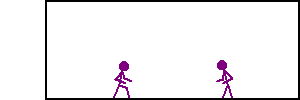 Mods: PIAA Angel Eyes, Rear Fog Switch, Escort X50 Blue hardwire, 30% Charcoal Llumar Installing soon: Rear Power Outlets (Happy Robot mod!) |
|
Appreciate
0
|
 |
| Bookmarks |
|
|