

|
|
 |
 |
 |

|
 |
BMW Garage | BMW Meets | Register | Today's Posts | Search |
 |

|
BMW 3-Series (E90 E92) Forum
>
f20 sat nav surround in an e90
|
 |
| 07-03-2015, 05:28 PM | #1 |
|
Captain
    108
Rep 704
Posts
Drives: BMW M4
Join Date: Sep 2013
Location: Middle earth.
|
f20 sat nav surround in an e90
After spending weeks trying to figure out how to get a good nav screen in the e90 (1 series nav tray requires bit of a dash cut even encompassing the centre speaker grill area), I've gone and bought an f20 nav screen this morning with the intention of fitting it into the dash centre speaker grill area.
The plan is to remove the existng 6.5" screen, fit a 7" tablet inside for nav, music etc, remove battery so it comes on with ignition only, make good the back exposed portion, cut a slot into centre grill, and use some bracket legs down inside the dash and screw them in there somewhere. Cabling (usb for nav and audio) all to run inside the surround and down/up through existing massive void in the area. Probably will run into issues, undoubtedly. Will update upon receipt of screen.
__________________
2014 M4. Non-ZCP. GTS EDC, DCT & Diff software with eibachs...
 gamechanger. gamechanger.Last edited by sparkymarky; 06-23-2017 at 05:05 PM.. |
| 07-11-2015, 07:41 AM | #2 |
|
Captain
    108
Rep 704
Posts
Drives: BMW M4
Join Date: Sep 2013
Location: Middle earth.
|
The sat nav turned up today.
Install criteria: 1. No cutting of dash. 2. Completely returnable to stock quickly inexpensively and easily should that be desired come sell up time. 3. Oem look. It seems as though it will fit perfectly in the centre speaker grill position. The centre speaker grill will remain in situ as per stock, and i will cut slots into it so that the sat nav will go down flush on top of the grill. The width of the unit appears to be just right where it sits at the edges of the grill. Criteria 1 and 3 above look like they can be met. Criteria 2 will also be met - it will be a simple case of removing the grill and nav unit as one and installing a replacement grill (£10/20 off ebay). Tablet/phablet screen install The screen size it comes with is 6.5". I haven't taken the unit apart yet but it from first glance at the surround it may not be possible to cut away the front of the fascia without it looking a mess. Hence whilst a 7" will probably fit behind the opening, all of the screen would not be visible by about 0.5". So at present i am looking at something like the 6.44" sony xperia Z phablet (2.2ghz, 2gb ram, android customizable for timurs rom/bmw logos etc, wifi, bluetooth, nfc etc and as its a phablet i can make calls on it etc). Anyway here are the the photos after a quick unboxing. The unit is just resting on the speaker frame hence why some photos it looks tilted, obviously when its sat into the grill properly it will be completely flush and straight.         
__________________
2014 M4. Non-ZCP. GTS EDC, DCT & Diff software with eibachs...
 gamechanger. gamechanger. |
|
Appreciate
0
|
| 07-11-2015, 08:33 AM | #3 |
|
Colonel
 260
Rep 2,547
Posts |
Neat concept - I could see this making a tablet install look oem. How will you control the tablet.. will you have to reach up there and use touchscreen?
|
|
Appreciate
0
|
| 07-11-2015, 09:14 AM | #4 |
|
Captain
    108
Rep 704
Posts
Drives: BMW M4
Join Date: Sep 2013
Location: Middle earth.
|
Yes, it will entail reaching the screen to select what you want to do do on it. However, i have long arms and its actually not that far; a slight lean forward in the seat does it for me.
However, I have a parrot remote down on the centre console. I will be using that remote to control music tracks and volume; I do this at present with a usb music stick plugged into it - the tablets usb will simply replace the usb stick. I may also get a joycon board which will allow me to use the oem mfsw steering wheel controls to control things.
__________________
2014 M4. Non-ZCP. GTS EDC, DCT & Diff software with eibachs...
 gamechanger. gamechanger.Last edited by sparkymarky; 07-11-2015 at 09:32 AM.. |
|
Appreciate
0
|
| 07-11-2015, 03:08 PM | #5 |
|
Captain
    108
Rep 704
Posts
Drives: BMW M4
Join Date: Sep 2013
Location: Middle earth.
|
Test fit of the sony xperia z tablet
No time like the present so I cracked on with this today. As no-one seems to have done this with a fixed screen like this it was slow progress. 1. Make an exact template of the tablets dimensions. 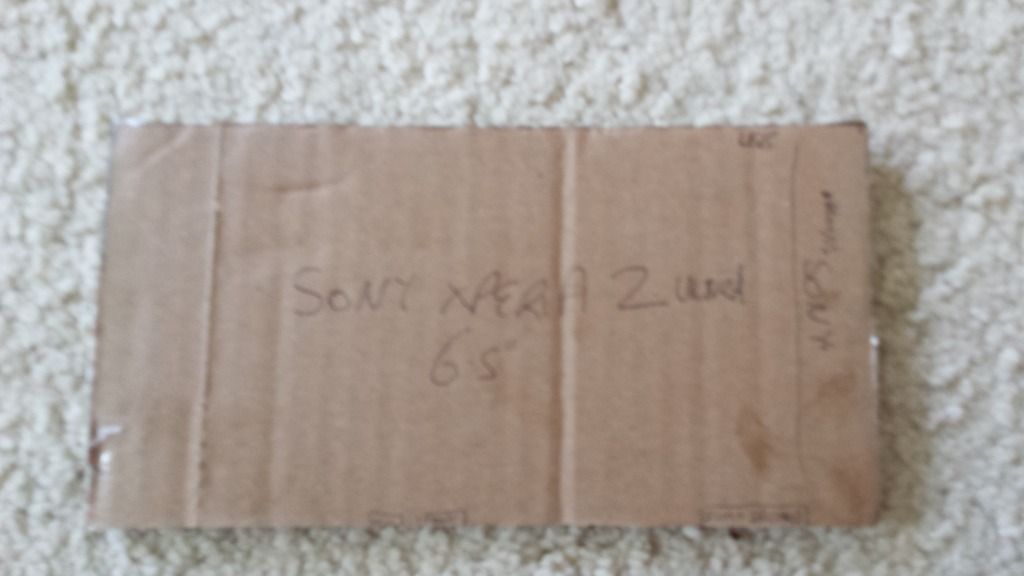 2. Take the back of the sat nav unit off. It just prises off.  3. Undo the two outer screws you can see hanging out at the edges of the photo. In fact, take out the other inner two you can see here also to make it easier now rather than later. They are all small torx bits. 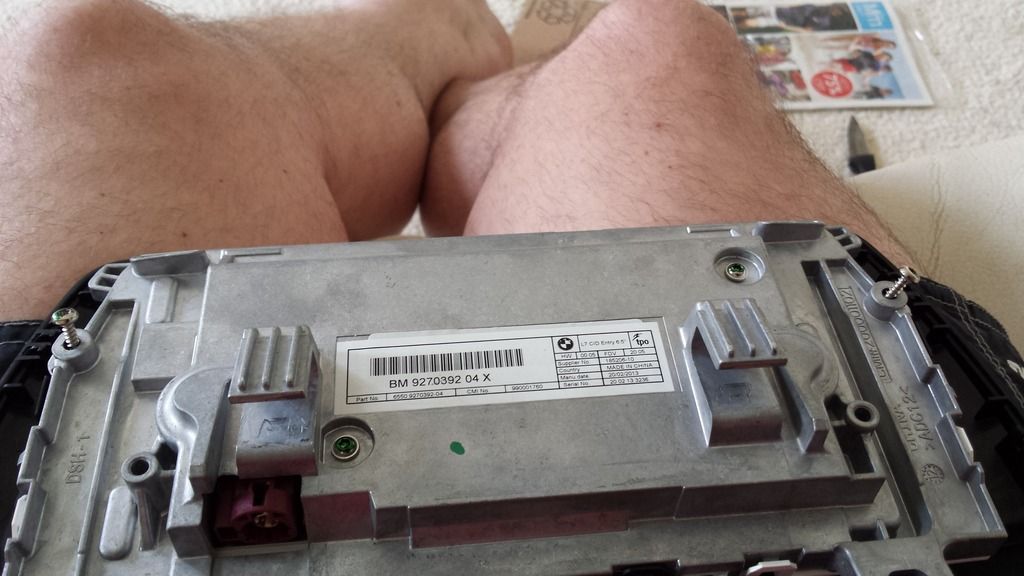 4. Carefully prise up all the little plastic clips around the edge of the unit. Once done you can prise the unit apart. 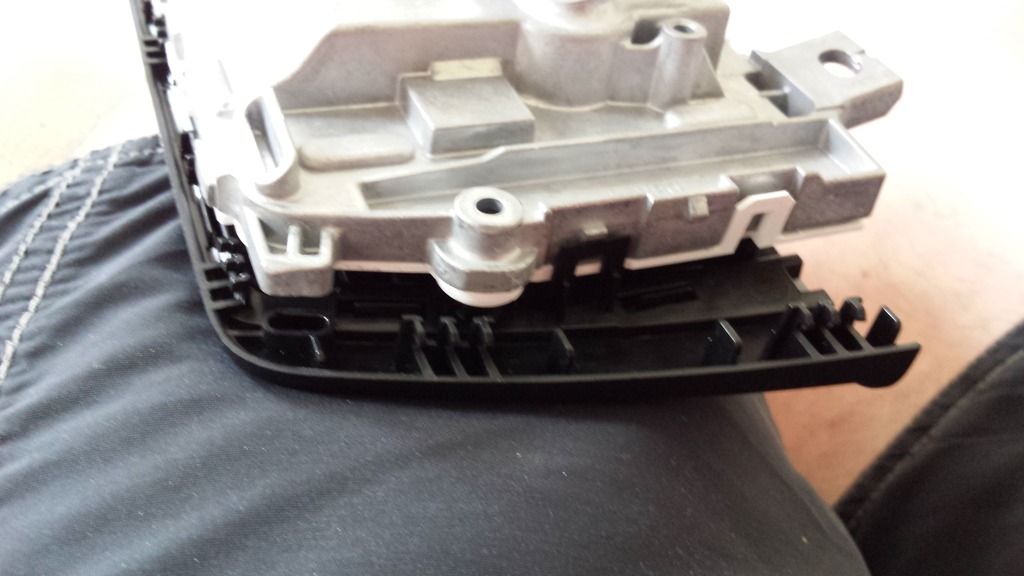 5. After prising apart you have the fascia on its own and the screen still in its metal housing with pcb etc.  6. Next you want to get the fascia flush on the rear so that the tablet will fit flush. With a stanley knife cut away the middle circle shaped bits of plastic Do not cut away the ones nearest the camera as these are locators and do not interfere with the tablet fit anyway.  7. There are four tabs also on each side. Cut these away also.  8. The tablet will now fit flush (note this pic still has the middle circle plastic intact but i later cut it away)  9. Note that the tablet fits just inside the large tabs nicely - not held in secure but sits nice with a couple of mm top and bottom. 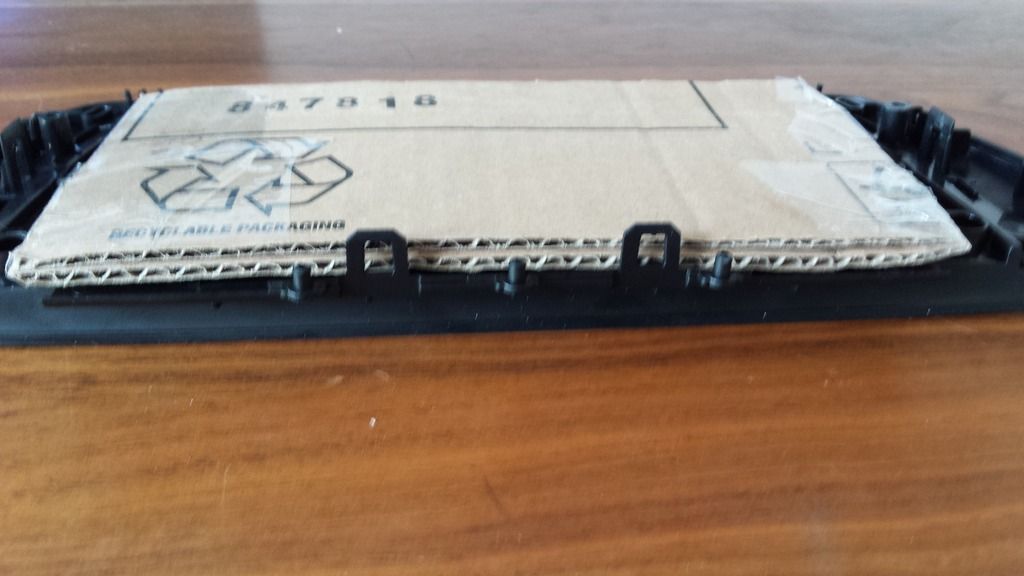 10. Flip it over and all looks good 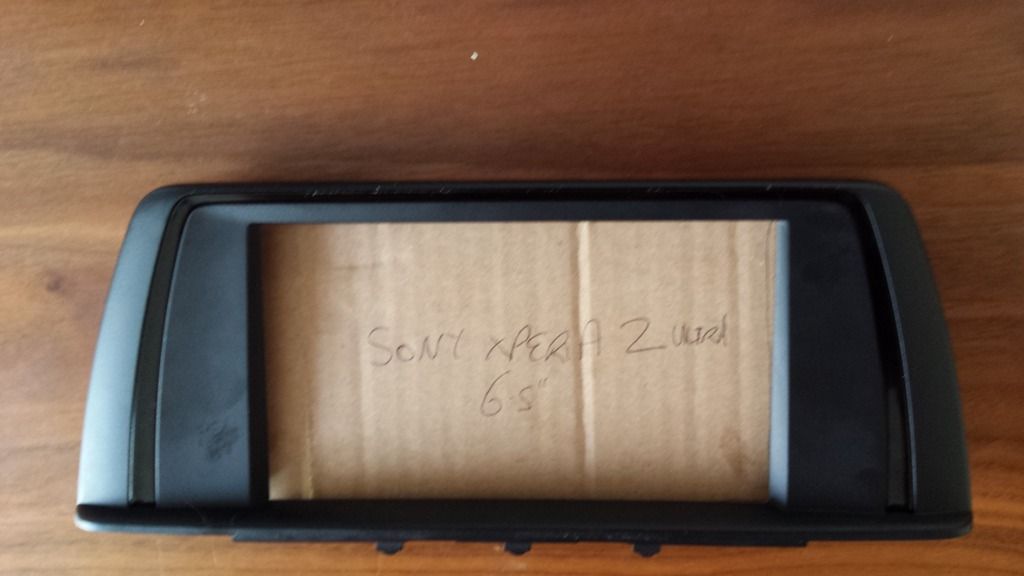  As an aside, i tried seeing if a nexus 7 with a 7" screen would fit. AS you can see you lose part of the screen so would have to cut out the bottom part of the fascia. Whilst this could still look ok, i decided to play safe and stay with the sony.  So next, at this point you have a decision to make on how you are to mount the sony. a) Put the tablet in a black neoprene case or something and come up with some way of securing the tablet to the rear of the fascia. I was thinking about velcro, silicon glue, hot glueing some screws to the fascia and winding the tablet down with nuts, or even just strong tape. SImply put the plastic back of the sat nav housing you removed in step 2 and install into dash speaker grill. This leaves loads and loads of room inside the now assembled unit to put things like a qi charger or usb hub etc taped to the back of the tablet itself. However, as you have not used the original units metal mounting bracket with the lugs, this leaves you with the difficult of keeping the unit upright in the dash grill. You could silicon it to the grill underneath and this may work. I may come back to doing this if my chosen method does not work out. or b) as i'm doing at the moment, use the original sat nav screens metal bracket housing with the lugs so they can be secured under the grill (perhaps to the speaker bracket there using an l bracket). So in doing this you need to: 11. Prise the white screen surround out of the metal housing. It sits deep inside with lots of plastic lugs. Quite tricky not to break the screen (not that it matters as you wont be using it!). Removal of this is why we removed the extra two screws earlier. you'll be left with the two seperate units: The original screen and the metal housing  and on the rear of the screen is the original pcb etc. 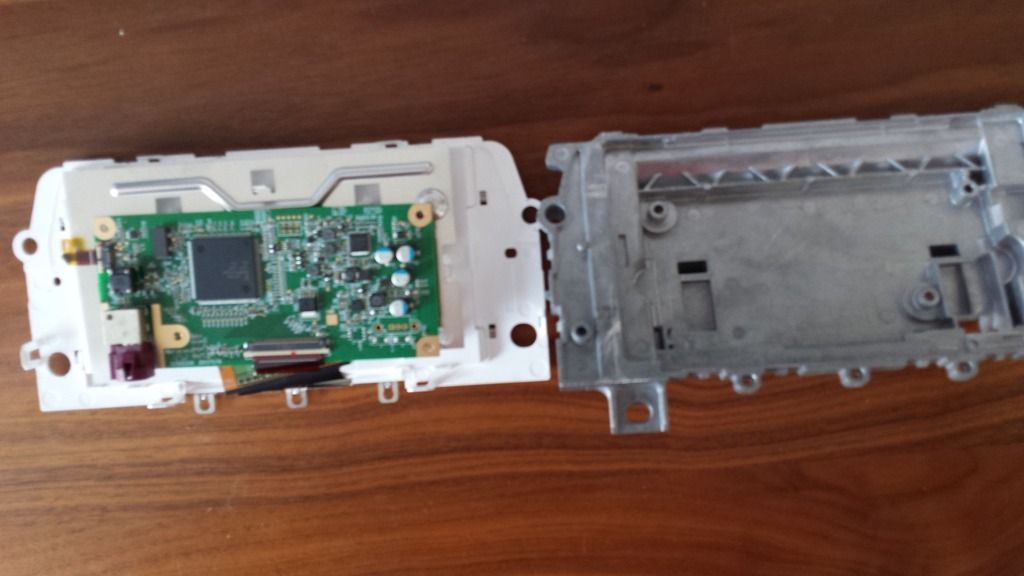 12. Test fit the tablet against the housing (just noticed i have the housing upside down in this photo). It will sit proud due to four tabs (cant see them in this pic though) 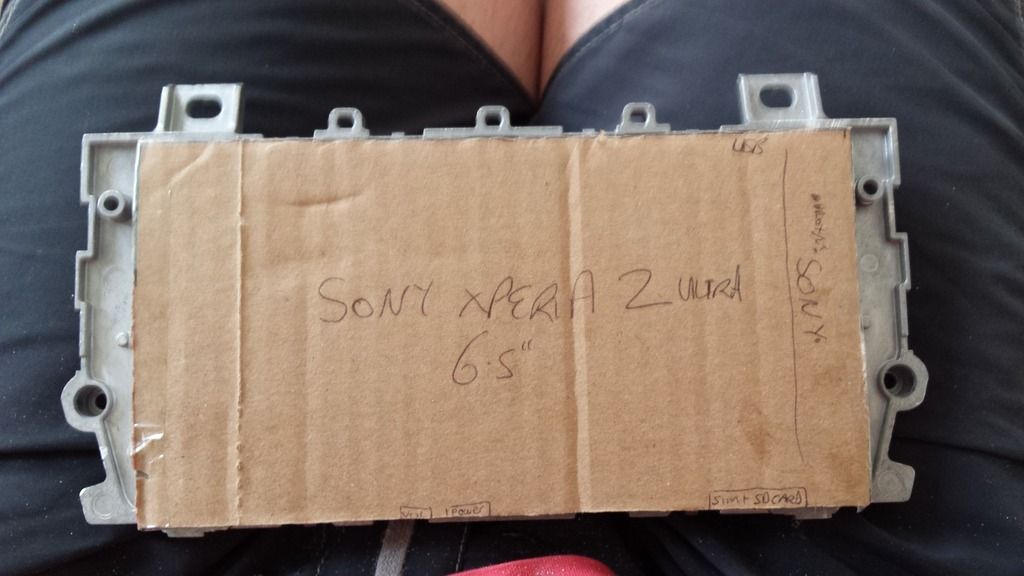 13. To get the tablet flat against the housing, you need to hacksaw off the four metal lugs as shown 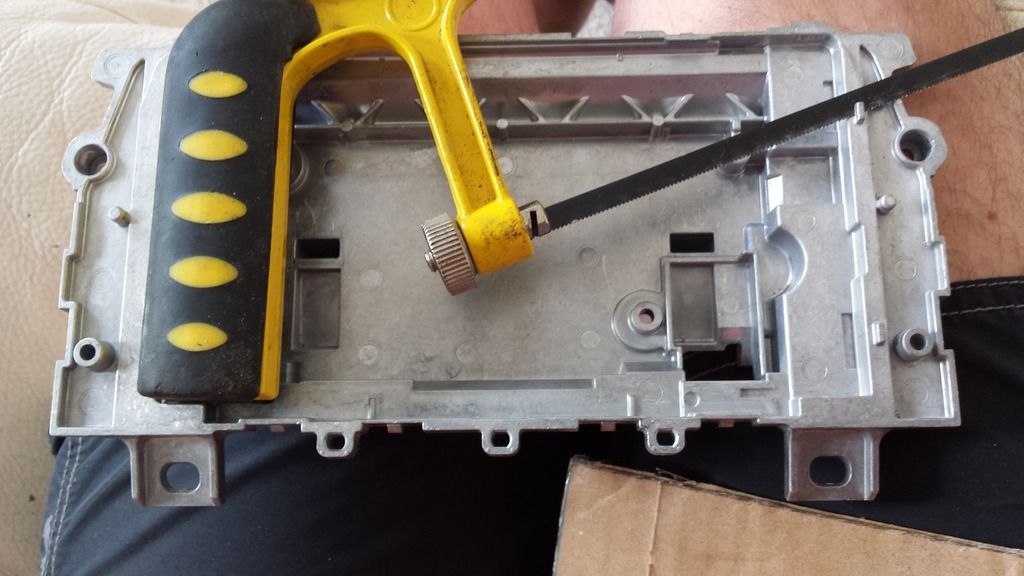 14. Now just put the fascia on using its clips and then clip the original black plastic rear on. Voila.  Note: This is a very tight fit when using the metal bracket. I cannot be 100% sure it will work with actual tablet as the cardboard may be compressing slightly i cannot tell - it is that close. When i have the tablet then if it does not close i will do away with the metal housing and go back to method A above. Obviously using the bracket means that there is no room inside to store big things however there is a hole on the rear of the metal housing through which things can be fed. So now i need to mount the mock up in the grill. 15. Holes cut for the lugs. I will need to cut some of the smooth centre part out too so the unit will slide down flush. All these holes will not be visible once the tablet goes down flush with the grill. 
__________________
2014 M4. Non-ZCP. GTS EDC, DCT & Diff software with eibachs...
 gamechanger. gamechanger.Last edited by sparkymarky; 07-13-2015 at 04:31 PM.. |
|
Appreciate
0
|
| 07-13-2015, 04:43 PM | #6 |
|
Captain
    108
Rep 704
Posts
Drives: BMW M4
Join Date: Sep 2013
Location: Middle earth.
|
16. So today i've made sure its flush with the grill and test fitted it to the car.
Nb If you have a centre speaker bracket you will need to trim a few bits away so the lugs can sink downwards. As you can see, it fits to the edges of the grill where the grill meets the dash to the mm. I couldn't have asked for a nav surround with better dimensions if i'd tried. nb. Some of these photos didnt come out very well at all on my, usually pretty good, samsung s4 for some reason.  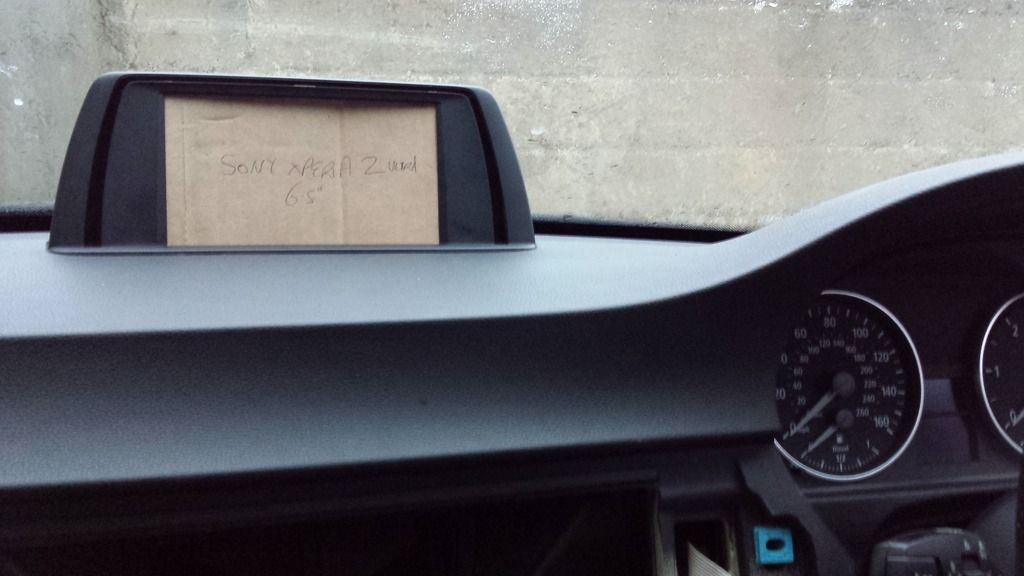 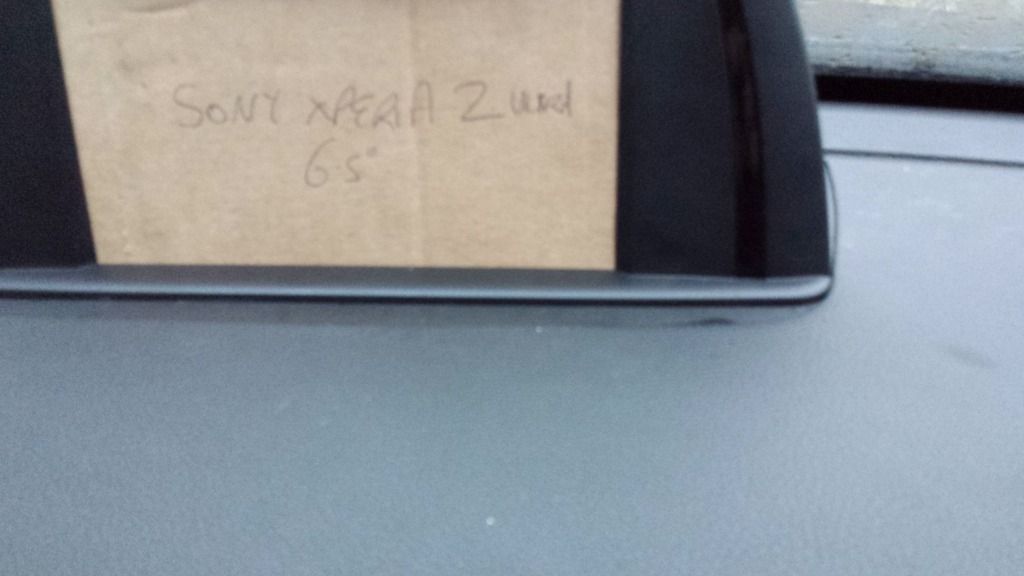 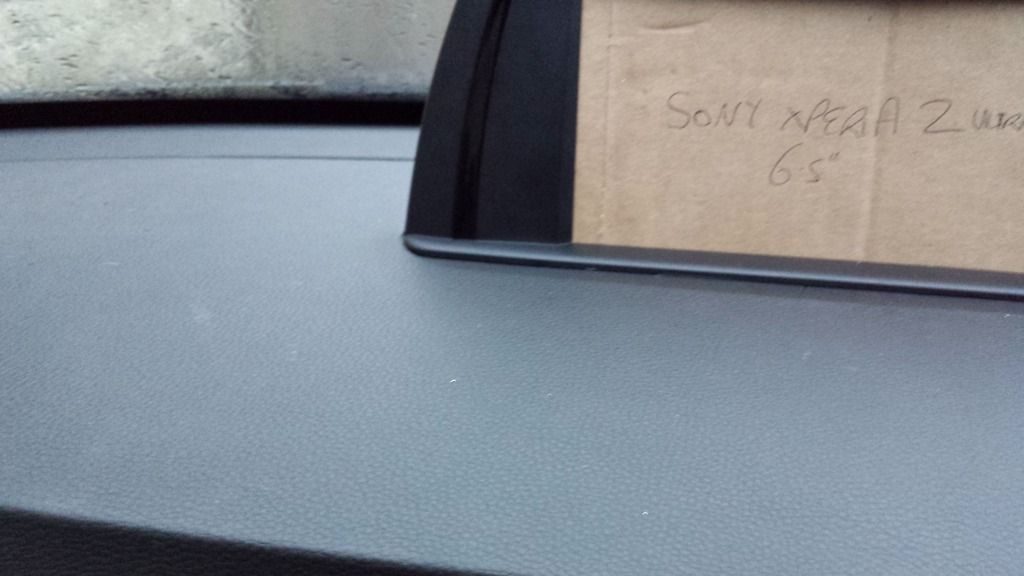  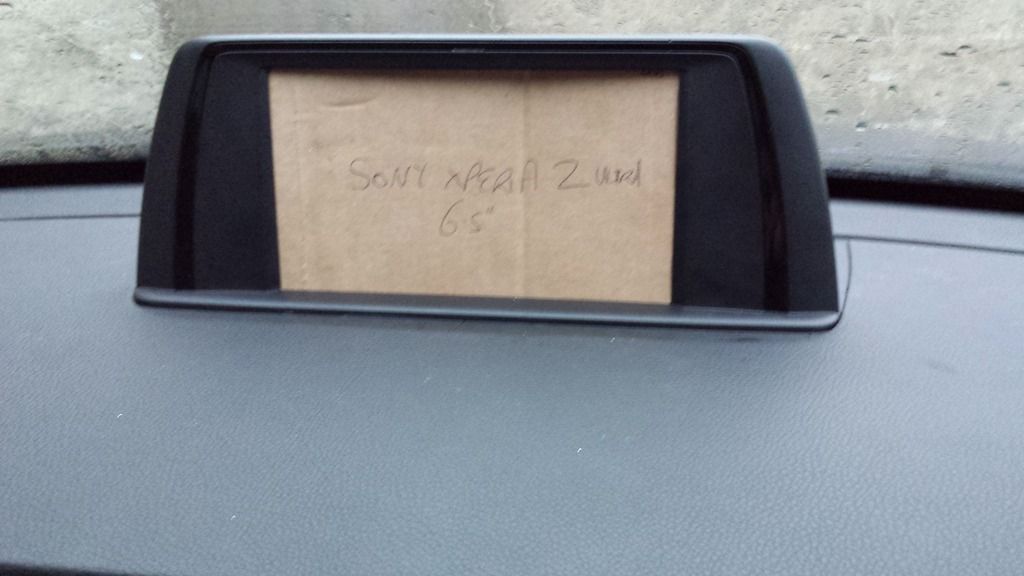 So next you need to take the centre trim panel (the long one with the centre vents, start button etc) out and attach the lugs to the dash to secure the unit. The unit is sitting pretty tight and doesnt fall over as it is but a hefty push of the finger and it will fall so backwards so, as with all oem nav units, it needs to be screed in from underneath. At first glance, there is already one vacant screw hole in the area accessed through the centre trim cavity and i shall drill another for the other lug. It will be necessary to use a couple of brackets from a hardware shop to lengthen the lugs down to the correct area. A job for tomorrow. All being well, trial mounting complete.
__________________
2014 M4. Non-ZCP. GTS EDC, DCT & Diff software with eibachs...
 gamechanger. gamechanger. |
|
Appreciate
0
|
| 07-13-2015, 04:54 PM | #7 |
|
Captain
    108
Rep 704
Posts
Drives: BMW M4
Join Date: Sep 2013
Location: Middle earth.
|
Here are a couple more taken from further back to give you a better idea how things blend in, but taken earlier in the day before i got the unit flush with the grill so its sitting proud and higher than the finished item:
  The great thing is, all this work so far but it is reversible in 5 minutes by just unbolting the item and installing a replacement centre grill. Whereas if you use the nav tray in the centre speaker area you have to cut the visible dash as it is larger than the grill, same with the german 7" tablet housing on ebay - so if you ever change your mind or you don't like the install when you're done with those options, you're screwed.
__________________
2014 M4. Non-ZCP. GTS EDC, DCT & Diff software with eibachs...
 gamechanger. gamechanger. |
|
Appreciate
0
|
| 07-13-2015, 07:58 PM | #8 |
|
Lieutenant
   205
Rep 569
Posts |
That looks really good! This setup will work really well with the tune2air bluetooth adapter. Just set the radio to the adapter and everything will stream from the phone/tablet. It'll be interesting to see how you will cover the huge hole in the back there and if the actual phone will fit in that casing.
|
|
Appreciate
0
|
| 07-14-2015, 03:48 AM | #9 |
|
Captain
    108
Rep 704
Posts
Drives: BMW M4
Join Date: Sep 2013
Location: Middle earth.
|
Yes the gap on the rear of the unit is yet to be addressed. In the earlier photos you can see that the back of the sat nav surround, once fitted, leaves half of the rear metal bracket exposed - the dash in the cars which this is normally fitted to series is raised so that the dash hides the exposed part of the nav unit. I have primed the rear bracket and will be spraying it matt black to match the dash anyway. Visually I will see how this looks from through the front windscreen. If as I suspect it still looks obvious that half the back is missing, then I will either cut some black plastic in an l shape to perfectly cover the gap and affix using super strength velco so that it is secure but still removeable to access the tablet or even just try some sort of black neoprene, like you get on a tablet case, so that at a glance nothing looks out of place. The rear of the unit is not that visible through the windscreen as it is due to reflections I have noticed. But yes, this will be addressed
 |
|
Appreciate
0
|
| 07-26-2015, 08:52 AM | #11 |
|
Captain
    108
Rep 704
Posts
Drives: BMW M4
Join Date: Sep 2013
Location: Middle earth.
|
So whilst ive been waiting for a case to turn up, i've been sorting the software side.
ps here is the case. I wanted a hard shell so i can fix brackets to it if necessary. Its a nillkin. I also wanted no overlap onto the screen front so that lcd sits flush. Cutouts for the usb and secondary magnetic charger ports & accessible power button if the worst comes to the worst. It took lots of time searching for a case as this is not a common phablet.  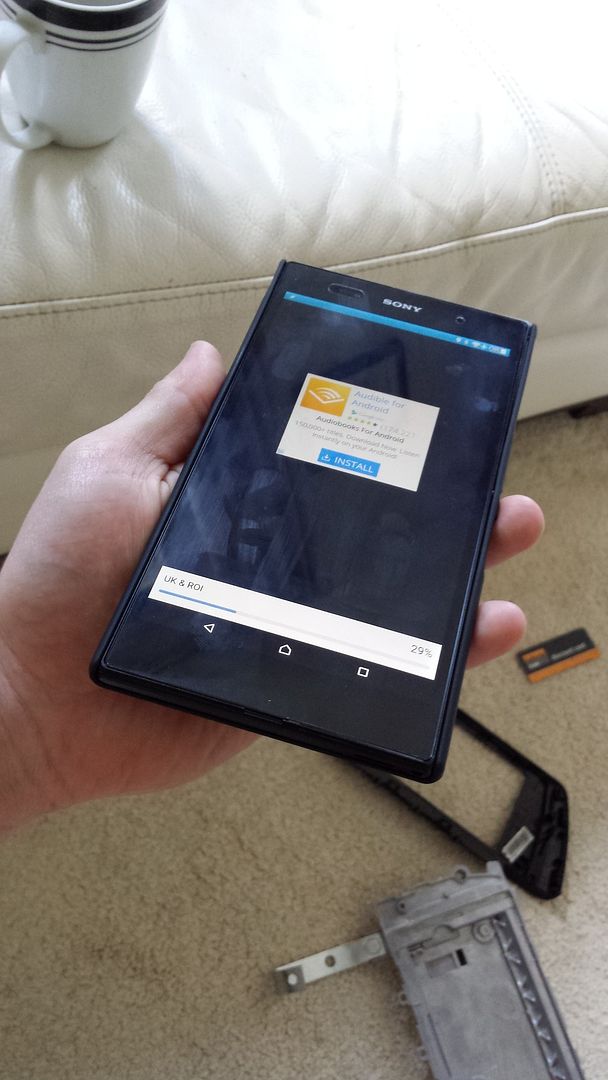 Software: All phots are now taken with the case on the Sony. 1. BMW wallpaper installed. Pinched off another thread for a nexus 7 and used microsoft paint to rewrite which icons and symbols i wanted, chopped and changed the wallpaper to fit the sony's 6.5" screen, and made the icons/text clickable using an app from google play store. Editing this wallpaper took me a long time, best part of a day or two as i never use paint/photoshop. Note, the phablets three side buttons are fitting into the surround perfectly clickable. Luck more than design tbh. And they are part of the lcd on this phablet rather than on the frame like samsungs etc are- another reason why i went for this sony.   Here is what pops up when you presss: i) the music icon: poweramp opens up.  A few shots of the screen quality which is truly pin sharp and colourful being a full 1080p HD screen. Some photos may be slightly blurred s my shaky hand is holding everything, but text etc is crystal clear. 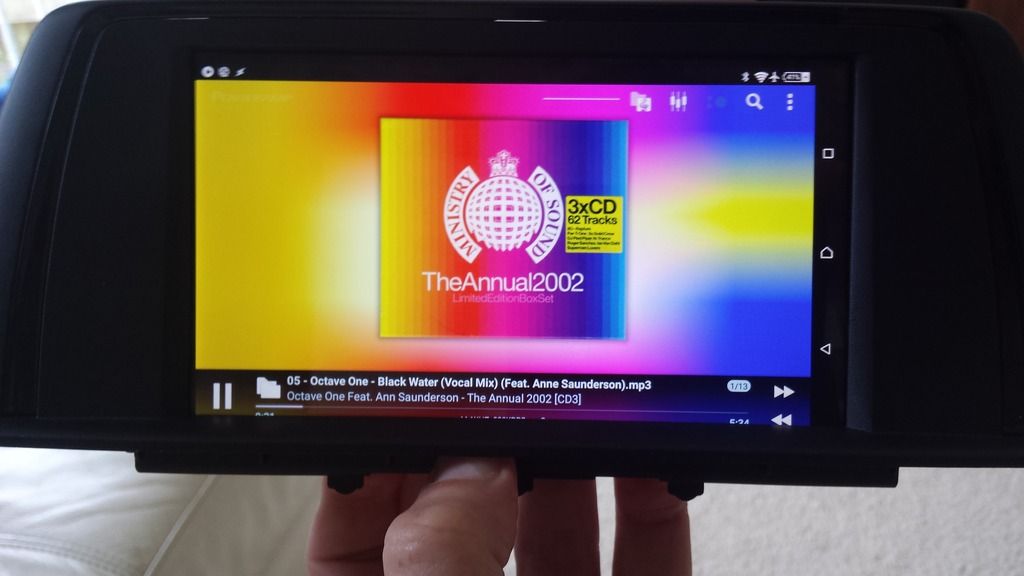 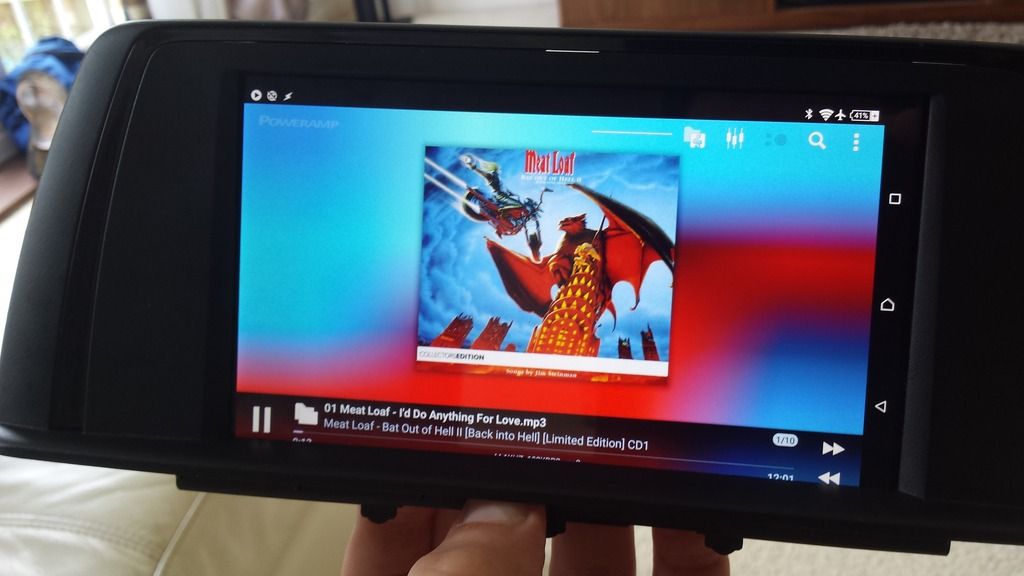 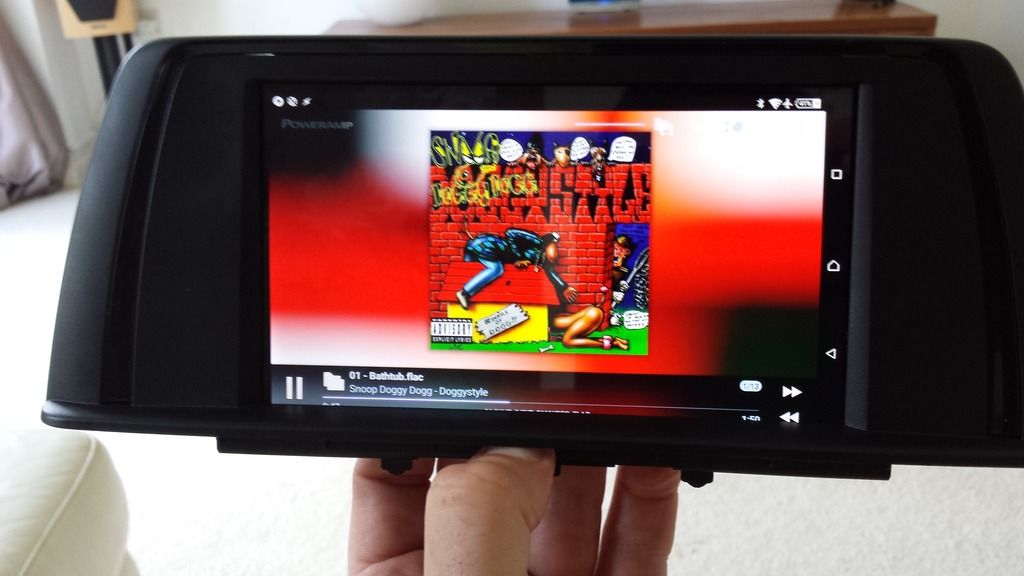 And if you press apps: 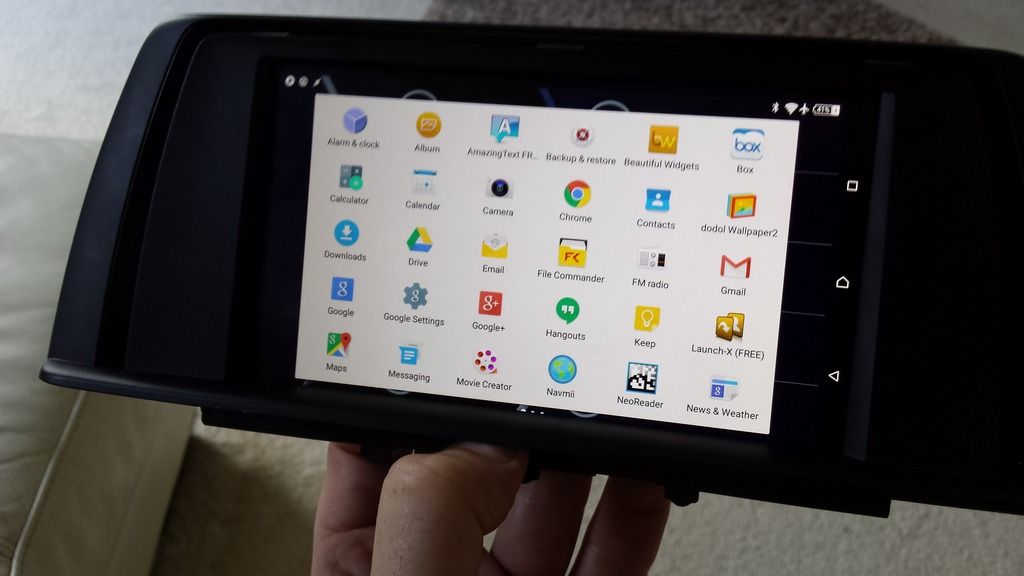 And if you press navigation you get the free Navmii: 
__________________
2014 M4. Non-ZCP. GTS EDC, DCT & Diff software with eibachs...
 gamechanger. gamechanger.Last edited by sparkymarky; 07-26-2015 at 09:37 AM.. |
|
Appreciate
0
|
| 07-26-2015, 09:06 AM | #12 |
|
Captain
    108
Rep 704
Posts
Drives: BMW M4
Join Date: Sep 2013
Location: Middle earth.
|
So, as it is now clear that the tablet will not fit in between the surround and the thick metal housing from the original unit without some dificult cutting of really quite thick/deep metal (although if you did it would sit in a recess there nicely and i may come back to this if all else fails), I am going to mount the tablet directly the surround as in the photos and attach the two metal strips i bought from b&Q to the rear of the tablets case and screw under the dash as before. Then attach the bulky plastic rear plastic of the surround. AS the tablets case is black there will be no mismatch of colour when looking from outside through the windscreen into the dash as would have been wth the metal housing (although i would have sprayed that black) and all the room inside will solve any battery heating problems which i was concerned about.
I have already tested the following: Charging via by the 2amp usb port down into the armrest. I have also set music up using ad2p bluteooth to my parrot and can control volume and skip etc from my remote next to the armrest - no need to reach for the screen every five minutes. I was going to use the usb port for charging AND usb audio out. However the usual charging at the same time as usb out issue rears it head as i expected. Timurs kernel is only for nexus 7. I could have modded/resoldered a y cable to achieve this but to avoid any issues i have decided for now to just charge via the usb and music via bluetooth. Steering wheel volume also works with no extra modding. Sound qualtiy - i back to back compared the tablet via bluetooth using the michael jackson (great music for sound testing due to range of mids, highs and bass) album ripped at 320kbps and played a cd in the professional head unit using the same 320kbps. I struggled to tell any difference, even using the aux input as i am with the tablet. I can maybe detect a slight difference but i am not sure. This may be because it is going through the parrots dac which may be helping things. I dont know for sure. Suffice to say the quality sounds great to me on 320kbps plus. I have to have the bass a notch higher to get the same punch from the underseats, although i could adjust poweramp as it has a good adustable eq with many frequency options (all set to flat at present). I know what sounds good to me (home cinema afficionado) and look for soundstage, clear punchy midbass and punchy sub bass. That said, if you read an earlier thread of mine i struggle with bitrate differences anyway unless they are like 96kbps, sp others may be able to tell the difference, but there is certainly no hiss, weak bass or highs as others report with the aux. I am running aftermarket jl audio amp hifi though. I have the option of installing a wifi receiver in the armrest to stream via this (lossless) method if the mood takes me, but then i would lose the parrots remote, which is helpful. Oh and as this is a phablet, i could install a sim card for calls/data. I dont want to spend any money that though and i'm not a spotify etc user (at the moment) so if i want to use google maps or facebook etc i will just use my samsung s4 as a hotspot and connect to that. To update the tablet i can do so in situ as i just about get wifi signal from my router at the rear of my house. TO load music etc to the 64gb card i have installed, i can simply unplug the usb from the charger in the armrest and use my portable hard drive to transfer, or i guess using wifi from my house.
__________________
2014 M4. Non-ZCP. GTS EDC, DCT & Diff software with eibachs...
 gamechanger. gamechanger.Last edited by sparkymarky; 07-26-2015 at 09:48 AM.. |
|
Appreciate
0
|
| 07-26-2015, 11:38 AM | #13 |
|
Captain
    108
Rep 704
Posts
Drives: BMW M4
Join Date: Sep 2013
Location: Middle earth.
|
Ok so after a short time away from this little project, i have now established a way to secure the tablet to the rear of the surround.
Turn the front fascia over. Place the tablet face down into the surround - it naturally finds its place. Cut a metal strip - spanning from the left screw mount hole, across the back of the tablet, and over the right screw hole. Drill holes in the metal and screw the bar down onto the rear of the tablet, thus securing it. This may be enough to secure. However i wanted belt and braces. So, at the bottom of the tablet do the same - there are no screw holes her but the there are two nicely sized deep circle cutouts - glue/araldite two screws upside down to create a post. allow to set. Fabricate a second metal strip. Drill holes either end so that the metal strip again goes down over the studs you have glued in. Clamp down with nuts. The tablet is now going nowhere, no matter how hard you press the touchscreen. To keep the tablet at the right height as there is approx 5mm of gap between the tablet and the top/bottom of the fascia, install some metal to pack out the gap - use cable ties as there are two handy holes to secure the metal strip: 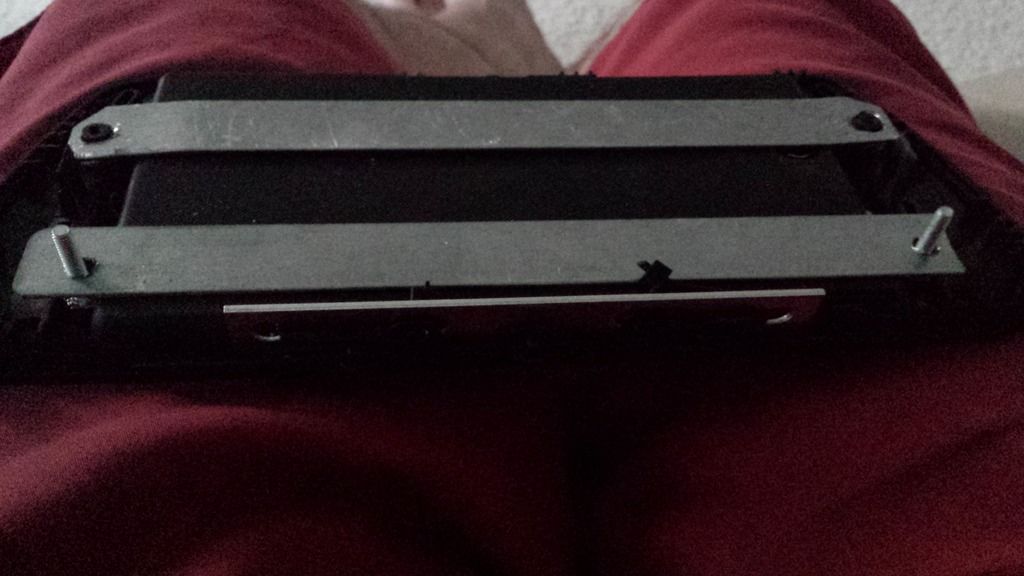 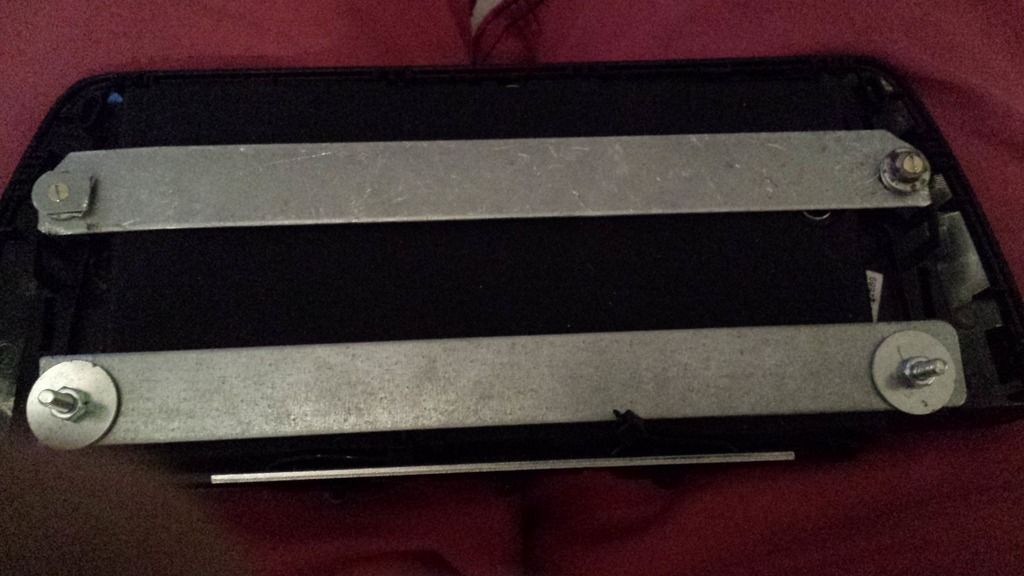 Once i was happy, I then removed the lower strips, nuts etc and sprayed them matt black so as not to be visible from the rear. Once i was happy, I then removed the lower strips, nuts etc and sprayed them matt black so as not to be visible from the rear: (i still need to paint the studs and bottom bracket)  Here is the rear cover clipped on- i have found some thin matt black rubber which i will mount to the screw holes on the rear so that it forms a lower skirt down onto the top of the grill housing - nicely finishing off the rear of the install which, in an f20, would normally be covered by the raised part of the actual dashboard. 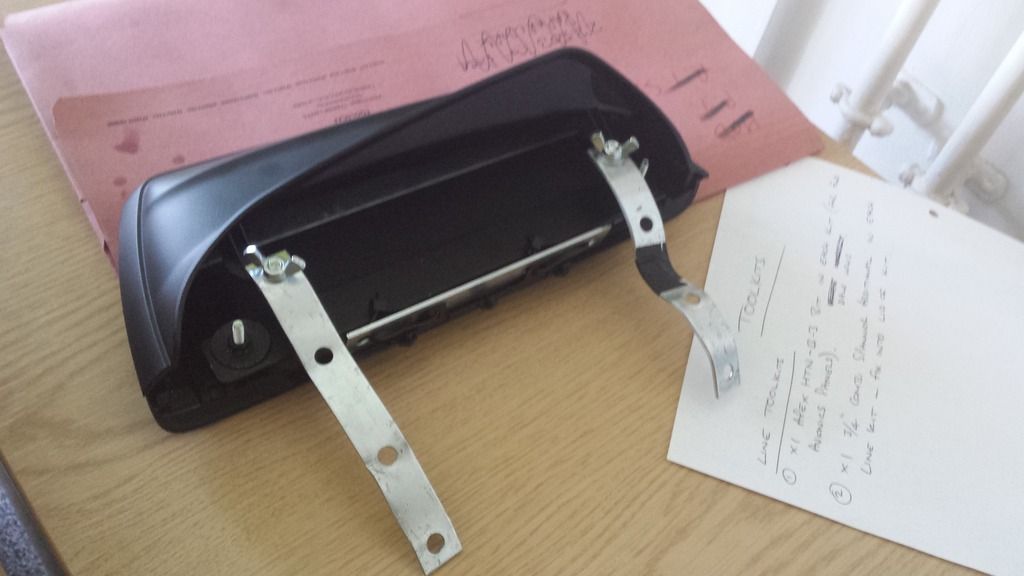  I've also run a 2 metre usb cable from the armrest, under the centre console and up into the area under the dash centre speaker grill in anticipation of finishing this install imminently. Took about five minutes.
__________________
2014 M4. Non-ZCP. GTS EDC, DCT & Diff software with eibachs...
 gamechanger. gamechanger.Last edited by sparkymarky; 08-26-2015 at 04:44 AM.. |
|
Appreciate
0
|
| 08-26-2015, 03:37 AM | #15 |
|
Captain
    108
Rep 704
Posts
Drives: BMW M4
Join Date: Sep 2013
Location: Middle earth.
|
Thread updated above.
All that's left is to screw the bracket legs into the dash underneath. As you can see in the last couple of pics above, i have used wingnuts on the top part of the bracket legs- this should allow for easy removal of the tablet from above the dash when the unit is installed rather than removing the centre dash trim and getting in underneath the hassle of unscrewing the bracket from underneath - i.e, if anything should go horribly wrong with the tablet software/hardware wise then unit will just detach from the top of the bracket legs above the centre dash bottom leg brackets will never have to be removed until i sell the car or something. I will take some decent pictures of the unit screwed down once i next get some time to finish this off. Pretty good considering what you're getting and the flexibility of having an android based tablet (and in full HD) rather than IDrive limited functions only. Things like being able to run dash command/whats app at a push of the onscreen menu ive made up and controlling music via the parrot remote on the handbrake console is really quite handy. This install is obviously further expandable. I could easily connect a cheap usb hub off the usb cable to the tablet connection and plug in a reversing cam, external hard drive/usb stick for greater storage/freeview, remote controls etc. Also higher quality music via wifi using a small wi fi receiver in the armrest, etc. For now i am not pursuing any of this though to keep it, initially, as simple and trouble free as possible.
__________________
2014 M4. Non-ZCP. GTS EDC, DCT & Diff software with eibachs...
 gamechanger. gamechanger.Last edited by sparkymarky; 08-26-2015 at 04:45 AM.. |
|
Appreciate
0
|
| 08-26-2015, 01:20 PM | #16 |
|
Captain
    108
Rep 704
Posts
Drives: BMW M4
Join Date: Sep 2013
Location: Middle earth.
|
so here's pictures of the skirt i've just cut to finish the back off.
It looks better in the flesh. (the two studs you can see will be painted black shortly to blend in)  
__________________
2014 M4. Non-ZCP. GTS EDC, DCT & Diff software with eibachs...
 gamechanger. gamechanger. |
|
Appreciate
0
|
| 08-26-2015, 01:23 PM | #17 |
|
Captain
    108
Rep 704
Posts
Drives: BMW M4
Join Date: Sep 2013
Location: Middle earth.
|
__________________
2014 M4. Non-ZCP. GTS EDC, DCT & Diff software with eibachs...
 gamechanger. gamechanger. |
|
Appreciate
0
|
| 08-26-2015, 03:13 PM | #18 |
|
Captain
    108
Rep 704
Posts
Drives: BMW M4
Join Date: Sep 2013
Location: Middle earth.
|
some of the front - for some reason my phone is not taking very clear photos tonight - will delete and replace these tomorrow daytime but here's how the finished thing is looking from the front now that you've seen the rear.
    
__________________
2014 M4. Non-ZCP. GTS EDC, DCT & Diff software with eibachs...
 gamechanger. gamechanger. |
|
Appreciate
1
|
| 01-07-2017, 02:43 PM | #21 |
|
New Member

0
Rep 8
Posts |
Great in depth "How To" well done and pictures were a great help
I have Just finished my install,couple more little app tweeks and it'll be spot on, my rear casing was slightly different and the hole/cutout on the rear was smaller , so i managed to seal it ,boots up and shuts down on the key,and also invested in a fast charge usb which has been great.        |
|
Appreciate
0
|
| 01-07-2017, 04:13 PM | #22 |
|
Captain
    108
Rep 704
Posts
Drives: BMW M4
Join Date: Sep 2013
Location: Middle earth.
|
Looks great! How have you done the boot up and shutdow on the key? Removed the battery and soldered ignition cables to the phones battery terminals?
|
|
Appreciate
0
|
 |
| Bookmarks |
|
|