

|
|
 |
 |
 |

|
 |
BMW Garage | BMW Meets | Register | Today's Posts | Search |
 |

|
BMW 3-Series (E90 E92) Forum
>
Need Help using INPA to recognize my transmission
|
 |
| 03-01-2016, 02:25 AM | #1 |
|
Supreme Galactic Commander (one galaxy over...)

704
Rep 1,787
Posts |
Need Help using INPA to recognize my transmission
So I am gearing up to service my own transmission and this page has been very helpful: https://sayyarti.wordpress.com/2015/...ission-issues/
But several things are keeping me from moving forward: 1. I cannot figure out how to make INPA monitor transmission temp (and from what i can see, MHD and Carly don't monitor TFT). First issue is that I know I have a 6HP21 transmission but the only option in INPA is a 6HP19. I select that and it throws and error saying it found GS19A-C but cannot find GS19D file. Confused. For the record, INPA is working fine with the engine ECU - I can check injectors, etc. 2. Assuming I can get past #1, is there an English language translation for INPA? Or a guide on how to monitor TFT? 3. Having a difficult time getting the fill plug off the transmission to check level (is there an electronic level alarm?). Any tricks I should know about? TIA.
__________________
Best,
Andy  '12 E82-PS2,Stoptechs,Clubsports+M3 bits,Accusump,Wagner DP+EVO III FMIC,ERCP,BMS Intake,Mason Strut Bar,Wedge Tune |
| 03-01-2016, 08:14 AM | #2 |
|
Second Lieutenant
 
49
Rep 253
Posts |
there's no way to check the fluid level through inpa or any other software for that matter. It will be a case of undoing the fill plug once it's up to temp. It is very tight and in a fairly awkward place. I had to put a ring spanner on the end of the Allen key to gain extra leverage and it was still tight felt like I was gona snap the Allen key!
As for checking temp I used an infrared thermometer and pointed it in the middle of the sump to get a decent reading. There relatively inexpensive.
__________________
UK
V8bait Tuned Built motor FBO 335i |
|
Appreciate
1
|
| 03-01-2016, 10:38 AM | #3 | |
|
Ballin' out of control.

525
Rep 1,289
Posts |
Quote:
It sounds like your SP Daten is either old or incomplete. There should be a SGBD file named GS19D.PRG in your C:\EDIABAS\ECU directory. If not, that's part of your problem. In terms of English INPA scripts, the last (mostly English) scripts released by the BMW Group were from INPA 5.0.2. My DIYs explain how to integrate them with BMW Standard Tools 2.12: DIY: How to setup BMW Standard Tools 2.12 w/Windows 7 x86 (32-bit) DIY: How to setup BMW Standard Tools 2.12 w/Windows 10 x64 (64-bit) TFT can be monitored in INPA. E90 -> Transmission -> Gearbox / Automatic GS19. From the main menu, F5 for read status, then F7 for analog values 1: 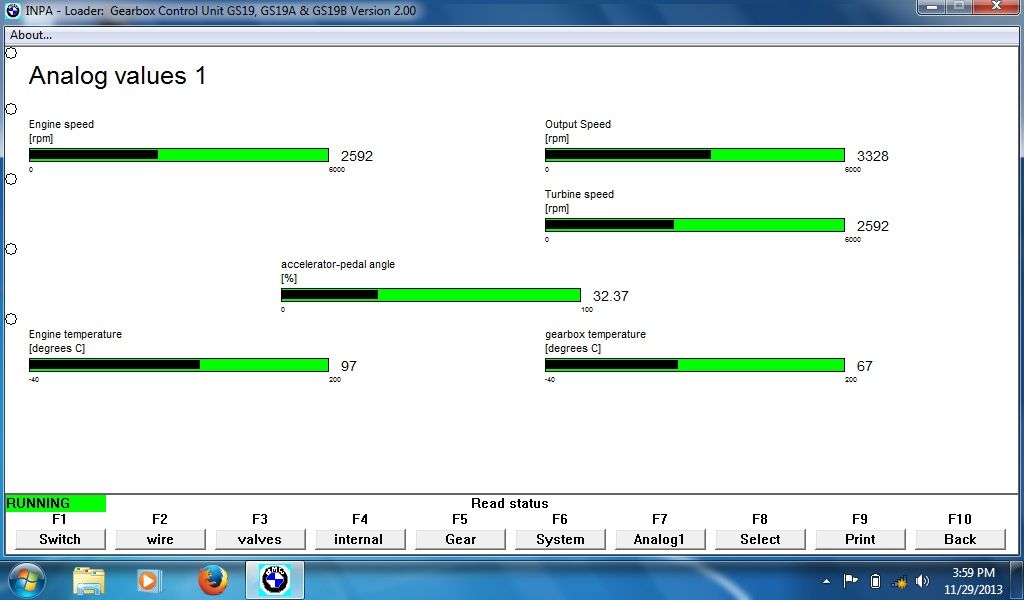
__________________
Alpina B3 Flash/BMS OCC/ER CP/ETS 5/HKS BOV/M3 Control Arms
|
|
|
Appreciate
1
|
| 03-01-2016, 12:32 PM | #4 |
|
Colonel
 
553
Rep 2,085
Posts |
You need the GP19.ipo file in order to access the GS19 menu (which works with 6HP21 too).
As mentioned, only way to check fluid level is to remove the fill plug when the car is level and fluid temp is warm, 30-40C comes to mind.
__________________
2013 135is DCT Carbon Black Metallic |
|
Appreciate
0
|
| 03-02-2016, 07:07 PM | #5 | |
|
Supreme Galactic Commander (one galaxy over...)

704
Rep 1,787
Posts |
Quote:
BTW, are you from Hawaii (noticed the 808 in your username)? I lived there for 7 years. Awesome time. Also, your profile says you are in OR...you know cwarren and Wedge?
__________________
Best,
Andy  '12 E82-PS2,Stoptechs,Clubsports+M3 bits,Accusump,Wagner DP+EVO III FMIC,ERCP,BMS Intake,Mason Strut Bar,Wedge Tune |
|
|
Appreciate
0
|
| 03-02-2016, 07:08 PM | #6 |
|
Supreme Galactic Commander (one galaxy over...)

704
Rep 1,787
Posts |
Thx, appreciate it!
__________________
Best,
Andy  '12 E82-PS2,Stoptechs,Clubsports+M3 bits,Accusump,Wagner DP+EVO III FMIC,ERCP,BMS Intake,Mason Strut Bar,Wedge Tune |
|
Appreciate
0
|
| 03-02-2016, 07:31 PM | #7 | |
|
Ballin' out of control.

525
Rep 1,289
Posts |
Quote:
 Yeah, they are good people... 
__________________
Alpina B3 Flash/BMS OCC/ER CP/ETS 5/HKS BOV/M3 Control Arms
|
|
|
Appreciate
0
|
| 03-02-2016, 09:35 PM | #8 |
|
Supreme Galactic Commander (one galaxy over...)

704
Rep 1,787
Posts |
So I have the GS19.ipo file in c:\INPA\SGDAT folder. INPA version is 5.0.6.
There are a GS19a,b,c,d files in my C:\EDIABAS\ECU folder. I have an SP-Daten file ver 53.0 but am unsure how to update (will review your other thread).
__________________
Best,
Andy  '12 E82-PS2,Stoptechs,Clubsports+M3 bits,Accusump,Wagner DP+EVO III FMIC,ERCP,BMS Intake,Mason Strut Bar,Wedge Tune |
|
Appreciate
0
|
| 03-02-2016, 10:27 PM | #9 | |
|
Ballin' out of control.

525
Rep 1,289
Posts |
Quote:
What version of the INPA script are you running? It displays the version number in the left hand corner of the screen...INPA - Loader: Gearbox Control Unit GS19... Version 2.00 works, anything earlier is suspect.
__________________
Alpina B3 Flash/BMS OCC/ER CP/ETS 5/HKS BOV/M3 Control Arms
|
|
|
Appreciate
0
|
| 03-04-2016, 09:42 PM | #10 |
|
Supreme Galactic Commander (one galaxy over...)

704
Rep 1,787
Posts |
Thx for the help. I am going to do some troubleshooting this weekend based on your advice.
__________________
Best,
Andy  '12 E82-PS2,Stoptechs,Clubsports+M3 bits,Accusump,Wagner DP+EVO III FMIC,ERCP,BMS Intake,Mason Strut Bar,Wedge Tune |
|
Appreciate
0
|
| 03-07-2016, 09:17 AM | #12 |
|
Guest
0
Rep n/a
Posts
Drives:
|
You both need to delete everything you already have and just follow this link:
http://www.e90post.com/forums/showthread.php?t=1204192 It's ridiculously easy to set up. I was up and coding injectors, resetting transmission adaptions, etc. within minutes after downloading. |
|
Appreciate
1
|
| 03-07-2016, 09:50 AM | #13 |
|
Ballin' out of control.

525
Rep 1,289
Posts |
That error can occur for multiple reasons. If you have Tool32, NCS-Expert, WinKFP, or any other BMW Standard Tool running at the same time, it can cause that error.
What is Interface set to in C:\EDIABAS\BIN\EDIABAS.INI? If you have a K+DCAN cable and it's not set to STD:OBD, it could also cause that error. Also, plugging the K+DCAN cable into a different USB port than was used at installation could cause the Windows COM port assignment to change. Which port COM is your cable assigned to? You seem to have a lot of problems with your setup, where did you get your software from?
__________________
Alpina B3 Flash/BMS OCC/ER CP/ETS 5/HKS BOV/M3 Control Arms
|
|
Appreciate
0
|
| 03-25-2016, 03:20 PM | #15 |
|
Supreme Galactic Commander (one galaxy over...)

704
Rep 1,787
Posts |
OK, finally got some time to get back at this. Appreciate the advice. Found an updated GS19.ipo. Now it gives me this screen when I select the transmission in INPA vice a "script failure!" message(so there is progress?):
 Note sure what to select and don't see an "E90"ish selection. There really needs to be a single "Copy and paste" installer for this stuff...lol. I really don't want to start from scratch if possible.
__________________
Best,
Andy  '12 E82-PS2,Stoptechs,Clubsports+M3 bits,Accusump,Wagner DP+EVO III FMIC,ERCP,BMS Intake,Mason Strut Bar,Wedge Tune |
|
Appreciate
0
|
| 03-25-2016, 03:48 PM | #16 |
|
Ballin' out of control.

525
Rep 1,289
Posts |
Wow, EA-71 is old.
I would suggest entering configuration number 5 or 6. E9x cars were manufactured using the product line 2 (PL2) control standard and the TCU supports both the BMW-FAST and KWP2000 protocols.
__________________
Alpina B3 Flash/BMS OCC/ER CP/ETS 5/HKS BOV/M3 Control Arms
|
|
Appreciate
0
|
| 03-25-2016, 07:01 PM | #17 |
|
Supreme Galactic Commander (one galaxy over...)

704
Rep 1,787
Posts |
Thx, I'll try that.
__________________
Best,
Andy  '12 E82-PS2,Stoptechs,Clubsports+M3 bits,Accusump,Wagner DP+EVO III FMIC,ERCP,BMS Intake,Mason Strut Bar,Wedge Tune |
|
Appreciate
0
|
| 04-05-2016, 08:53 PM | #18 |
|
Supreme Galactic Commander (one galaxy over...)

704
Rep 1,787
Posts |
808AWD325xi Sorry I PM'ed you to ask the same question you answered here a month ago...I just "rediscovered" my own thread....lol! I tried the F5->F7. Doesn't track with the EA-71 version, I guess. Did find the adaptions reset option. May try that tomorrow.
__________________
Best,
Andy  '12 E82-PS2,Stoptechs,Clubsports+M3 bits,Accusump,Wagner DP+EVO III FMIC,ERCP,BMS Intake,Mason Strut Bar,Wedge Tune |
|
Appreciate
0
|
| 04-05-2016, 09:04 PM | #19 | |
|
Supreme Galactic Commander (one galaxy over...)

704
Rep 1,787
Posts |
Quote:
__________________
Best,
Andy  '12 E82-PS2,Stoptechs,Clubsports+M3 bits,Accusump,Wagner DP+EVO III FMIC,ERCP,BMS Intake,Mason Strut Bar,Wedge Tune |
|
|
Appreciate
0
|
| 04-10-2016, 12:21 AM | #20 |
|
Supreme Galactic Commander (one galaxy over...)

704
Rep 1,787
Posts |
Thx, all. Finally got a working INPA setup!
__________________
Best,
Andy  '12 E82-PS2,Stoptechs,Clubsports+M3 bits,Accusump,Wagner DP+EVO III FMIC,ERCP,BMS Intake,Mason Strut Bar,Wedge Tune |
|
Appreciate
0
|
| 12-14-2016, 01:10 PM | #21 | |
|
Private First Class
 24
Rep 137
Posts |
Quote:
|
|
|
Appreciate
0
|
 |
| Bookmarks |
|
|