

|
|
 |
 |
 |
|
 |
BMW Garage | BMW Meets | Register | Today's Posts | Search |
 |

|
BMW 3-Series (E90 E92) Forum
>
V3.1 User Adjustables Documentation and Update
|
 |
| 10-02-2008, 03:16 PM | #1 |

1809
Rep 17,960
Posts
Drives: A Lot
Join Date: Sep 2006
Location: SF Bay, CA
iTrader: (0)
Garage List 2018 Ducati Panigal ... [0.00]
2016 Mazda CX5 [0.00] 2017 Aprilia Tuono ... [0.00] 2019 BMW M2 Competi ... [0.00] 2015 BMW M5 Competi ... [10.00] 2016 Ducati XDiavel S [0.00] 2016 AMG GT S [0.00] 2011 Ferrari 458 It ... [0.00] 2017 Charger Hellcat [0.00] 2015 KTM Super Duke ... [0.00] 2016 KTM RC390 [0.00] |
V3.1 User Adjustables Documentation and Update
Hi Guys,
We are finally done with all the functionality bits involved with v3.1 (new user adjustables). Lots of setting means lots of road testing. Right now, we are just finishing up the user software interface. Hopefully, we should have that done by Monday. Here's the documentation that will be in the help menu. And here's a pic of what the user adjustables window will look like: 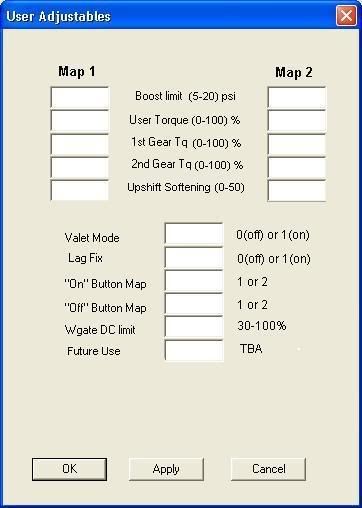 Documentation Please note that it is perfectly fine to leave all these user adjustable values to their default settings. In other words, knowing what these parameters are and how to adjust them is a not a prerequisite to running a PROcede. These features are simply here for those users who want to customize their maps to pefectly suit their immediate needs. There will be more user adjustable parameters implemented with each additional firmware update. Boost Limit Map1 This parameter defines the point at which the overboost protection system is triggered when running on Map1. Once boost exceeds this value for a period of 1 second, the PROcede will induce a valet mode. To reset and get back to normal performance, you will need to cycle the ignition OFF and then ON. It is suggested that you set this value at least 1psi higher than the observed and desired boost level. 5-20psi Boost Limit Map2 Same as above but with Map2. User Torque Map1 This parameter defines the power output level of Map1. At 0%, the tuning features are essentially disabled and performance will run at stock-like boost levels. At 100%, maximum theoretical performance gains are induced and boost pressures will be maximized. We suggest leaving the default value of 80% alone. Running too high of a User Torque level on pump gas can result in poor performance and, at worse, possible engine damage. 0-100% User Torque Map2 Same as above but with Map2. 1st Gear Torque Map1 This parameter defines the how much power reduction is induced in 1st gear when running Map1. At 100%, there is no power reduction and full power will be achieved. At 0%, power output will be stock-like. The purpose of this feature is to enhance traction in 1st gear during launch conditions. 0-100% 2st Gear Torque Map1 As above, but with 2nd gear. 1st Gear Torque Map2 This parameter defines the how much power reduction is induced in 2st gear when running Map2. At 100%, there is no power reduction and full power will be achieved. At 0%, power output will be stock-like. The purpose of this feature is to enhance traction in 1st gear during launch conditions. 0-100% 2st Gear Torque Map2 As above, but with 2nd gear. Upshift Softening Map 1 This parameters dictates the amount of boost reduction that occurs during the upshift process. It is primarily suited for 6AT to improve shifting smoothness and reduce transmission wear and tear. It can also be used by 6MT users who are gutsy enough to power-shift (not lift off the throttle when upshifting). With an entry of 0, there is no boost reduction upon the upshift. With an entry of 50, there is a substantial boost reduction upon the upshift. Default 6AT map will have this parameter set to 15. Lower numbers may slightly improve acceleration performance at the expense of upshift smoothness. Higher numbers will enhance smoothness at the expense of acceleration performance. 0-50. Upshift Softening Map 2 As above but with Map 2. Economy/Valet Mode This parameter defines the functionality of the PROcede’s economy/valet mode. If you select ON, your car will start-up and drive with stock-like power and drivability. It will remain in this economy/valet mode until you disable it by pressing the green “ON” button on your remote control key fob. After that, you can make selections between either Map 1 and Map 2 with your keyfob as usual. If OFF is selected, your car will start-up normally on the desired performance map. The idea behind this feature is, when ON, you can give your car to a valet and simply take your remote control fey fob with you. This will prevent the valet to activate any performance map. Lag Fix This parameter enables a “fix” for those owners who have been undated with an unfortunate software version at the dealership. This version has been shown to reduce turbo boost response below 4000rpm. When this parameter is enabled, an alternate duty cycle map is activated in the PROcede- one specifically designed to eliminate the lag caused by the aforementioned software update. Do not activate this feature unless you have this lag-inducing software version. Doing so may result in a trouble code/limp mode. ON or OFF “ON” Button Map This parameter defines what map is induced when the ON button on your remote control keyfob is pressed. 1 or 2. “OFF” Button Map This parameter defines what map is induced when the OFF button on your remote control keyfob is pressed. It also defines the default map upon start-up (assuming the valet mode feature isn’t enabled). 1 or 2. Wastegate Duty Cycle Limit This parameters defines the maximum allowed duty cycle when running at maximum load. This can protect your turbos agains over-spooling in likelihood of a boost leak or running too high of a User Torque value in high altitude (or high temperature) conditions. For reference, a stock car, at sea level operates at 35-40%. A tuned car running at 14psi can routinely operate at 45-55%. It is our suggestion to avoid running over 55% if turbo longevity is a concern. As such, we suggest setting this value to 60% to prevent false triggering. When triggered, the PROcede will induce a valet mode that can be reset only by cycling the ignition OFF and ON. 30-100% Last edited by OpenFlash; 10-03-2008 at 12:29 PM.. |
| 10-02-2008, 03:25 PM | #2 |
|
Major General
  
144
Rep 6,608
Posts |
Looks good Shiv! I might just have to give V3 another try....

__________________
 |
|
Appreciate
0
|
| 10-02-2008, 03:30 PM | #3 |
|
Major General
  
222
Rep 8,375
Posts
Drives: Just a car
Join Date: Feb 2007
Location: CANADA eh!
|
high tech stuff....me like
 |
|
Appreciate
0
|
| 10-02-2008, 03:32 PM | #4 |
|
Lieutenant Colonel
 140
Rep 1,953
Posts
Drives: 2020 X3M Competition
Join Date: Mar 2007
Location: Los Angeles, CA
|
Looks good shiv. Can you please elaborate on the Wastegate Duty Cycle Limit. Why would an average user be concerned with this versus the max boost limit?
|
|
Appreciate
0
|
| 10-02-2008, 03:32 PM | #5 |
|
First Lieutenant
  
45
Rep 342
Posts |
Lag Fix!!
 Woo hoo! Woo hoo!Shiv, when you finally put up the 3.1 map with the firmware, can you post up suggested setting for a variety of situations and mods? For me, I prefer to need max economy, moderate power with stock like drivability without any mods, etc. Thanks.  |
|
Appreciate
0
|
| 10-02-2008, 03:36 PM | #6 | |
|
Lieutenant Colonel
 79
Rep 1,548
Posts |
Quote:
|
|
|
Appreciate
0
|
| 10-02-2008, 03:45 PM | #7 | |

1809
Rep 17,960
Posts
Drives: A Lot
Join Date: Sep 2006
Location: SF Bay, CA
iTrader: (0)
Garage List 2018 Ducati Panigal ... [0.00]
2016 Mazda CX5 [0.00] 2017 Aprilia Tuono ... [0.00] 2019 BMW M2 Competi ... [0.00] 2015 BMW M5 Competi ... [10.00] 2016 Ducati XDiavel S [0.00] 2016 AMG GT S [0.00] 2011 Ferrari 458 It ... [0.00] 2017 Charger Hellcat [0.00] 2015 KTM Super Duke ... [0.00] 2016 KTM RC390 [0.00] |
Quote:
The default settings for this parameter will be 60% since a typical v3'd car running up to 15psi at sea level will operate at a max of ~55%. Running the turbos much harder will simply induce more heat and unduly compromise turbo longevity. This max wastegate DC setting is simply there as a failsafe to keep the turbos from working unusually hard and unexpectedly crossing over into "no man's land." Shiv |
|
|
Appreciate
0
|
| 10-02-2008, 03:46 PM | #8 | |

1809
Rep 17,960
Posts
Drives: A Lot
Join Date: Sep 2006
Location: SF Bay, CA
iTrader: (0)
Garage List 2018 Ducati Panigal ... [0.00]
2016 Mazda CX5 [0.00] 2017 Aprilia Tuono ... [0.00] 2019 BMW M2 Competi ... [0.00] 2015 BMW M5 Competi ... [10.00] 2016 Ducati XDiavel S [0.00] 2016 AMG GT S [0.00] 2011 Ferrari 458 It ... [0.00] 2017 Charger Hellcat [0.00] 2015 KTM Super Duke ... [0.00] 2016 KTM RC390 [0.00] |
Quote:
Shiv |
|
|
Appreciate
0
|
| 10-02-2008, 03:58 PM | #9 |
|
Major General
  166
Rep 5,389
Posts |
Nice, Shiv!!!
 I like this easier, single entry UT setup over the the current multi-entry rpm/UT pull-down menu. Also, all the other more user-friendly options are very helpful. I like this easier, single entry UT setup over the the current multi-entry rpm/UT pull-down menu. Also, all the other more user-friendly options are very helpful. 
__________________
 |2009 RENNtech MB C63 AMG | Black/Black Leather/Black Maple | Premium II | MultiMedia | iPod | | TeleAid | Charcoal Filter Delete | BMC High-Flow Air Filters | High-Flow Secondary Cats | Clear Side Markers | |
|
Appreciate
0
|
| 10-02-2008, 04:14 PM | #11 |

1809
Rep 17,960
Posts
Drives: A Lot
Join Date: Sep 2006
Location: SF Bay, CA
iTrader: (0)
Garage List 2018 Ducati Panigal ... [0.00]
2016 Mazda CX5 [0.00] 2017 Aprilia Tuono ... [0.00] 2019 BMW M2 Competi ... [0.00] 2015 BMW M5 Competi ... [10.00] 2016 Ducati XDiavel S [0.00] 2016 AMG GT S [0.00] 2011 Ferrari 458 It ... [0.00] 2017 Charger Hellcat [0.00] 2015 KTM Super Duke ... [0.00] 2016 KTM RC390 [0.00] |
|
|
Appreciate
0
|
| 10-02-2008, 04:14 PM | #12 |
|
Captain
    11
Rep 677
Posts |
I like the way you go the entire time about the security features and let us know as well...
max 400lbs in the past or now the duty cicle adjustable to the altitude. Darn cool... Congrats. and 
__________________
59 Corvette, 72 240Z, 73 Espada, ZXR
|
|
Appreciate
0
|
| 10-02-2008, 04:19 PM | #14 |

1809
Rep 17,960
Posts
Drives: A Lot
Join Date: Sep 2006
Location: SF Bay, CA
iTrader: (0)
Garage List 2018 Ducati Panigal ... [0.00]
2016 Mazda CX5 [0.00] 2017 Aprilia Tuono ... [0.00] 2019 BMW M2 Competi ... [0.00] 2015 BMW M5 Competi ... [10.00] 2016 Ducati XDiavel S [0.00] 2016 AMG GT S [0.00] 2011 Ferrari 458 It ... [0.00] 2017 Charger Hellcat [0.00] 2015 KTM Super Duke ... [0.00] 2016 KTM RC390 [0.00] |
|
|
Appreciate
0
|
| 10-02-2008, 04:37 PM | #16 |
|
Major General
  158
Rep 5,776
Posts |
I assume the 1st gear and 2nd torque reduction (TR) is on top of the UT values. For instance, setting 1st Gear TR to 100% and UT value to 80% means you get 100% of 80%. Or if you put 80% in the 1st Gear TR and 80% UT; you get essentially get a UT value of 64% just for 1st Gear?
|
|
Appreciate
0
|
| 10-02-2008, 04:39 PM | #17 | |

1809
Rep 17,960
Posts
Drives: A Lot
Join Date: Sep 2006
Location: SF Bay, CA
iTrader: (0)
Garage List 2018 Ducati Panigal ... [0.00]
2016 Mazda CX5 [0.00] 2017 Aprilia Tuono ... [0.00] 2019 BMW M2 Competi ... [0.00] 2015 BMW M5 Competi ... [10.00] 2016 Ducati XDiavel S [0.00] 2016 AMG GT S [0.00] 2011 Ferrari 458 It ... [0.00] 2017 Charger Hellcat [0.00] 2015 KTM Super Duke ... [0.00] 2016 KTM RC390 [0.00] |
Quote:
 Shiv |
|
|
Appreciate
0
|
| 10-02-2008, 04:54 PM | #19 |
|
she likes the flavor......

86
Rep 1,622
Posts |
all the hard work looks good shiv....cant wait to try it out
__________________
 E92 Montego Blue silfa718 ..::STETT CAI|ADVAN RS|WAGNER FMIC|MS DP|VANGUARD|PROCEDE|FORGE DV|BMS OCC|KWV2|MICHELIN PSS|OOS::.. |
|
Appreciate
0
|
| 10-02-2008, 05:01 PM | #20 |
|
Team Zissou

3163
Rep 10,200
Posts |
how does it currently work on the latest v3 maps? Is torque limited in 1st/2nd gear, or is it at 100%?
|
|
Appreciate
0
|
| 10-02-2008, 06:03 PM | #22 |

1809
Rep 17,960
Posts
Drives: A Lot
Join Date: Sep 2006
Location: SF Bay, CA
iTrader: (0)
Garage List 2018 Ducati Panigal ... [0.00]
2016 Mazda CX5 [0.00] 2017 Aprilia Tuono ... [0.00] 2019 BMW M2 Competi ... [0.00] 2015 BMW M5 Competi ... [10.00] 2016 Ducati XDiavel S [0.00] 2016 AMG GT S [0.00] 2011 Ferrari 458 It ... [0.00] 2017 Charger Hellcat [0.00] 2015 KTM Super Duke ... [0.00] 2016 KTM RC390 [0.00] |
|
|
Appreciate
0
|
 |
| Bookmarks |
|
|