

|
|
 |
 |
 |
|
 |
BMW Garage | BMW Meets | Register | Today's Posts | Search |
 |

|
BMW 3-Series (E90 E92) Forum
>
Question about non logic 7 unit
|
 |
| 09-01-2006, 07:52 PM | #1 |
|
BMW FOREVER

28
Rep 504
Posts |
Question about non logic 7 unit
Hey, I just got my 330i and I have a question about standard cd player (non logic 7). Does the unit display time of the playing song or not?. I can't figure it out how to do it. The stereo is pretty strong in my books, however I would not mind a little more highs. I think it is a bit lacking in that department. Overall, BMW's standard unit seems a lot stronger/superior than 2003 Passat's Monsoon stereo.
 I think I will be happy that I did not spend extra for logic 7. Funny, in the owner's manual there is nothing about stereo. Are there any hidden functions of cd/mp3 player that are usefull? I hope there is something I can do to see track's time.  Other than that it's all gooooooooooooood  |
| 09-01-2006, 08:01 PM | #2 | |
|
Second Lieutenant
 
6
Rep 208
Posts |
Quote:
|
|
|
Appreciate
0
|
| 09-01-2006, 08:13 PM | #3 | |
|
BMW FOREVER

28
Rep 504
Posts |
Quote:
 So, I am stuck with professional stereo hi-fi, or something like that. It's pretty good but logic 7 its better - more contol of the sound. You just confirmed it, that the unit doesn't display time of the tracks - I feared that. |
|
|
Appreciate
0
|
| 09-02-2006, 06:17 PM | #4 |
|
BMW FOREVER

28
Rep 504
Posts |
Is there a mix (random) function for cd/mp3? It would be very cool if the unit would actually randomly change the songs.
What is "m" button on the left side on the stereo (between <>) stands for? Are there any cool functions of cd/mp3 player? I did not find any info about the stereo in the owner's manual. THX  |
|
Appreciate
0
|
| 09-02-2006, 07:18 PM | #5 | |
|
Captain
    36
Rep 713
Posts
Drives: '06 E90 - '04 E85 - '16 F15d
Join Date: May 2005
Location: Escondido, CA
|
Quote:
This is for the non-IDrive radio. The 'm' button is used for manual tuning of the radio. When playing a CD pushing the button under RND on the display will start Random track play. With CDs only the Track Number can be displayed. When playing an MP3 CD Random works the same way. Press the button under LIST on the display to show you the list of songs on the disc. If the List is displayed pressing the button under TITLE will display the Song Name and Artist if the CD was created correctly. Here's a sheet of settings for EQ, etc.
__________________
 |
|
|
Appreciate
0
|
| 09-02-2006, 09:42 PM | #6 | |
|
BMW FOREVER

28
Rep 504
Posts |
Quote:
Thank You very much, however when I picked up my car yesterday and they didn't give me separate manual for the audio system.  I am shocked....if you don't mind, could you please scan it for me, if it is not too much truble. I have non logic 7 unit. THX I reveived 4 booklets on delivery: - owner's manual for vehicle (nothing about stereo) - caring for your vehicle - warranty and service guide - retailer directory BTW, I also have truble with setting up the radio stations. Any help? Last edited by bimmer; 09-02-2006 at 10:51 PM.. |
|
|
Appreciate
0
|
| 09-03-2006, 02:16 AM | #7 | |
|
Captain
    36
Rep 713
Posts
Drives: '06 E90 - '04 E85 - '16 F15d
Join Date: May 2005
Location: Escondido, CA
|
Quote:
__________________
 |
|
|
Appreciate
0
|
| 09-09-2006, 07:23 PM | #9 |
|
Environmental petrol head.

7
Rep 165
Posts
Drives: 330d Coupé
Join Date: Aug 2006
Location: Bristol, England
|
The 'm' button can also be used to skip forwards or backwards by 10 tracks at once when playing cds, helpful when using WMA/MP3 disks :-)
__________________
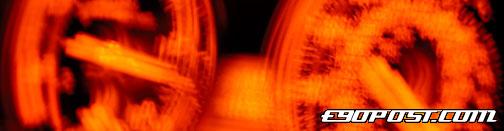 Currently : 330d SE Coupe, TiAg, Jade Leather Sports seats, HiGloss trim, 17" 188s, 6MT, CA, SunRoof, HBA, Pro Audio, 6CD, Bluetooth & Armrest Retired : 320d SE E90, SG, Blk Leather, Xenons, Bluetooth |
|
Appreciate
0
|
 |
| Bookmarks |
|
|