

|
|
 |
 |
 |
|
 |
BMW Garage | BMW Meets | Register | Today's Posts | Search |
 |

|
BMW 3-Series (E90 E92) Forum
>
iDrive dead/stuck pixel
|
 |
| 04-03-2007, 02:58 PM | #1 |
|
Second Lieutenant
 43
Rep 201
Posts |
iDrive dead/stuck pixel
Hi, I just noticed today that i have 1 stuck/dead blue pixel on my iDrive display...
Is this something that would be covered under warranty? I have had the car of a week now... |
| 04-03-2007, 03:02 PM | #4 |
|
Your resident 4um troll
139
Rep 2,020
Posts |
like the other guy said not a single pixel
__________________
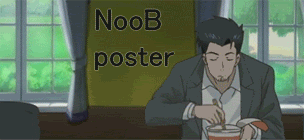 RAWRrrrr RAWRrrrr |
|
Appreciate
0
|
| 04-03-2007, 03:02 PM | #5 |
|
pull my finger to get your kinder® surprise

149
Rep 10,455
Posts |
like LED said, I'm pretty darn sure you need more than 1 dead pixel to warrant swaping out the LCD screen
__________________
 |
|
Appreciate
0
|
| 04-03-2007, 03:07 PM | #6 |
|
Your resident 4um troll
139
Rep 2,020
Posts |
oh yea, try pressing on it lightly, very lightly might fix it; stuck pixels can usually get unstuck, dead pixels are usually dead dead
__________________
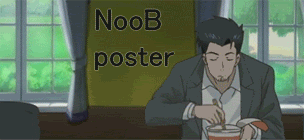 RAWRrrrr RAWRrrrr |
|
Appreciate
0
|
| 04-03-2007, 03:07 PM | #7 |
|
Captain
    11
Rep 613
Posts |
that sux... even if it was covered the problem with replacing the display is they gotta take the whole dash apart. Imagine how many spare screws are gonna be left.
|
|
Appreciate
0
|
| 04-03-2007, 03:08 PM | #8 |
|
Captain
    11
Rep 613
Posts |
|
|
Appreciate
0
|
| 04-03-2007, 03:09 PM | #9 |
|
Your resident 4um troll
139
Rep 2,020
Posts |
take plastic wondow off, or break plastic window
__________________
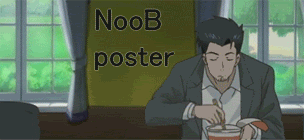 RAWRrrrr RAWRrrrr |
|
Appreciate
0
|
| 04-03-2007, 03:19 PM | #10 |
|
Thats all you need to know.

44
Rep 1,188
Posts |
Massage the pixel, it will usually correct itself.
__________________
- M2 2018 LBB / Black
- X5 F15 2016 Mineral White / Black 1981 Delorean number 6489  |
|
Appreciate
0
|
| 04-03-2007, 03:27 PM | #11 | |
|
Clutch pedal >> Dead pedal

18
Rep 709
Posts
Drives: '11 e92 335is 6MT
Join Date: Sep 2006
Location: GTA
|
Quote:
__________________
In my garage: '11 e92 335is 6MT (05/10) SpGrey/CoralRed/GlacSlvr ExecPkg/NavPkg/19" 225M
Retired: '07 e92 335i 6MT (12/06) SpklgGrpht/CoralRed/GreyPoplar Retired: '04 330Ci M-Sport 6MT SilverGrey/NaturalTan/MyrtleWood Retired: '00 328Ci 5MT SteelGrey/Grey/MyrtleWood Retired: '87 Pontiac Grand-Am 3AT White/Grey |
|
|
Appreciate
0
|
| 04-03-2007, 03:40 PM | #14 |
|
Second Lieutenant
 29
Rep 278
Posts |
Says who? I have the same problem and I have looked at the warranty statement - says nothing about it. And dead pixels are not wear and tear - they are most definitely a manufacturing defect. One or two dead pixels might have been common two years back but with LCD technology where it is now they shouldn't be there lest in an idrive system we pay 2100$ for.
|
|
Appreciate
0
|
| 04-03-2007, 04:25 PM | #16 | |
|
Brigadier General
 41
Rep 3,200
Posts |
Quote:
__________________
328xi Coupe, Montego Blue on Black with Alum, Step, Sport, Premium, CA, PDC, Cold Weather (Damn Pennsylvania winters)
Current Mods: Heavy right foot - Planned Mods: Lightweight right foot |
|
|
Appreciate
0
|
| 04-03-2007, 04:37 PM | #18 |
|
New Member
1
Rep 11
Posts |
I went to the dealer and showed them the one dead pixel, the service adviser said BMW needs 7 dead pixels for me to get a new screen. When I went to pick up the car, another service adviser said 5 dead pixels is needed to get another screen. Anyways, one is not enough for them to give you a new one.
|
|
Appreciate
0
|
| 04-03-2007, 04:54 PM | #19 |
|
this is the way
20015
Rep 8,949
Posts |
If you decide to take off the NAV Screen...
Pressure Method
|
|
Appreciate
0
|
| 04-03-2007, 04:55 PM | #20 | |
|
STEVIL Empire

226
Rep 6,297
Posts |
Quote:

__________________
2007 E92 328i 6MT-Space Gray/Black Dakota/Gray Poplar w/heated seats-PCD 4/27/07 (SOLD)
2009 E90 328i xDrive 6AT-Space Gray/Oyster Dakota/Dark Burl Walnut w/ZPP,ZCW,Xenons-ED 4/17/09 - Redelivery 5/30/09 (SOLD) 2014 E84 xDrive28i 8AT-Alpine White/Black Nevada/Silver Matte w/ZMV,ZLP,494 - DD 3/14/14 (SOLD) |
|
|
Appreciate
0
|
| 04-03-2007, 04:56 PM | #21 |
|
STEVIL Empire

226
Rep 6,297
Posts |
Sounds like if you keep talking to different SA's, you'll get down to one!
__________________
2007 E92 328i 6MT-Space Gray/Black Dakota/Gray Poplar w/heated seats-PCD 4/27/07 (SOLD)
2009 E90 328i xDrive 6AT-Space Gray/Oyster Dakota/Dark Burl Walnut w/ZPP,ZCW,Xenons-ED 4/17/09 - Redelivery 5/30/09 (SOLD) 2014 E84 xDrive28i 8AT-Alpine White/Black Nevada/Silver Matte w/ZMV,ZLP,494 - DD 3/14/14 (SOLD) |
|
Appreciate
0
|
 |
| Bookmarks |
|
|