

|
|
 |
 |
 |
|
 |
BMW Garage | BMW Meets | Register | Today's Posts | Search |
 |

|
BMW 3-Series (E90 E92) Forum
>
My PROcede install tips...
|
 |
| 09-03-2007, 08:03 AM | #1 |
|
IT geek

6
Rep 187
Posts |
Well I made it 1 day before modding the new car.. My automotive skills are solid midrange and I'm a computer geek for a large company so the challenge wasn't a problem, but anyone should be able to do it if you take your time.
1. Video is very good; I watched it twice, then dragged a laptop out to the car and watch it again with stopping/start and occasional rewinds. The video is very informative but could be a good measure better IMHO. 2. Removing the wires from the harnesses was easy; one didn't want to stayed clipped in; i bent the tab out slightly and viola... 3. Joining the mail Procede to the engine female wire- not a solid connection, needs to be better- many be cheap connectors that snap open and close; these would ensure engagement and keep them insulated. 4. Make it a point to stay once you've got the first pair connected you'll be doing exactly the same for the remaining 2. 5. Mention running the ground wire through the closest rubber grommet; clamping down on the wire hanging over the edge of the cover doesn't look good electrically speaking. 6. Mention that clips on either side of the bulkhead dray come off and get lost so take REALLY good care of them, and the damn screws too. 7. Mention up front that the bridge connectors are to stay connected until instructed to disconnect them. 8. Be a little more clear about he temperature sensors at eather end of the bulkhead tray; one twist right out the other unclips. 9. Mention to check for any pinched wires during the white cover install and mention to check all the tapped connections are still connected.. In trying to get the larger harness back on, I inadvertently pulled one of the m/f spices apart enough to remain tapped together but not really be connected..  10. Make note that the remaining nipples (after teeing the vacuum lines together) are fine as-is; a helpful friend kept obsessing over naked vacuum ports... I would suspect you could get a long serial cable (modem or straight threw?) and route it into the glovebox; or better yet, right up a USB/Serial adapter inside by the Aux audio jack under the arm rest. A bluetooth serial wireless adapter and coorsponding applet for the Blackberry would ROCK- you could load tunes on the microSD and push them right to the car... What would be REALLY nice is a brief chart- my car does this = you forgot to connect that yellow/white wire, my car won't start = you forgot to seat the 2 wireing harnesses on the PCM, ect.. Anyway... after getting limp home mode on and off all day, I found the disconnected wire and we're back in business. This car is a lot faster than I expected (and I come from a very fast car). Can't wait for V2? PS once you've done the install you can do it in 30-40 min tops i think, maybe less. I'd be happy to help anyone in the area that wants to install one. |
| 09-03-2007, 08:18 AM | #2 | |
|
Lieutenant Colonel
 
59
Rep 1,677
Posts |
Quote:
Awesome writeup and tips!  If I get a PROcede I will make sure I am careful installing!
__________________
Legal Disclaimer: Anything I or anyone else says about my vehicle on this website(e90post.com or any affiliated or nonaffiliated sites), pertaining to modifications, is only to gain acceptance from my/our peers, and does not actually represent anything actually existing on my car, and thus, cannot be held against me in any issues, i.e. warranty claims, that may arise.
|
|
|
Appreciate
0
|
| 09-03-2007, 10:02 AM | #3 |
|
Shadow Warrior

151
Rep 2,095
Posts |
Good writeup.
As for the charts you mentioned, some actually exist on this page but I don't think many people have noticed: http://www.vishnutuning.com/BMW_support.htm Specifically... Flowchart: http://www.vishnutuning.com/images/BMW/335flowchart.jpg Engine codes: http://www.vishnutuning.com/images/B...oublecodes.jpg
__________________
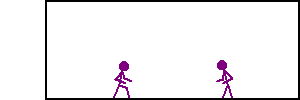 Mods: PIAA Angel Eyes, Rear Fog Switch, Escort X50 Blue hardwire, 30% Charcoal Llumar Installing soon: Rear Power Outlets (Happy Robot mod!) |
|
Appreciate
0
|
| 12-11-2007, 01:23 AM | #5 |
|
Banned
25
Rep 552
Posts |
|
|
Appreciate
0
|
 |
| Bookmarks |
|
|